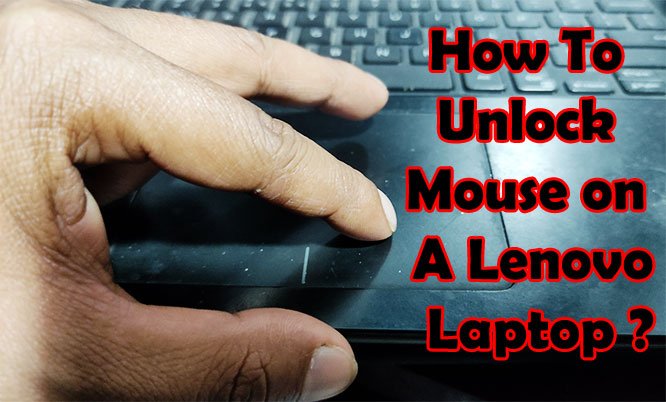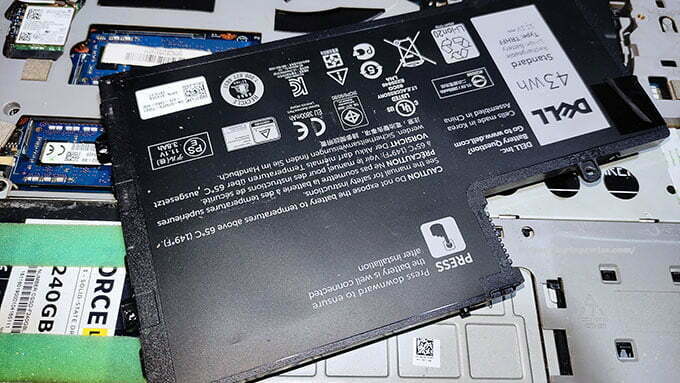14 or 15 Inch Laptop for Programming | Which One Is Better?
If you’re in the market to buy a new laptop for coding, you might get confused over the screen sizes. 14 and 15 inches are the most popular screen sizes for laptops currently. They both have their own sets of pros and cons. So, which one should you go for?
In this article, we’re going to break down all of the pros and cons of both laptop sizes so that you can decide on whether to get a 14 or 15-inch laptop for programming. We hope that you will know exactly which one meets your needs by the end of this article.
3 Major Advantages of 14 Inch Laptop For Programming
There are many benefits to owning a 14 Inch laptop. Here we have broken down all of those into 3 major advantages that are going to affect your programming experience.
Affordable
It’s no surprise that a smaller laptop will cost less than a bigger one. But this price difference might be a deal-breaker for many people looking to buy laptops solely for programming.
A significant percentage of people who are looking to buy laptops to code are students, who are generally on a tight budget. So, a cheap laptop that can get the job done is really appealing to them.
You can expect to pay 20-30% less for the smaller 14-inch version of the same laptop, as opposed to the 15-inch one. And as we talk more about the pros and cons of 14 Inch laptops, you will understand why people are willing to save that extra cash and pick up the smaller laptop.
King of Portability
This is by far the biggest advantage of owning a 14-inch laptop. Portability is the sole purpose of a laptop, the ability to carry around and travel with your work wherever you go. You can’t do that on a desktop. So, portability is a huge deal for a lot of people who are looking to buy laptops for programming.
Sure, just 1 inch of difference in size might not seem too much, but the size is measured diagonally. Meaning corner to corner. So, 1 inch of diagonal increase can make the laptop a lot bigger than you think.
For students, portability is very important as they have to carry around their laptops in their backpacks and work in small spaces.
A 14-inch laptop consumes less space, so you don’t have to worry about it eating up too much space in your luggage. They typically weigh less as well. So, all in all, 14, inch laptops are a pleasure to travel with.
A Longer Battery Life
It might come as a surprise to you, but laptop sizes contribute greatly to battery life. This can be because the size of the battery, the power consumption of the components of the laptop, and the screen all significantly affect battery life.
14-inch laptops generally have fewer power-hungry components when compared to 15-inch counterparts. This is because it’s harder to cool powerful components in a smaller chassis as they produce more heat. And as a byproduct, those components (i.e., the CPU and the GPU) consume less power and thus drain the battery slower.
The laptop’s screen is also a very power-hungry component. But as the screen size is smaller and thus lower in resolution, it consumes less energy, greatly saving battery life.
If you’re worried about getting a smaller battery for the smaller size, then rest assured because manufacturers typically don’t compromise in the battery department of 14-inch laptops.
Major Advantages of 15 Inch Laptop for Programming
A 15-inch laptop has benefits and improvements in certain areas, which are not possible on a 14-inch laptop because of the size. These improvements are mostly in the hardware department.
Here are the biggest advantages of getting a 15-inch laptop for programming –
Better Optimized
As a 15-inch laptop is larger in size, it has more space inside it for hardware optimizations. Smaller laptops have to use smaller components inside the laptop to fit in,i.e., motherboard, storage, battery, etc.
Using smaller components sometimes leads to performance issues because of a lack of optimization since most software is not optimized for small-sized components.
Potential for Gaming
Smaller laptops generally don’t have very high-end configurations because, with the limited space inside the laptop, it’s really hard to cool those components. Faster components produce more heat, so if that heat is not dealt with, the components will be harmed, and the performance will be very poor.
With 15-inch laptops, manufacturers get more space to work with to build an effective cooling system. And so, they can put really powerful processors and graphics cards in those laptops.
Since powerful components are essential for playing demanding games, a 15-inch laptop has the potential to run those games properly.
There are also a lot of gaming-focused laptops in the market; almost all are at least 15 inches in size.
Heavy Applications and Usage
With all the performance benefits that we talked about, a 15-inch laptop with good specifications will easily breeze through heavy applications and daily tasks.
Photoshop, video editing, artwork, and 3D rendering are considered heavy tasks that require high-performance processors and graphics cards.
Even coding applications such as visual studio and Android studio will require powerful components.
Running multiple applications at once (multitasking), opening many tabs in the web browser, and running the laptop for extended hours, are some of the daily tasks that also require fast components.
More Screen
The size of the laptop (i.e., 15 inches) mainly refers to the size of the screen of the laptop. Not the size of the laptop itself. So, a 15-inch laptop comes with a 15-inch screen which is almost the biggest you can get on a laptop (There are 17-inch laptops, but they’re for gaming).
A bigger screen has many benefits, but the one that really affects programming is being able to keep two or more windows open on your screen at once. When working with huge piles of code, it becomes necessary to have multiple windows open at once.
Some other benefits of a larger display include a better media consumption experience and high-resolution displays.

11 Things You Should Know Before Buying a Perfect Laptop for Your Programming in 2022
There are many aspects to consider before buying a laptop. The specifications are just one part of it. If you really want to get the most value for your money and the perfect laptop for your work, here are the things you should know:
Display
The display should be a big deciding factor for your purchase because you’ll be looking at the screen as long as you use the laptop. So, spending on a better display is a solid investment.
If you’re a programmer, you know how cluttered the UI of an IDE is. There’s the section where you code, but there’s also a panel integrated with Git, command line, file explorer, a changeset panel, and more.
You’re also likely to work with multiple panels at once, so you’ll be splitting your screen often. With all that going on, a large screen is really beneficial.
A display with good color and contrast will allow you to do photo editing as well as artwork if you choose to do those in the future.
Not to mention, movies and media are a pleasure to look at on a good display.
Laptop Size
The size of your laptop is a big contributing factor, and it ultimately comes down to your personal needs. Whether you want a 14-inch or 15-inch laptop for programming depends on the kind of work you’ll be doing other than programming, your day-to-day use, etc.
If you’re a student and you have to carry your laptop to college or if you travel a lot, you’ll want to go for a smaller 14-inch laptop. You will really appreciate the compactness.
On the other hand, if you’re a heavy user and you’ll be using your laptop for tasks other than programming, you’d want to go for a 15-inch device. It will take up a bit more space in your backpack, but the extra performance is worth it.
Adding External Displays
Productivity and working on a laptop require a lot of screen size. Because almost every line of work will require you to open multiple windows at once, so, a laptop’s screen might be too small for your needs.
You can consider using an external display and enhancing your work experience. If you’re going for a 15-inch model, then you might just get the job done without one, but for a 14-inch laptop, you might find yourself struggling with multiple windows.
Latest Processor
It doesn’t require telling how important a good processor is for your laptop. If you’re reading this article, chances are you’re not very geeky about laptop components. So, you might get really confused about what processor to get.
We can go really in-depth about this but just to save your time, usually going for the latest processor is a safe option.
The latest Intel processors right now are the 12th generation processors; their model number starts with 12, so you can identify them easily (i.e., Core i5-1245U). As for how much power you’ll need, a Core i5 should be enough for programming tasks.
Intel 10 and 11th gen processors aren’t bad either. In fact, laptops powered by earlier processor series cost a bit less than the latest one.
If your preferred laptop has an AMD chip, the latest AMD processors are the 5000 series. A Ryzen 5 would be more than enough for programming.
RAM and Storage
Since you’ll be running multiple applications at once while programming, you’ll need a decent amount of RAM. Programming IDEs like the visual studio and Android studio require a lot of RAM to function properly.
So, considering everything, including Windows 10 in 2022, at least 8 GB of RAM is recommended for you. It would be better if you opt for a 16GB edition.
As for storage, code compiling doesn’t require that much storage. So, the capacity really doesn’t matter that much (Try to get at least 256GB of storage). What matters more is the speed of the storage.
Try to pick a laptop that has an SSD (NVMe M.2 preferably) because all of your application’s launching speed will depend on the storage.
OS (Operating System)
Normally we tell general people only to stick to windows as it is the most versatile and user-friendly OS. However, for programmers, Linux is a very viable option. Almost every programming tool you’ll need is available on Linux, and Linux uses fewer system resources. And the biggest point is that Linux is completely free.
So, our suggestion for you would be to consider whether you really need Windows to get your work done and keep Linux as a viable option in your mind. If your laptop struggles to perform well on windows, then definitely try using Linux.
Keyboard
A good typing experience is very pleasant for programming. It’s not a necessity, but it’s definitely something to consider because typing on a bad keyboard for hours is not something you’d want to go through.
Laptop keyboards are obviously never going to be as good as external keyboards, but to get the best of what you can, you should just focus on the travel and the weight of the keys.
Travel means how deep each of the keys can go when you press them. Generally, the more, the better. And weight is basically how stiff the keys are.
We suggest you use the keyboard of the laptop you’re going to buy, get a feel for it, and figure out whether you like it. The layout could be a factor too.
14 Inch laptops generally don’t have the number pad, while some 15-inch laptops have the number pad. So, depending on whether you use the number pad or not, you can go for either one.
Battery Life
If you’re a student or you’re someone that doesn’t like carrying around a charger, battery life is essential for you. We suggest you really emphasize battery life as it will save you a lot of hassle in the future.
Check the battery capacity of the laptop you wanna buy and compare them to other ones. Generally, more capacity means more battery.
However, your processor and other components play a role too. Less powerful laptops tend to have longer battery life because of their low energy-consuming components.
That is why 14 Inch laptops have such great battery life even though the capacity might be smaller.
Frequently Asked Questions
Which laptop size is best for coding?
It depends solely on your preference and how you intend to use the laptop. But generally, a 14-inch laptop is better for coding because it allows you to bring your work anywhere you want, and it has longer battery life.
Since most programmers are students, the compactness is really helpful. Overall, a 14-inch laptop should fulfill the needs of a coder, but again, personal preference is key.
Does screen size matter in programming?
Yes, it absolutely does. If you look at most of the IDEs and software used for programming, they are stacked with a lot of panels and windows. Especially if you intend to work on Visual studio or Android studio, you’ll find yourself opening more windows on top of those panels.
So, you can get a lot of value using a bigger screen as it allows you to organize your work more efficiently.
Is a bigger screen better for programming?
A bigger screen is certainly better for coding. Typing piles of code on a smaller screen is difficult because the text sizes have to be reduced drastically.
You’ll also find yourself in a pinch when you try to split-screen between multiple applications; that’s something you’ll definitely do when you’re coding because constantly switching tabs is very annoying.
So, a bigger screen is definitely appreciated.
Which laptop is best for python programming?
Python is a very lightweight programming language. The Python IDE is not that cluttered with Windows when compared to others. All these considered, you won’t need a powerful laptop, and a smaller screen wouldn’t be an issue. So, any affordable 14-inch laptop would be good for python programming.
Are14-inch laptops too small for CSE students?
Students will need to carry around their laptops to college and university on a daily basis, so a 14-inch laptop is not too small for CSE students. Moreover, 14 inches is what we’d say is the perfect laptop size for students because a 15-inch would be too large, and a 13-inch would be too small.
Sure, a bigger display is beneficial to CSE students, but you can always buy an external monitor if you need to. We urge you not to give up on the compactness of a 14-inch device if you’re a student.
Final Words
Laptop sizes definitely do matter. So, now that we’ve explored the negatives and positives of a 14 or 15-inch laptop for programming, we hope you can conclude which one to go for.
If you’re someone looking for portability and battery life, go for the 14-inch. And, if you’re looking for performance, compatibility, and a bigger screen, go for the 15-inch laptops. We hope we were able to help.
You May Also Like To Read:
- Alienware Laptop For Programming: Top 6 Expert Picks
- 15 vs. 17 Inch Laptop: The Differences Will Surprise You!
- 13 or 15 Inch Laptop for College? A Head-to-Head Battle!
- What Is The Difference Between 14 Inch vs 13 Inch Laptop In 2022
My name Is Eric Jaxson, and I am the creator of Laptops Wise, your one-stop blog for all your laptop’s guide, reviews, laptop accessories and user experiences, and a place to help you get the right laptop and the better experience possible read more….

![Black Friday Laptop Deals Dell XPS 2022 [Expert Recommended]](https://laptopswise.com/wp-content/uploads/2021/11/Black-Friday-Laptop-Deals-Dell-XPS-2021.jpg)