Alienware or MSI Gaming Laptop – Which One Should I Get?
Among all laptop brands, pro gamers have enthusiasm for Alienware and MSI laptops. If you are to pick between Alienware or MSI gaming laptop and can’t decide which one would get you the most value, the following sections will help you a lot.
Alienware machines are highly expensive. Even their cheapest model costs much higher than mid-range gaming laptops.
MSI produces both mid and high budget oriented laptops for gamers of various levels. They both have entry-level gaming machines along with expensive laptops aimed at professionals.
Laptops from both brands are excellent in terms of performance, aesthetics, gaming design, and durability.
But, is the extra penny worth it for an Alienware gaming laptop, or should you get an MSI machine instead?
Alienware or MSI Gaming Laptop
In terms of specs, performance, and durability, both these options are pretty much the same.
Price
Alienware laptops cost much higher. So, this is the first thing you should consider. MSI has a wide price scale for their laptops for different users.
Design
When it comes to design, Alienware machines are a bit bulky and rugged. If you find it awkward for 2022, MSI would be the choice for you to go with. They have a number of sleek and great-looking laptops. However, the LEDs and RGB lights are pretty much the same on their laptops.
Customized or Pre-Built
Alienware offers customizable laptops for its customers. If you have a very specific component combination for your laptop, they can make it done from scratch for you.
However, MSI has a lot of pre-built machines for gamers to choose from.
Gaming Performance
Most MSI laptops seem to outperform Alienware ones in terms of gaming performance and heavy loads. This is because the thermal efficiency isn’t that great in Alienware devices.
What is the Difference Between a Gaming Laptop and a Normal Laptop?
Apart from the bulky design and heavy weight form factor, gaming laptops have other dissimilarities with standard ones.
CPU
Gaming laptops come with Intel H series i5 or i7 and AMD H series Ryzen 5 or 7 processors. These processors provide high clock speed. The single-core performance is really important for a gaming machine — whereas standard laptops come with power-efficient processors for light-duty tasks.
RAM
At least 16GB RAM is required for series gaming needs. However, you can still game on an 8GB RAM laptop.
Consumer-grade laptops come with 4-8GB of RAM.
GPU
This is the most highlighted component of gaming devices. These laptops come with a dedicated Nvidia Geforce or AMD graphics card to smoothly perform intensive graphics processing tasks.
Normal laptops have built-in HD graphics for video streaming, operating animation, and light editing tasks.
Cooling System
As gaming laptops pack high-end components, the system generates a lot of heat. So, multiple cooling fans are needed for better thermal management.
Standard laptops typically come with a single fan as a thermal solution.
Design and Aesthetics
All flashy and colorful laptops are for gaming needs. As gamers prefer a lot of RGB lighting and stuff, these laptops come with glowing parts and lighting.
What Type of GPU Do do You Need for Gaming?
After CPU, GPU is the key component of gaming machines. However, different gaming needs have different GPU requirements.
Entry-Level Gaming
For entry level gaming and stuff, a laptop with a dedicated RTX 10xx model GPU is a must. These GPUs are inexpensive. Keep in mind, you won’t be able to play modern games in high settings with these.
However, you can still play games at low settings with Vega 8, and Intel Iris Xe integrated graphics.
Mainstream Gaming
Enthusiastic gamers, as well as professionals, choose RTX 20xx model GPU units. These aren’t too expensive, neither too cheap. Mid-range gaming laptops come with GPUs of this category.
VR and Highest Setting
If you are to get the most out of your gaming components and peripherals, opt for an RTX 30xx GPU packed laptop. The graphics and visual performance will be uncompromised. Professionals highly depend on these higher-end GPUs.
Display of Gaming Laptop
One of the key components of gaming laptops is their display panels. As gaming, as well as photo and video editing, have to do a lot with colors and stuff, the display aspect can’t be overlooked.
Display Size
Gaming laptops are available from 15-inches, and they go all the way up to 17-inches. If you need a laptop that you will carry along with you often, you should go for a 15-inch machine. 16 and 17-inch models are more desk-type laptops, which will be heavy in weight, and a lot bulkier.
Refresh Rate
For a great gaming experience, your laptop display panel shouldn’t of 120 Hz refresh rate. A higher refresh rate will make the gameplay smoother. 1080p screens are available up to 360 Hz refresh rate, whereas 4K panels come with a max of 144Hz.
Display Resolution
Regardless of the display size, your gaming laptop must have at least a 1920×1080 resolution. QHD or 1440p displays look much better than 1080p ones.
Apart from the display, make sure the panel covers at least 90% of the sRGB and Adobe RGB color gamut.
Nvidia G-Sync and AMD FreeSync
G-Sync is one of the key features of gaming screens. It makes the movement of objects in games a lot smoother.
Must Avoid Touch Screens
Due to high performing components, gaming laptops consume a lot of juice from the battery. If you opt for a touch screen laptop, it will make the battery backup even worse. So, the thing is not to buy a touch screen laptop.
The keyboard of Gaming Laptop
As gamers go really hard on keyboards while playing games, you have to make sure the keyboard is a durable one and feels comfortable to use for hours.
Actuation
This refers to how much force you will have to apply pressing keys on the laptop. The force varies from 35mm to 350grams. Usually, gamers feel comfortable with laptop keyboards that require a bit more actuation force.
Key Travel
Most laptop keyboards come with 1-2mm key travel from their resting surface and fully pressed positions. If the travel is more, it feels comfortable to use for hours. Short travel distance keyboards can make you type faster, but you can feel pain on your fingers.
Mechanical Keyboard vs Regular Keyboard
These days, even laptops come with mechanical keyboards, of course, I’m talking about gaming ones. It’s up to your preference. If you still prefer a regular laptop keyboard, there are plenty to choose from. Only a very few gaming devices come with mechanical keyboards.
Macro Keys
More or less, all gaming laptops come with one or multiple macro keys. Customizing these keys makes the overall computing task a lot faster, especially if you have to do any specific task repeatedly. Be sure to check for this feature if it matters to you.
Backlighting
Keyboards on gaming laptops aren’t just backlit compatible, they come with full RGB effects. If you have any special RGB lighting requirements for your gaming setup, be sure to look for a laptop that meets your needs.
Gaming Keys (Gamer Controller)
This has to do with the keyboard software of the laptop manufacturer. MSI and similar other manufacturers have software for their laptop keyboards to make them more gaming-friendly for users.
5 Things You Should Consider When Picking the Right Gaming Laptop
Apart from higher-end specs and stunning-looking appearance, there are quite a few things you need to consider to get a serious gaming machine.
Get a Good GPU
For light gaming, RTX 10xx model GPU would be more than enough. You can even opt for MX dedicated GPU if your budget is very limited.
Moderate gaming requires RTX 20xx GPU units for a smooth experience.
Professionals and serious gamers need RTX 30xx to get the most out of modern games.
Consider Upgrading Later
Pretty much all gaming laptops are upgradeable. You can upgrade the RAM and SSD without any issue. So if you are currently short in the budget, you can still pick the 8GB, 256GB laptop. Later, when you need it, be sure to upgrade the SSD and RAM as well. Most gaming laptops can be upgraded to 32GB RAM and 2TB SSD.
Get a Good Keyboard
If you don’t prefer using an external keyboard while gaming on a laptop, your laptop must have a decent keyboard. You can opt for an expensive laptop that comes with a mechanical keyboard. However, standard laptop keyboards are still a good choice if the actuation force and travel distance are comfortable.
Pick a High Resolution Display
Often laptop display panels are overlooked, and this is one of the areas where manufacturers cut corners.
The display shouldn’t have less than 1920×1080 resolution. It’s better if you can get a FHD, 2K or 4K display panel. The better, the more expensive the laptop would be.
Also, go for a higher refresh rate laptop display as your budget allows.
Cooling System
For intensive gaming, the laptop must have dedicated fans for both CPU and GPU. The shared fan system isn’t quite efficient at thermal management.
Long Battery Life
Although these are power-hunger machines, if a gaming laptop gives 3 hours of battery backup, it would be great to have.
3 Other Specs You Should Look for
These 3 are the most common specs that all laptop users consider. For gaming, the requirements will be as follows:
CPU
Not all Core i5 and i7 or AMD Ryzen 5 and 7 processors are for gaming. There are specific series of processors that are made for gaming purposes.
For Intel, look for processors from the H series. The same goes for AMD as well. Regardless of the processor model, it should have H at the end.
The clock speed should be more than 3.5 GHz for a smooth gaming experience.
RAM
Although 8GB RAM is still a good option for gaming, 16GB will enhance the experience a lot. Most modern games require 12GB RAM to run well.
Storage
If you will be playing multiple games or storing your favorite games, 512GB SSD is the minimum capacity you should opt for.
What Is an MSI Laptop?
MSI – Micro Star International is a Taiwan-based PC and components manufacturing company established in 1986. They are primarily focused on manufacturing gaming PCs, components, and peripherals.
MSI-branded gaming laptops are known to be durable, aesthetically pleasing, and high-performing for the price.
For different levels of consumers, they have a wide variety of laptop line up. Among gamers, MSI gaming laptops, as well as gaming components, are highly popular.
Advantages and Disadvantages of MSI Gaming Laptop
LLet’stalk about factors where MSI laptops are good at.
- Pretty much all their products are aimed at gaming enthusiasts. For high intensive gaming and editing, their machines are extremely reliable and powerful.
- They have a wide range of prices for both entry-level to professional-level gamers. Some consumer-level laptops are still there, but those devices also got their signature design that shows gaming enthusiasm. Regardless of your budget, you will get multiple MSI gaming laptop deals that fit your limit.
- Their gaming laptops compete for head to head with other higher-end laptops from various manufacturers.
- Higher end laptops perform really well due to great cooling components.
- Aftermarket parts and services are widely available for MSI laptops.
Although you got plenty of reasons to buy an MSI gaming laptop, there are a few setbacks you must know before buying one.
- Pretty much all their laptops got more or less similar designs. They look pretty similar even these days.
- Their over-the-phone customer support isn’t the best out there.
- MSI entry-level gaming laptops are more expensive than laptops of other brands with similar specs and features.
- This brand doesn’t come with innovative ideas and features like other brands.
Top 5 MSI Gaming Laptop For 2022 [Recommended]
Here’re the top-rated laptops that you can buy from MSI. Whether you want one for series or casual gaming, you will find the right one from the list.
MSI GE66 Raider – Best Premium MSI Gaming Laptop
The first one on the list is MSI’s one of the most powerful devices. As a true gaming laptop, this one sports a 15.6-inch 4K display that provides 100% Adobe RGB color accuracy. So, for video editing also, this one is a remarkable machine.
Powered by the 11th Gen Intel Core i9 processor, it’s clocked at an insane 5 GHz speed to make sure your gameplay is smooth, and you don’t face even minor issues for intensive productivity tasks.
For all graphics intensive workloads, it packs the mighty Nvidia GeForce RTX3080. Whether you are a serious gamer or a highly professional person who has to deal with lots of editing and stuff, this would be the right machine for your investment.
To make sure its CPU and GPU combo performs up to the full potential, it comes with 32GB RAM, which you can expand up to 64GB. So, out of the box, it possesses enough power to handle any high demanding tasks or multitask.
Talking about the storage capacity, this MSI 15.6 gaming laptop packs a 2TB PCIe Gen 4 NVMe SSD. So, data reading and writing speed will be lightning fast on this device.
Apart from the keyboard, the RGB lighting also covers the front edge of the chassis. You can customize the aurora lighting design in 16.8 million colors.
The machine comes with all I/O ports you would need, except for a regular Ethernet port. This might not be a deal-breaker in 2022, and you can use its RJ45 port for connectivity.
Verdict
If you need this CPU and GPU combo, this MSI G series gaming laptop would be the investment for you.
MSI GF63 Thin 8SC-030 – Best Affordable MSI Laptop
If you want an entry-level gaming laptop that doesn’t compromise performance, MSI GF63 Thin should be on your wish list.
Although it comes with an 8th Gen Intel i5-8300H processor, it still runs pretty fast till this day, and you can rest assured about the next 2 years at least with its performance. Clocked at max 4.0 GHz, it delivers a lot more than what an entry-level gamer would need.
To tackle graphics-intensive stuff, it comes with the Nvidia GeForce GTX1650 Max-Q GPU, which is still considered as one of the best mid-range GPUs even in 2022.
The machine comes with 8GB DDR4 RAM onboard for all multitasking and heavy applications, which get things done decently. You can obviously upgrade it to 64GB. So, yeah, it’s future proof from this aspect.
As this laptop comes with a low-price tag compared to conventional gaming devices, it only manages to come with a 256GB SSD. IIt’sNVMe, so there won’t be any issue with the speed. You can also add an additional HDD along with the SSD.
You can game on this device for up to an hour and a half. While using it for browsing and entertainment purposes, the battery lasted around 4 hours during the test.
Verdict
If you want to game without spending much, this is one of the best MSI gaming laptop deals you can consider. Although the display isn’t that good, using an external monitor is recommended.
MSI GL65 – Best for Lite Gaming
From a budget perspective, this one is also quite similar for its category of budget gaming. If you can spend around $900 on a laptop, this deal is worthwhile considering.
Comes with a 10th Gen Intel Core i5-10300H processor, clocked at max 4.5 GHz, this 4 cores and 8 threads processor is able to handle some serious workloads.
Teamed with the Nvidia GeForce GTX 1650, gaming on this machine will be quite satisfying at mid settings for modern games. Older games can be played at high settings flawlessly. You can easily hit above 60FPS without any issue.
Unlike the previous budget-friendly laptop, this one comes with dual-channel 16GB RAM onboard, which can be upgraded up to 64GB. So, no matter how hard you multitask, everything will run flawlessly.
Although it comes with a 256GB NVMe SSD, you can expand it up to 1TB and add another HDD on its motherboard. Keep in mind, removing the chassis won’t be an easy task for this.
The 1080p 15.6-inch screen is really sharp with great viewing angles. IIt’sone of the most accurate color calibrated displays in this budget-gaming category. The thin and narrow bezels make it look more like a 14-inch laptop.
Even though the keyboard is relatively quiet, it has short key travel, which isn’t something comfortable for hours of typing.
Verdict
For its price, performance, and specs, it stands to be the best MSI laptop for gaming even in 2022.
MSI GE76 Raider – Best for Heavy Gamer
When serious gaming and professional editing is your priority, you will need a reliable and high performing machine, like MSI GE76 Raider.
Its Core i7-10870H processor is from 10th Gen, but it performs without much compromise when compared side by side with 11th Gen laptops. Thanks to its RTX 3080 dedicated graphics to take a lot of pressure on its shoulders while processing intensive graphics related tasks.
Playing modern games in high settings won’t be much of an issue for this one. You won’t see many frame drops playing games like Cyberpunk.
The display on this one is a 300 Hz unit. Its huge 17.3-inch size can even replace an average size external monitor. Without G-sync, it doesn’t look that bad while gaming for its higher refresh rate.
With 32GB of RAM, you can push it to the limit without noticing any performance drop whatsoever. You can also upgrade it to 64GB.
The laptop packs a 1TB NVMe SSD while having 2 more slots empty for other storage solutions. So, in terms of upgradability, it doesn’t pull your back.
When it comes to design and aesthetics, it doesn’t look that boring like a typical MSI laptop design. The RGB effects and lighting on the front side of the chassis make this device an MSI true gaming laptop without a doubt.
Verdict
Apart from its solid and powerful performance, this MSI gaming laptop’s with 32GB RAM and 1TB storage leave a lot of upgradability options. If it fits your budget, you won’t regret buying it whatsoever.
MSI Prestige 14 Evo – Best Ultralight Laptop For Woman
This one on the list isn’t from MSI true gaming laptop lineup, it’s more like a consumer-oriented ultra-portable machine with integrated Intel Iris Xe graphics to get graphics-intensive things done at a relatively slower pace.
You will get to work with the 11th Gen Intel Core i5 1185G7 processor, clocked at up to 4.8 GHz. With its 4 cores and 8 threads, you can pretty much rely on it regarding tasks that require a high performing CPU unit.
The integrated Intel Iris Xe graphics is a true charm here. It easily beats AMD’s integrated as well as MX 350 dedicated laptop graphics in terms of editing and light gaming performance. At low settings, you will be able to get playable FPS playing modern games.
This MSI pink gaming laptop spots 16GB soldered RAM sticks inside it for huge multitasking workloads.
As a storage option, the laptop comes with a 512GB NVMe SSD to make things fast. You can also expand the storage further.
Even though it comes with a compact form factor, it got all important I/O ports for easy connectivity, including Thunderbolt 4. But, it doesn’t have a full SD card slot and HDMI port, unlike other gaming devices on the list.
One of the issues that might bother you is its battery backup. It only manages to last for 5 hours, which is a lot less compared to other ultrabooks.
Verdict
As a thin and lightweight laptop, it offers plenty of power for those who need to finish their tasks on the go without any compromise.
4 Steps to Increase MSI Gaming Laptop Performance to the Next Level
Whether you already own an MSI laptop or thinking about getting one, you will have to tweak the following things to get the most out of those gaming components.
Enable Game Boost Settings
If in certain games, you aren’t getting the expected FPS, you can use MSI Gaming App to give the system a performance boost. The app will overclock the CPU to its max to get the most out of the GPU, and the frame rates will be higher than the previous state.
X-Boost
This tool makes the SSD access to system files and your game files faster. Enable it to maximize the storage performance. It also makes transferring data a bit faster.
Clean MSI Laptop Physically
If your setup is in a location where dust makes its way, you might need to clean the laptop more often, both externally and internally. Once a month, open the bottom chassis of the laptop, and see if there’s any dust or not. Clean carefully, you don’t want to ruin any circuit for sure.
Renew the CPU Thermal Paste
Depending on your usage, the CPU thermal paste should be changed once every two years. As thermal paste gets older, the CPU overheats easily. This is really important especially if you are to get a used MSI gaming laptop.
Use an eraser or anything with a hard texture to get rid of the old paste. Then apply the new thermal paste. Be sure to cover 80% of the top surface of your laptop CPU.
What Is Alienware Laptop?
Alienware is a subsidiary brand of Dell Inc. Their gaming laptops are pretty reliable for high demanding tasks as well as heavy gaming and editing purposes.
Almost all Alienware gaming laptops are made of premium-grade materials, which give the laptops quite appealing alien-like dark outer looks. That’s why their laptops are a bit expensive compared to other brands.
When compared to MSI, Alienware comes with a bunch of laptops that can compete for head to head, although the price difference is way too high.
Unlike other brands, including MSI, you can pretty much customize each and every component of your Alienware laptop during the order process. If you need any specific CPU, GPU, RAM model, they will build the laptop with your selected components and ship it to you.
No wonder it will be way more expensive than other laptops of similar specs.
Advantage and Disadvantage of Alienware Gaming Laptop
If you are interested in a particular Alienware gaming laptop, here are the benefits you will get, which isn’t the case with other manufacturers:
- Each of their laptops come with unique designs
- Most of the housing is made of Magnesium alloy or similar premium material
- Their machines are very durable for high-quality materials
- You can customize your own laptop with whatever specs you want
- Extremely helpful customer support both over-the-phone and online
- Innovative features will enhance your laptop using experience
But, there are a few drawbacks as well:
- Alienware laptops are insanely overpriced, even their cheapest model
- Compared to modern laptops, the designs are a bit outdated
- Their laptops have poor thermal efficiency than MSI laptops and others
Top 5 Alienware Gaming Laptop For 2022 [Expert Recommended]
If you are to get an Alienware laptop, be sure to check these 5 best Alienware gaming laptops that are currently available in the market.
Dell Alienware 51M R2 – Best for Serious Gamer
The first one on the list is one of Alienware’s most expensive laptops. If you are really into gaming and want the maximum for everything, this machine can handle whatever stress you put on it.
Powered by a 10th Gen Intel Core i7-10700 processor, this 8 cores CPU can make things faster than you would expect. Professional tasks as well as heavy gaming won’t be something that this CPU will struggle with.
For graphics processing, it packs an Nvidia RTX 2070 8GB GPU. You can play games like Cyberpunk at high settings without noticing frame drops most time.
Gaming on this 17.5-inch 300 Hz display will be a lot better than playing on any other laptop. Although it’s only 1080p, the higher refresh rate makes a huge difference.
If you are a serious multitasker and need most RAM memory, its 64GB capacity will make sure there’s no hiccup during the work.
As a storage solution, it comes with both SSD and HDD. Both these drives are 2TB in size. The SSD is an NVMe one, so it will further complement its high-end CPU and GPU combo the fastest way possible.
The laptop comes with pretty much all I/O ports that people need these days.
Verdict
Whether you should go for it or not largely depends on your budget and if you need 64GB RAM and 2TB SSD and HDD. The extra price is for its great build quality as well as higher-end components.
Alienware M17 R4 – Best Fastest Gaming Laptop
Another 10th Gen i7 gaming laptop is on the list! This one is still a higher-end laptop, but with a bit low memory and storage option, which cut the price significantly.
The most selling point of this laptop is its RTX 3060 higher-end GPU. So, if you are looking for an Alienware laptop to play modern games with zero frame drop, this would be the best Alienware gaming laptop you can buy.
Powered by an 8-core i7-10870H processor clocked at max 5 GHz, this processor won’t disappoint you when it’s about most demanding tasks that require a powerful processor.
With 16GB of RAM, you can multitask without any lag or usual performance drop. For editing and stuff where multithreading is required, the RAM manages to provide the best possible support to finish tasks with great efficiency.
Gaming on its 360 Hz 17.3-inch display will give you a great experience. Unlike the previous one, it features Nvidia G-Sync technology. So, yeah, for gaming, it’s hard to beat this machine.
With 100% sRGB color gamut, professional video and photo editing tasks can be done with great accuracy.
The laptop comes with a 1TB NVMe SSD to make sure the system doesn’t slow down whatsoever.
For a laptop of this size, they could implement a full-size keyboard. Other than that, the keyboard feels great to type for hours.
Verdict
For gaming at high settings, you won’t regret spending on the Alienware M17 gaming laptop. Along with a powerful GPU, its stunning display makes the gaming experience top-notch.
Alienware M15 R3 – Also Great for Gaming
If you prefer gaming on a 15-inch laptop, check what Alienware M15 R3 has to offer. Although it’s more expensive than most gaming laptops out there, considering the price of Alienware laptops, it’s a bit low.
The laptop packs a 10th Gen Intel Core i7-10750H processor to make sure you don’t have to compromise with work efficiency. For reliable workloads, this processor is still one of the best you can get.
For graphics intensive games and editing stuff, the included Nvidia RTX 2070 GPU, which manages to get decent FPS running games at high settings. You might see frame drops while playing recent games at high settings.
Even though it’s not one of the most expensive laptops from this brand, they didn’t cut corners for its display panel. It’s a 15.6-inch Full HD panel with 300 Hz refresh rate that shows images and moving objects much better than conventional gaming machines.
This variant packs 16GB of RAM to tackle all your multitasking needs. Also, for heavy editing, the memory should be more than enough. Unfortunately, you can’t upgrade the RAM, and this is unusual for a gaming laptop.
One of the reasons why it comes at a relatively low price tag is because of its 512GB SSD.
The overall design and aesthetics are more sophisticated compared to typical Alienware design.
Verdict
If you can still live with 16GB RAM for the next few years, this deal would be worthwhile considering its gaming performance.
Dell Alienware M15 R5 – Best All-Rounder Laptop
For video and photo editing, as well as tasks that require multiple threads to get involved, this AMD powered laptop would be the right pick. When it comes to gaming, the laptop performs solidly against its competitors.
This Ryzen R7-5800H powered laptop is clocked at max 4.4 GHz to get things done more efficiently. Some higher end Intel processors don’t seem to hold well against this CPU model. For heavy-duty and most demanding tasks, it’s a pretty reliable machine without a doubt.
Packed with Nvidia GeForce RTX 3060 6GB GPU, you can push it to the limit for playing the most recent games. Gaming at high settings won’t let drop frame rates. Also, for heavy editing purposes, this GPU is a real workhorse.
The display is only 165 Hz and it’s a 1080p panel. Even though it has a bit low refresh rate, the image quality is top-notch as both sRGB and Adobe RGB values are pretty high.
For multitasking and stuff, it comes with 32GB DDR4 RAM on board. The SSD is NVMe with a total storage capacity of 1TB, which is ideal for both gaming and storing big-sized data.
It comes with all I/O ports you would need, except for the thunderbolt one.
Verdict
As a workstation laptop, it got pretty much everything you would need. If the thunderbolt port isn’t one of your things, this can be the go-to option for you.
Alienware M15 R6 – Best Latest Model
For those who need the latest hardware and components for their setup or workstation, be it for serious gaming or professionalism, Alienware presents one of the strongest contenders among gaming laptops — their M15 R6 model.
This one sports a stunning, crisp, and vivid 240 Hz display with top-notch color accuracy and gamut. If you are using it for editing, it will make sure you see the right color for your valuable content.
To power this beast, Alienware used 11th Gen Intel Core i7-11800H processor, which is an 8 cores and 18 threads unit to deliver uncompromised performance under heavy load.
Teamed with Nvidia GeForce RTX 3080 8GB graphics, gaming on this machine will be buttery smooth no matter how graphics intensive games you want to try it on. You won’t notice frame drops whatsoever.
With 32GB DDR4 RAM, multitasking will be exceedingly fast. For heavy editing projects, this will make room for CPU and GPU to get you the most needed efficiency.
Needless to say, it packs 1TB NVMesuper-fast SSD to make sure the overall computing experience is smooth and responsive.
Verdict
If an 11th Gen processor and RTX3080 GPU are something you need for your work or enthusiasm, and budget isn’t an issue, this is a pretty nice deal for Alienware fans.
FAQs on Alienware or MSI Gaming Laptop?
Should I get Alienware or MSI?
MSI gaming devices are relatively low priced compared to Alienware ones. However, the performance would be pretty much the same for the same specs. If you don’t want to spend too much on a gaming laptop, go for MSI. Alienware laptops are more of a premium and expensive category.
So, MSI vs Alienware debate has to do a lot more with preference than other aspects.
Is Alienware really worth it?
Alienware by Dell is one of the best gaming laptop manufacturers for providing premium and reliable machines for serious gamers as well as professionals. Out of enthusiasm, their laptops are totally worth it. Considering the price, it’s too much for a gaming laptop as there are other laptops of similar specs and performance.
Are MSI laptops good for gaming?
MSI produces one of the most powerful gaming laptops for each year to this day. Their expertise is primarily focused on gaming. So, yeah, for gaming, MSI would be the right choice as they offer both affordable and expensive gaming laptops.
Final Words: Alienware or MSI Gaming Laptop?
Whether you go for an Alienware or MSI gaming laptop, both are excellent choices in terms of performance and reliability. However, for the price, MSI provides more value. In contrast, Alienware is all about owning a premium gaming device.
My name Is Eric Jaxson, and I am the creator of Laptops Wise, your one-stop blog for all your laptop’s guide, reviews, laptop accessories and user experiences, and a place to help you get the right laptop and the better experience possible read more….













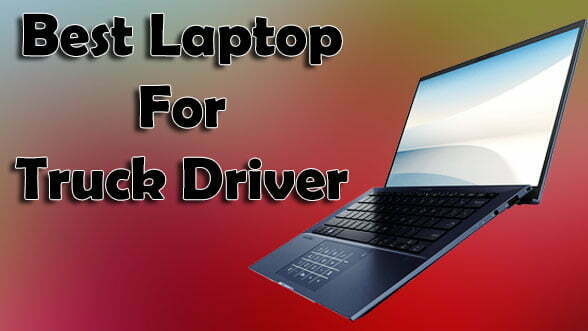
![Best Laptop 2023 | Top 10 Picks [Expert Recommended]](https://laptopswise.com/wp-content/uploads/2021/11/Best-Laptops-2022.jpg)
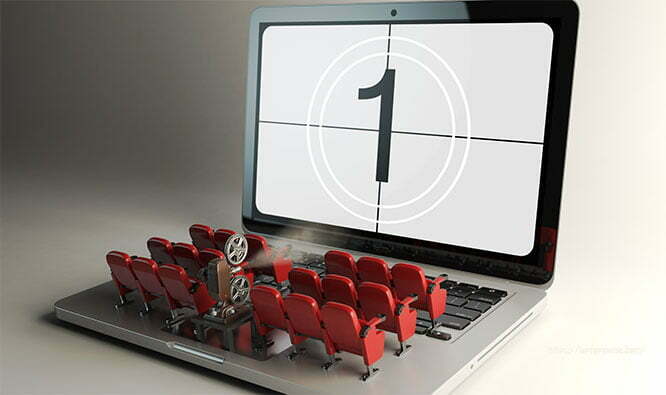

![Best Laptop For Email and Internet In 2022 [Expert Picked]](https://laptopswise.com/wp-content/uploads/2021/11/Best-Laptop-for-Email-and-Internet.jpg)