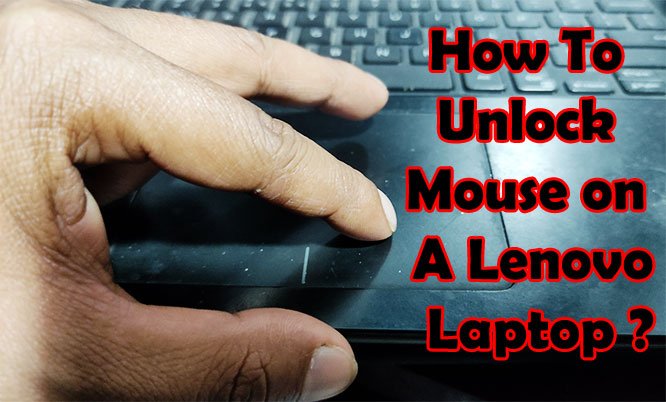Are Gaming Laptops Good for Video Editing?
Gaming and video editing laptops are interchangeable. People often ask whether are gaming laptops good for video editing or not. The answer is both yes and no.
For someone who occasionally edits videos out of the hobby, a relatively low-priced gaming laptop or consumer grade laptop with a dedicated GPU would be the right call. If it’s for professional or regular 1080p or 4K video editing and stuff, be sure to get a powerful workstation with high-end specs and a top-notch quality display.
There are also laptops such as MacBook Pro 15, Dell XPS 15, etc. models that aren’t much popular among pro gamers, but professional video editors might also want to opt for these according to their preferences.
Are Gaming Laptops Good for Video Editing
As video editing has to do a lot with GPU and its performance, most people opt for gaming laptops for this purpose. Some models even offer adjustable fan speed as well as other tweaks to make tasks even more efficient.
Gaming machines are expensive, so are their components. The display quality of an average consumer grade laptop isn’t that good. But, this is something totally opposite in higher-end gaming devices. For color precision, accuracy, and balance, displays on these laptops cover 90-100% sRGB and Adobe RGB color gamut.
The CPUs on gaming machines are more powerful than other laptops. This significantly helps the overall video rendering process while reducing time.
8 Reason You Can Use a Gaming Laptop for Video Editing
While looking for a gaming machine as your workstation or a video editing PC, be sure to consider the following aspects to make the purchase worthwhile.
Powerful CPU
This is the topmost component that will highly influence the overall rendering time and efficiency. For Intel processors, i5 and i7 processors would be the right pick. As both these processors have different series, be sure to get an H series processor. These are the highest performing units among all laptop processors out there.
If you are an AMD fan, Ryzen 5 or Ryzen 7 would be the option to go for. As for the series, X series processors perform the best among all AMD units.
Whether you choose Intel or AMD, the integrated GPU will take some workload and optimize the overall performance for precision, not for speed.
Enough RAM
Although the rendering and other graphics intensive workloads don’t have anything directly to do with this memory, a larger memory will make things more convenient and efficient for you.
You can consider RAM as a table where you put all the workloads of CPU and GPU. The bigger the RAM, the more tasks will be able to handle at a time.
While video editing, you might have to work on multiple layers, having more RAM will get you the efficiency you need here.
So, usually, 8GB RAM should be enough for most video editing tasks. However, if you are a pro, and have to handle more demanding and heavier stuff, opt for 16GB or 32GB RAM sticks.
Another factor regarding the RAM is, dual-channel RAM performs better than single-channel one. Meaning if you only install a 16GB stick, it will perform less efficiently than an 8GB+8GB dual-channel system.
SSD Storage
Laptops these days can’t be imagined without SSDs. For regular video editing and stuff, you are good to go with a standard M.2 SSD. The read and write speed will be the same as any 2.5-inch SSD.
If you want faster read and write speed, be sure to opt for an M.2 NVMe SSD. Depending on the memory size and model, you will get 4-5 times faster speed than any standard SSDs out there in the market.
Higher GPU
How well your gaming laptop will perform, highly depends on this particular component. It’s more important to choose the right combo of CPU and GPU than only choosing a highly overrated GPU only.
You don’t want to end up with frustration running your most commonly used graphics-intensive apps after buying a brand new PC. So, make sure you know the GPU requirements of the editing apps you will be using this laptop for, and then look for models that come with that particular GPU model or spec.
For light editing and stuff, RTX 10XX models would be the value for money pick. If you regularly render HD videos, and you need a more powerful GPU, RTX 20XX models are there for you to pick one.
Professionals highly depend on RTX 30xx GPU models to make sure their quality product isn’t compromised, and they make the most out of their time and investment.
Top-Notch Display – (Higher Refresh Rate Monitor)
Average people give a lot of attention to CPU, GPU, and RAM. Oftentimes, they end up purchasing a laptop with poor color accuracy and contrast ratio.
Most expensive laptops come with decent display panels. Whether it’s 1080p or above, you gotta make sure it covers a high percentage of sRGB and Adobe RGB color gamut, 90-100%.
Budget-gaming laptops, on the other hand, cut corners when it comes to displaying. If any of your friends or colleagues use a mid-range gaming laptop, you will notice that the display is washed out and has poor viewing angles. Colors aren’t accurate either on such machines.
Another thing to consider is the refresh rate. For a decent video editing experience, you shouldn’t pick a laptop with less than a 120Hz refresh rate.
Cooling System
Gaming laptops produce higher heat than consumer grade ones. The performance, efficiency, and all will be highly influenced by the thermal management system of the laptop.
Typically laptops have heat pipes to get the heat out of the chassis. In most laptops, both CPU and GPU use a common and shared heat pipe. Whereas. Higher-end models come with separate pipes for heat to pass more quickly, which enhances 20-30% of the overall performance of the machine.
Ports and Connectivity
Although gaming laptops come with more I/O ports than compact and business series laptops, still you should list the ports that are valuable to you, and opt for a laptop that comes with those ports.
Other than USB type A, C, and thunderbolt ports, video editors mostly use a Full SD card slot to transfer the video file from the camera to the laptop. Make sure your laptop has one. Most laptops these days come with a microSD card slot, which can be a bit inconvenient for you as a video editor.
Keyboard and Touchpad
All gaming laptops come with a backlit keyboard. However, the material and feel of the keyboard won’t be the same on each laptop. If you have any preferred keyboard typing travel depth, be sure to look for it while buying.
Also, having a large and glass made laptop will enhance your overall computing experience. MacBook touchpads are considered the best for their large size and premium material.
AMD or Intel, Which One is Perfect for Video Editing
Both processor options are great for video editing. However, you should get one that serves the most for your preference, and fits your budget.
If you don’t want to spend much on a gaming laptop for casual video editing purposes, an AMD laptop would be a value for money deal. The integrated GPU should get your light editing work done.
However, there are AMD powered laptops that come with a dedicated GPU. These are high performing machines for professionals as well as enthusiasts.
Go for Intel if you don’t mind spending the extra money on the processor. The performance will be much better. But, you will also have to make sure the laptop comes with a capable dedicated GPU unit.
In terms of performance, Intel is slightly ahead of AMD. But, AMD processors run hotter than its counterpart. So, AMD laptops produce a lot of heat compared to Intel laptops.
FAQs on Are Gaming Laptops Good for Video Editing?
Are gaming laptops useful for a photograph and video editing?
Gaming laptops are for video editing for high intensive CPU and GPU performance. However, for photo editing, you might not need a higher-end gaming machine.
What sort of laptop is required for video altering?
The laptop has to have Intel Core i5/i7 H, or AMD Ryzen 5/7 X series processor, at least 10xx series GPU, 8/16GB RAM, and an SSD drive for efficient editing performance.
Are gaming laptops useful for content creation?
As for video and other graphics-related content, gaming laptops are extremely reliable for their top-notch performance and high quality components.
What specs Do I need for 4K video editing?
4K video editing will be done efficiently in a laptop with recent years i7/i9 or Ryzen 5/7 processor, RTX 20xx model GPU, 16GB RAM, and a display with great sRGB and Adobe RGB color coverage.
Which processor is best for 4k video editing?
The Latest Intel Core i7/i9, AMD Ryzen 4th Gen processors are the best for 4K video editing.
Is 8GB RAM enough for video editing?
For light video editing, 8GB RAM should be enough. But, if you are seeking a suggestion for professional video editing purposes, at least 16GB is required.
Final Words: Are Gaming Laptops Good for Video Editing?
So, after all the information above, ‘are gaming laptops good for video editing?’ As most gaming laptops come with a powerful CPU and GPU combo, these are the first choice among content creators.
However, you may also opt for non-gaming 15-17 inches laptops with a dedicated GPU if you prefer the thin and lightweight form factor for a laptop.
My name Is Eric Jaxson, and I am the creator of Laptops Wise, your one-stop blog for all your laptop’s guide, reviews, laptop accessories and user experiences, and a place to help you get the right laptop and the better experience possible read more….


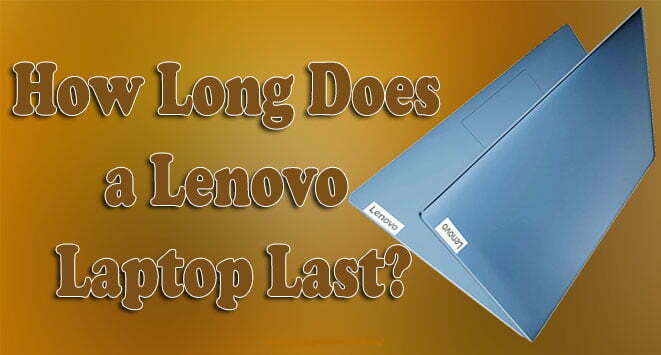
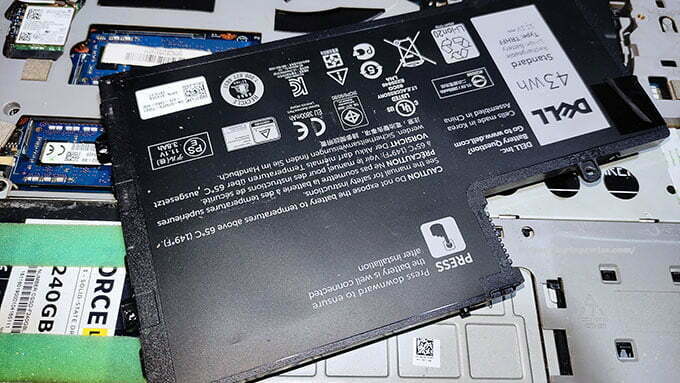

![Black Friday Laptop Deals Dell XPS 2022 [Expert Recommended]](https://laptopswise.com/wp-content/uploads/2021/11/Black-Friday-Laptop-Deals-Dell-XPS-2021.jpg)