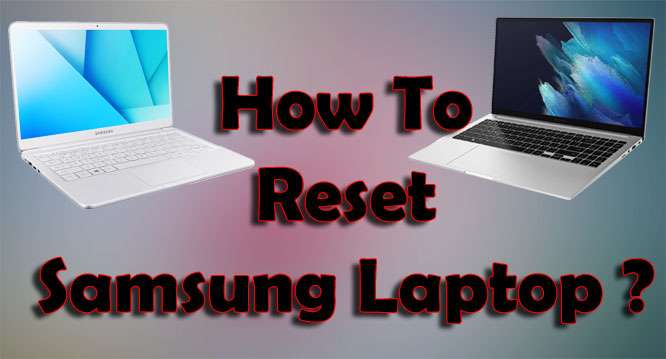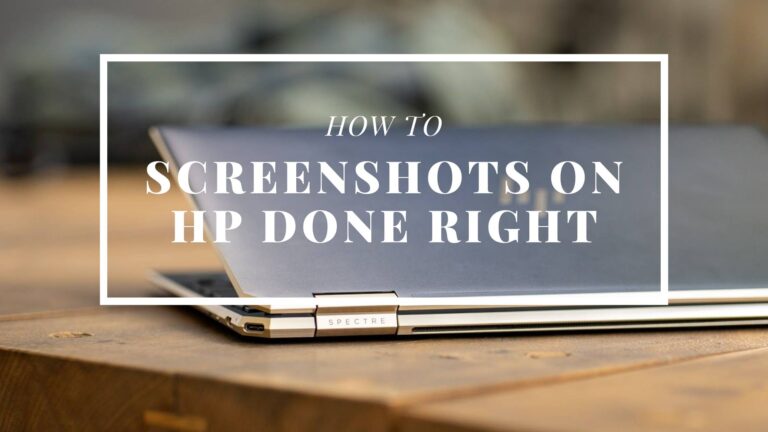AMD or Intel For Gaming Laptop? They Aren’t Same!
Among gaming enthusiasts, team blue and red is a never-ending debate. Whether you choose AMD or Intel for a gaming laptop, you must ensure the device serves your purpose well. Both these are excellent choices with a few setbacks.
Most people prefer AMD over Intel for its low-priced laptops. Intel laptops cost comparatively higher than their counterparts. Although the additional cost brings slightly better performance, this isn’t noticeable for most users out there.
On the other hand, AMD laptops come with more cores and threads, which significantly benefits running heavy applications. Also, for gaming, Ryzen 7 processors are one of the best among serious gamers.
This article is all about whether you should go for performance or stick to the budget, what are the compromises you will have to make while choosing any of these options.
AMD or Intel for Gaming Laptop
To keep it short, if you are more of a budget gamer, an AMD laptop would be the right pick for your needs. Nonetheless, there are some crazy powerful AMD-powered machines out there, which also come at a relatively low price tag than Intel ones.
Intel would be the go-to option when you need to make sure you get the most out of the processor and don’t bother with the price tag.
More Number of Cores or More Clock Speed?
The overall speed of the system highly depends on the CPU clock speed. And this is something most PC users know. But if you are to choose between more clock speed and the number of cores, let’s say 4 cores at 4.0 GHz or 7 cores at 3.2 GHz, which one would you choose?
It will depend on what kind of applications you will run on the laptop. If you use it for browsing, entertainment, and gaming, it’s better to stick to a processor with few cores and more clock speed.
For video editing and tasks that require multi-threading, more cores will be highly beneficial.
Recent processors with more cores and less clock speed also performed when it comes to gaming. It uses only a few cores and maximizes the clock speed with the turbo boost.
7 Things to Consider when Getting the Best CPU
Although laptop mobile processors are underpowered compared to regular ones, you will still notice outstanding performance working with your laptop if you can pick the right one for your tasks.
Core Number and Speed
You will need a laptop processor with more cores if you use it for multi tasking, applications that require multi-threading, video editing, heavy gaming, etc., tasks.
However, for light to medium-duty uses, be sure to get a laptop that has more clock speed. Performing 1-2 tasks at a time won’t be bothersome to you. And the performance will be much better. It will also save you a lot of money.
Thread Count
Threads are what send information or signals to the cores. A CPU with 4 cores and 4 threads performs relatively slower than a CPU with 4 cores and 8 threads.
Although each core handles one task at a time, having multiple threads for each core constantly provides instructions to the core to make sure it’s not sitting idle during workloads.
Processor Architecture
As it sounds, this has to do with the architecture of the processor. Each Gen and series of processors have the same architecture. All Core i7 10th Gen processors share the same architecture; i5 processors have different architecture.
Clock Speed: the CPU Stopwatch
More clock speed means better performance. However, the performance also influences the total number of cores a processor has.
To make sure you buy a suitable processor, check the minimum requirements of the applications you primarily use. Then opt for that processor or even a higher-end one.
Thermal Design Power (TDP) Rating
The TDP rating indicates how much wattage or power the CPU must consume from the power supply or AC/DC power to function properly. It also tells how capable a cooler you will need to keep it within normal operating temperature.
More powerful CPUs have a higher TDP rating. In contrast,energy-efficient and less powerful ones come with a low TDP rating.
Cache Comparison
How fast your CPU gets information and instructions from the RAM depends on the cache size. If the data isn’t found in the cache memory, the CPU reaches out to the RAM. Having a large and fast cache memory is a plus, but you shouldn’t focus too much on it as there are more important aspects than this.
Integrated Graphics
Whether it’s Intel or AMD Ryzen, the processor will have some built-in graphics memory to make it easier for the CPU to deal with graphics-intensive workloads.
The built-in graphics in Intel CPUs aren’t that worthy compared to AMD Ryzen processors’ built-in graphics properties. AMD processors are also known as APUs for their considerably higher graphics properties.
AMD or Intel – Which Laptop Is Better for Gaming?
When it comes to budget gaming laptops, most people will go for AMD. However, what Intel provides is better for the extra price when your device has the same GPU unit. The following advantages of both these options will clear your confusion.
AMD
- Higher Number of Cores
At a relatively same price tag, AMD processors come with more cores. So, these processors seem to hold great against their Intel counterparts for heavy multi-tasking, editing, and productivity applications.
- More Powerful Functioning
When it comes to multi-core performance and functionalities, AMD is hard to beat. If the processor is unlocked for overclocking, the performance will be noticeably higher than relevant Intel processors out there.
- Low Price to Performance
If you compare an Intel and AMD processor of similar performance and benchmark, the AMD unit’s price will be lower than the Intel one. And this is one of the prime reasons why AMD processors are getting popular among enthusiasts.
Intel
Single Core
For single-core performance, Intel processors are hard to beat. That makes Intel processors provide noticeably better performance playing games at high settings. Also, applications that don’t require multi-threading run a lot faster in Intel-based laptops.
High Clock Speed
Although Intel processors don’t come with lots of cores similar to AMD ones, Intel leads the race to this day when it comes to clock speed. As single-core performance is a lot better, the overall clock speed remains relatively high, making it faster for applications that don’t need multi-threading.
High IPC
One of the reasons Intel single-core processors can execute more tasks per clock speed is high IPC. It refers to Instruction Per Clock (IPC). The higher the IPC efficiency, the faster the cores will be.
AMD or Intel for Gaming Laptop: Which One Better?
For gamers, AMD provides budget solutions. But not all budget solutions are equally good when compared to Intel head to head.
Intel vs. AMD – Laptop Processors
Both Intel and AMD come with a wide variety of processor lineups for laptops. For gaming, these manufacturers have processors of different series.
If you are going for an Intel processor, you’d want to pick from Core i7 (U and H series), Core i9 (H series) processors. However, i5 processors are suitable for gaming in medium settings.
AMD has Ryzen 7 (U and H series) and Ryzen 9 (H series) for gaming laptops. Their Zen 3 processors are currently dominating the market.
Performance
In terms of performance, both Intel and AMD shine in their own way of doing tasks. For more intensive and multi-threading applications, AMD seems to beat Intel in many aspects. Both real-world using and benchmark tests, AMD never stops impressing us.
However, if you mainly use apps that only require single or dual cores to perform tasks, Intel would be a better choice if budget isn’t an issue for you.
If you are a series gamer, Intel would be a better choice. Although the performance isn’t that noticeable, you will experience a significant change in frame rates per second if you play at high settings.
The same goes for day-to-day usage as well. Intel processors handle regular web browsing, entertainment, and stuff better than AMD counterparts.
However, if you want both, meaning light computing along with low-moderate gaming, AMD would get you better value for the bucks.
Also, AMD laptops would get things done faster and more efficiently for content creators and video editors.
Specs
Whether you choose Intel or AMD, the rest of the specs will be the same. For series gaming, 16GB RAM is needed. You can game decently even with 8GB RAM.
Make sure the laptop comes with RTX 20xx GPU at least. Higher would be better.
An NVMe SSD would make the overall user experience top-notch. Your PC will fly, whether it’s booting up Windows or transferring big data. For gaming, get at least 512GB SSD to store games along with your other files. 256GB seems too low for this.
Technical and Customer Support
When it comes to technical support, Intel leads the race here. Not all manufacturers utilize their laptops properly for AMD processors. This can be a deal-breaking thing if you opt for any random AMD laptop.
Conversely, manufacturers are more interested in providing support and optimizing their devices for Intel processors.
That being said, for an Intel laptop, you won’t have to worry about any of these. However, for an AMD-powered machine, do your research well to know how one specific laptop performs handling the applications you will primarily use the laptop for.
Future Speculation
As for what Intel 12th Gen processors come with, Intel seems to beat AMD in aspects where their processors were lagged in the benchmark.
But hopefully, AMD will get back on track with their strongest processors to counter Intel i9 12th gen ones.
So, you won’t be disappointed whether you opt for AMD or Intel for a gaming laptop. Neither of them is going to have less demand in the near future.
Price and Value
If you choose one particular gaming laptop model with both Intel and AMD variants, the AMD variant will cost less than its counterparts. That being said, when it’s about the price, AMD is the clear winner. That’s why most entry-level and mid-range gaming laptops come with AMD processors.
What Is a Tiger Lake Processor?
Tiger Lake is Intel’s 11th Gen processor lineup with much better-integrated graphics. These processors can push up to 4.3 GHz with excellent multi-tasking performance. Tiger Lake G series processors still have 4 cores and 8 threads in them. However, the H series comes with up to 8 cores and 16 threads.
In terms of graphics performance, their new Iris Xe GPU beats AMD 4800U and 10th gen + MX350 equipped laptops. You will be able to play modern games at high settings with much playable FPS.
Although the Core i3 processors are only limited to UHD graphics, these aren’t even made for gaming. So, it’s pretty acceptable.
FAQs on AMD or Intel for Gaming Laptop
Is Ryzen 7 better than i7?
When it comes to gaming and stuff, Ryzen 7 5800x seems to deliver much better performance than the i7-11700K processor. Still, for single-thread applications, Intel appears to be better on paper. But the differences aren’t much noticeable while using.
How much RAM do I need for gaming?
For serious gaming, at least 16GB of RAM is needed to get the maximum gaming experience. However, 8GB would still be a good starting point for entry-level gamers from a budget perspective.
What’s better, Ryzen or Intel?
Ryzen processors perform better when it’s about multi-tasking and applications that require multi-threading like video editing and content creation. But Intel still dictates for tasks that need high single-core performance. For the price, AMD comes at a relatively cheaper price point compared to Intel.
Which CPU is suitable for shooting games?
For shooting games, Ryzen 5 or 7 and Intel Core i5 or i7 processors perform well. Be sure to consider the required clock speed of the shooting games you will be playing.
If you consider the price point, an AMD gaming processor will get you the best value for your bucks.
Which CPU is better to play Arcade games like Mario Bros?
Core i3 or Ryzen 3 entry-level processors will handle retro games like Mario Bros and similar ones pretty well. Ryzen 3 will get high FPS for its Vega integrated graphics. No need to spend too much on a processor for playing such games.
AMD Ryzen 5 or Intel Core i5, which one is suitable for Minecraft? Or both are good?
Ryzen 5 with its Vega 8 integrated graphics will be more than enough to play Minecraft. You can also get playable FPS playing it with Core i5 UHD or HD 620 integrated graphics.
Final Words: AMD or Intel for Gaming Laptop?
Even after Intel’s latest 12th Gen superb performing processor, AMD is expected to bring even better processors to compete. It would be best if you had your requirements straightforward to pick the most suitable one.
If you are more on a budget, AMD would be the right choice. However, there are some expensive AMD processors that compete head-to-head with Intel ones.
When teamed with a higher-end dedicated GPU, Intel-powered laptops still seem to lead the race to get slightly better FPS. But this slight difference is a lot when you play games in high settings.
By the end of this article, you should clearly understand which one to choose between, AMD or Intel, for a gaming laptop. Apart from the processor aspect, be sure to check if the laptop has decent specs for you to play your most desired games.
My name Is Eric Jaxson, and I am the creator of Laptops Wise, your one-stop blog for all your laptop’s guide, reviews, laptop accessories and user experiences, and a place to help you get the right laptop and the better experience possible read more….