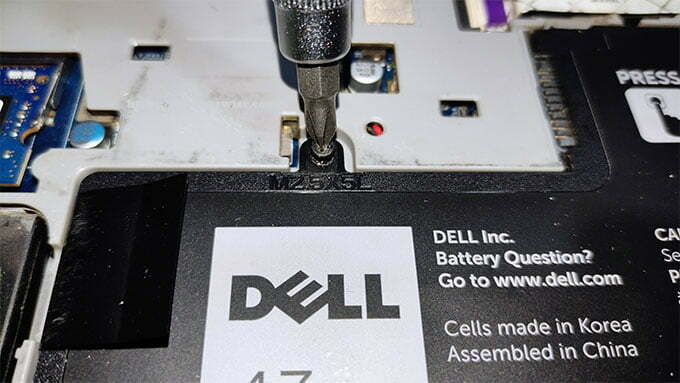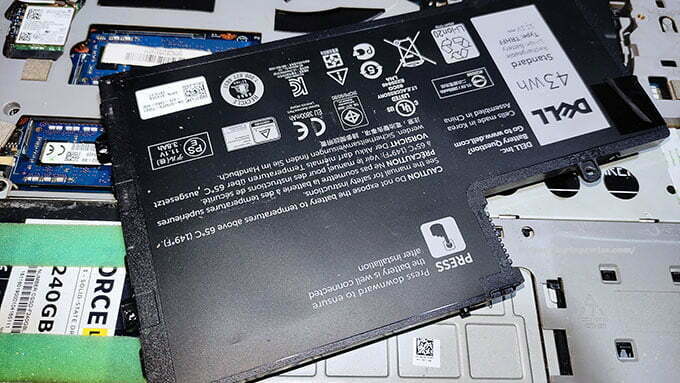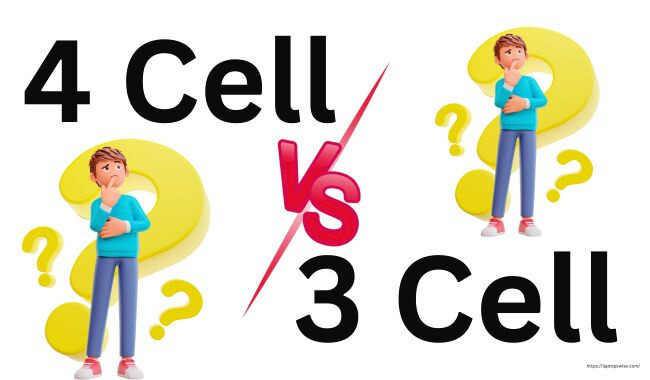Is 256GB SSD Enough For A Laptop?
Laptops these days come with at least 256GB SSD storage. But is 256GB SSD enough for a laptop in 2021? Pretty much all base models come with this storage capacity to reduce the price tag.
The additional price for a 512GB storage option seems to also come with more capable components, increasing the price point.
However, considering storage capacity, 256GB is more than enough for a vast majority of people. But, when it comes to hard-core gaming as well as professional photo and video editing and storing purposes, 512GB seems to be a fair option.
This article will discuss when you can still be okay with a low storage capacity laptop.
What Is an SSD?
A solid State Drive or SSD functions pretty much the same as an HDD, storing large volumes of data whether the system is turned ON or OFF.
Instead of moving parts in HDD drives, SSDs don’t have such a mechanism inside. Therefore, it doesn’t read and write data to a spinning platter. Instead, these drives use flash memory chips, also known as NAND flash memory, to read and write data.
NAND flash memory of an SSD is much faster than in USB flash drives and smartphone memory.
What Is an HDD?
Hard Disk Drives are traditional spinning drives with a non-volatile storage system. All data is stored in the metal platter within a magnetic coating. When the data is read, the platters spin to give the user access to the data.
The moving parts are the reason why there are more drive failure rates in HDDs.
However, when compared to SSDs, HDDs are much slower. But, these are a lot faster than traditional floppy disk drives as well as DVD ROM drives.
PCIe-NVMe Memory Is Not SSD
A huge number of PC users think that NVMe is a form factor of SSDs, which isn’t right at all. SSDs were invented much before NVMe.
NVMe is an open logical-device interface that accesses the stored data in a computer, meaning in your SSD drive. So, SSD is hardware, and NVMe is software to gain access to that hardware.
An SSD stores data using integrated circuits, and an anNVMe interface is used to access that stored data at a higher speed. Compared to SSD, NVMe is much faster and advanced as well as has a better-encrypted system.
Is 256GB SSD Enough for a Laptop
If you are only using the laptop for office applications, browsing, watching online videos, storing a couple of games, a moderate amount of audio, photos, and videos, this storage capacity is enough. It is also suitable for programming laptops as well.
256GB SSD Laptop vs. 1TB HDD Laptop
The laptop with a 1TB HDD is the clear winner here when it comes to storage capacity. You can store many videos, photos, audio, larger-sized games, and heavy software in that HDD without any issue. There will be no need for you to delete stuff to store newer data.
256GB SSD for laptop isn’t used for storage purposes. It’s more like performing the most demanding tasks that don’t need much storage. However, you can still store a few larger games and heavy software in an SSD of this capacity.
Talking about the speed, the SSD is way faster than the HDD. You can access your data much quicker, launch software, games, and even open Windows without waiting too long.
So, if all you need is to store a massive amount of data, and you don’t bother much about the speed, HDD would be a good option.
But, for doing tasks quickly, an SSD is a more logical and reliable option here. You can buy a separate portable HDD for storing data if 256GB storage isn’t enough for you.
A laptop without an SSD is a lot slower, and sometimes it seems pretty frustrating. So, opting for a device with an SSD would be a wiser decision.
5 Different Types of SSD Memory
Depending on the size, form factor, and speed, SSDs are categorized into 5 types. Before you decide to buy a 256GB SSD drive for a laptop, get a clear understanding of the types to make sure you get a suitable component for the device.
SATA SSD
This is the very first invented SSD and the most commonly used one to this day. With a dimension of 2.5 inches, these are of the same size as 2.5 inches HDDs. The connector type is also the same.
SATA-based drives are the most suitable for older model motherboards as well as laptop PCs. Even if your PC is 10 years old, you can still use a SATA SSD and significantly speed up the overall system.
PCIe SSD
These SSDs use a PCIe interface to connect to a computer. Typically PCIe SSDs fit into ports of graphics cards. In laptops, these sticks are connected to the M (5-pin) key slot.
2 SSD
SSDs of this form factor are smaller than SATA SSDs. M.2 ones have a small circuit board with NAND chips and are pretty similar to a RAM stick.
Your motherboard or laptop must have an M.2 slot to install an M.2 SSD on your laptop.
For its small form factor, it’s widely used on smaller laptops. In fact, most new models these days come with M.2 SSDs.
2 SSD
This is another 2.5-inch type SSD. These SSDs aren’t used widely. You will find M.2 to U.2 adapters to make it compatible with motherboards and laptops’ SATA ports.
NVMe SSD
Currently, this is the fastest SSD available in the market. These slots are mainly designed for graphics cards, which is why they are so fast. Compared to a SATA and M.2 SSD, NVMe ones can transfer data 5 times faster.
9 Reasons You Can Choose SSD Instead of a Hard Drive
Although an HDD offers larger capacity at much cheaper price points, when it comes to performance and most demanding tasks, you will have to use an SSD, even if it’s only for Windows.
Hence, if you are new to this topic, the following information will provide you with a clear understanding of why SSDs stand out its competitor.
Speed Performance
SSDs can copy files at a speed of 235MBps, whereas you won’t get more than 50MBps from an HDD. This speed difference is the main reason why SSDs are getting popular day by day.
Endurance
As there are no moving parts in SSDs like HDDs, drive failure and other mechanical issues are pretty less in these faster drives. Even if an SSD falls off your hand, it will likely survive, which is something you can’t say about an HDD.
Effect on Battery Life and Durability
SSDs put relatively less pressure and stress on the system. The drive can access data quickly, so it doesn’t consume as much battery as an HDD.
Magnetism
When close contact with a strong magnetic object or magnetic field, an HDD can go through issues; you can even lose your data or have to repair the drive. But for SSDs, there’s nothing to worry about regarding anything magnetic.
Reliability
Compared to an HDD, an SSD is a more reliable option in terms of speed, durability, and longevity. Your PC performance improves significantly, no worry of losing data to some extent, and the overall lifespan is worth the price.
Heat
While putting the same level of stress or workload, an SSD runs much cooler than an HDD. It also contributes to the overall system performance.
Capacity
SSDs are also available in larger capacities. You can purchase an SSD of a few TB. But, the price will be a lot higher than an HDD of the same capacity.
Noise
As there are no moving parts inside an SSD, it doesn’t produce any noise. Although the noise from an HDD isn’t that audible when it’s inside a case, laptops with HDD sound louder while operating or loading larger data.
Physical Size
SATA HDDs and SSDs are of the same size. However, there are smaller form factors of SSD – M.2, PCIe, NVMe, eMMC, which take less space on motherboards.
Top 8 Recommended Laptop with 256GB SSD Memory
If you’re looking for a budget-friendly laptop with 256GB SSD storage, here’s a list of some of the top and reliable laptops that are currently available in the market.
Microsoft Surface Pro 7 – Our Top Pick
The first one is a 2-in-1 convertible laptop from Microsoft. Their Surface laptops have been phenomenal in the market, and Surface Pro 7 is a great successor.
With a resolution of 2736 by 1824, the 12.3 inches display on this laptop looks pretty sharp. The overall contrast ratio is excellent because it’s a smaller laptop.
You can use it in 3 different modes – laptop, tablet, and studio mode; for people who need a reliable machine to work while on the go, Surface Pro 7 is an excellent choice.
Powered by the 10th gen Intel i7 Ice Lake processor, you can consider it a small performance beast. No matter how demanding your day-to-day computing needs are, the device won’t disappoint you for sure.
For graphics-oriented tasks, its Intel Iris Plus integrated graphics can handle light-duty photos and video editing as well as light gaming.
With 16GB DDR4 RAM, this laptop offers plenty of multitasking capability. Running multiple heavier apps is something this laptop won’t get tired of easily. However, you can’t upgrade the memory.
For day-to-day tasks, be it web surfing, playing games, light coding, writing, office apps, watching videos, taking or attending online classes, you will find its 256GB SSD storage to be more than enough.
With a dimension of 7.9 x 11.5 inches, it weighs just 1.7 lbs. So, as for the portability, you are assured about that.
You are expected to get more than 11 hours of battery backup from this device. For an entire workday, it would be quite enough.
Short Verdict
Although there are other 2-in-1 laptops, if premium feel, reliable work processing capability, and portability are something you care about, this would be a go-to option for you.
Lenovo Flex 5 14” – Best 2-in-1 Laptop
For those who need a regular size 2-in-1 laptop that can perform the most demanding tasks at an affordable price point, Lenovo Flex 5 is the ideal pick for such needs.
The laptop sports a 14-inch full HD IPS touchscreen panel with pretty narrow bezels; you can rotate the lid up to 360-degrees to be able to use it as a tablet.
When it comes to displaying quality, it’s an average one. sRGB and AdobeRGB color reproduction values aren’t that high. However, for day-to-day use, the panel still is a good one.
Lenovo ships this laptop with Ryzen 5 4500U processor, which has Vega 8 integrated graphics in it. This processor is quite capable of handling heavy tasks as well as moderate gaming.
With 16GB of DDR4 RAM, you can perform multitasking like a pro. No matter how many tabs you need to open in a browser along with online video playback, you have no reason to worry. However, you can’t upgrade RAM any further.
This model comes with 256GB of SSD out of the box. The SSD speed is relatively fast; obviously, it’s faster than conventional SATA 2.5-inch SSDs. Starting Windows as well as accessing files and transferring data won’t take much time.
When it comes to portability, it’s pretty convenient to carry while on the go. However, the weight isn’t the lightest for a 2-in-1 laptop, meaning it’s not the most lightweight device in the market.
From its 52Wh battery, you can expect up to 12 hours of battery life, which is more than enough for an entire working day.
Short Verdict
Despite coming with some limitations, it’s still an excellent laptop for serious multitaskers.
MSI GF63 – Best Gaming Laptop
A laptop with 256GB SSD can also be used for gaming if games aren’t too many. If you are to reduce the cost of compromising a higher capacity SSD, this gaming laptop from MSI would be a worthwhile consideration.
The machine sports a 15.6-inch FHD 1080p IPS panel and thin bezels around it with an aspect ratio of 16:9; you will get a decent gaming experience at this price point.
However, it has pretty low sRGB color reproduction values compared to mainstream gaming laptops, 73%. But for an average gamer, the panel is still a decent one.
It is powered by an Intel Core i5 9300H processor with a frequency range of 2.4 – 4.1 GHz clock speed; it has all the power you will need for intensive gaming. With the GTX1650 Max-Q dedicated graphics, you will be able to feed your gaming needs pretty well. Also, this graphics card is more than enough for heavy editing stuff.
This one is more of a budget-friendly gaming laptop; it comes with only 8GB DDR4 RAM. If you aren’t using multiple heavy apps, this should still provide you excellent user experience.
Similar to the RAM, it comes with a low-capacity SSD, 256GB. So, it’s not one of those laptops that can store tons of games. Depending on the size, 2-3 games can be easily kept at a time, along with other necessary apps.
Compared to other gaming laptops, it feels lightweight. It is just 3.9 lbs., which isn’t considered a heavy or even mid-heavy weight laptop for gaming.
When using the device for usual tasks, the battery lasts around 8.5 hours. But for gaming, it will last 1-2 hours depending on the brightness and settings.
Short Verdict
For its price, you can’t complain much. If you are to get a gaming laptop at a low price point, it’s hard to find its alternative.
Lenovo IdeaPad 3 – Best Fantastic Laptop
For those on a tight budget but still want a laptop with decent specs that would be reliable for day-to-day tasks, Lenovo IdeaPad 3 would be the perfect option.
It has a 15.6-inch Full HD anti-glare display that looks quite sharp for its price. Lenovo seems to cut corners in the display sector. The display looks washed out, and it’s an average display panel. But it’s bright enough, and sharp texts don’t look pixelated.
From its 10th gen Core i3 100G1 processor, you will get enough power to perform day-to-day tasks with ease. It handles mid-heavier apps pretty well, considering its price.
The machine comes with 8GB onboard RAM. 4GB is soldered on the motherboard, and there’s another 4GB stick, which you can expand up to 8GB. So, the system is upgradeable up to 12GB of RAM.
You will also get a 256GB of SSD, which you can expand later as well. For regular office apps, watching online videos, storing important documents, and photos and videos won’t be much of an issue for this storage. It’s fast and will surely enhance your experience.
When it comes to portability, it feels a bit heavy for its 4.08 lbs. weight. Still, the overall construction is slim, and you shouldn’t have much issue while carrying it in a mid-sized backpack.
The battery was able to last more than 8.30 hours. As the designed capacity isn’t that high, this battery life is quite acceptable.
Short Verdict
This would be the No. 1 choice for college students who just want to get their presentations and office-apps-related stuff done without much hassle.
Newest HP Intel Core i3 – 256GB PCIe NVMe M.2 SSD
It’s hard to find NVMe M.2 SSD featured budget-friendly laptops. This one from HP is one of those few devices that offer such superfast data transfer performance.
The laptop has a 15.6-inch 768p display, which is decent for regular tasks. However, you can’t expect anything overwhelming from such a panel. Viewing angles aren’t the best, but it gets bright enough while working outdoors.
It is powered by a 10th Gen Intel Core i3 1005G1 processor to tackle your day-to-day computing needs. This processor can handle some light-intensive applications as it’s much faster than an i5 processor of the earlier Gen.
This variant ships with 8GB DDR4 RAM for a great multitasking experience. Opening tons of tabs in a browser while attending zoom classes can be done with ease.
For most computing needs, its 256GB NVMe SSD would be more than enough. This particular SSD is 5 times faster than conventional SSDs out there. You can further increase the storage capacity.
Weighing 5.04 pounds, it’s not a lightweight laptop. However, you can carry it easily in a backpack without any issue.
The battery will last 8-10 hours, depending on the usage and settings. This is another plus point besides its faster SSD speed.
Short Verdict
If you are looking for a really cheap laptop that gets things done a lot faster and provides excellent battery backup, this deal is worthwhile considering.
Newest Dell Inspiron – Best All-Rounder Laptop
When it comes to durability and reliable performance, Dell laptops don’t seem to disappoint their customers. If your budget is around $700, this one from the Inspiron series would be the perfect match.
Dell used a 15.6-inch 1080p FHD anti-glare panel for this laptop. Its thin and narrow bezel gives it a stylish and attractive look. The colors and viewing angle aren’t something similar to their expensive laptops. So, this is one of the reasons why this laptop comes at such a low price tag.
There’s an 11th Gen Core i5 1135G7 processor with a clock speed range of 2.4 – 4.2 GHz to power the system. This processor is quite capable of handling heavier tasks with ease.
It even has integrated Iris Xe graphics to allow gaming on this machine to some extent. Photo and video editing can also be done without any struggle.
With an onboard 12GB of DDR4 RAM, you have plenty of memory for heavier applications and multitasking.
They used a 256GB NVMe M.2 SSD to make the laptop even faster, which makes booting up and transferring data lightning fast.
Weighing 3.93 lbs. the laptop feels pretty lightweight to carry. If you are looking for a thin and light notebook with plenty of power, this is the one for you.
From its 42Wh battery, you are expected to get a battery life of around 6-8 hours, depending on the usage.
Short Verdict
The specs make this laptop a pretty capable machine for demanding tasks. If you don’t want to spend on an expensive device, you won’t regret buying it.
Dell Latitude E5450 – Dell Business Laptop
Although this laptop is a 5th Gen device, it’s still pretty good for day-to-day needs for office apps, watching videos, multitasking, and security. It’s from Dell business series Latitude, which is a name for reliable machines with superb built quality.
It has a 12.5-inch IPS 1080p display, which produces excellent sRGB and Adobe RGB color reproduction values. You can compare its display quality with displays from expensive laptops that are currently available in the market.
Powered by a Core i5 5300U processor, with a clock speed up to 2.9GHz, this machine can still flawlessly run while using light-intensive apps. You can pretty much get the usual computing things done using this laptop without any issues.
With 8GB DDR3 RAM, you won’t face many issues while multitasking on this laptop. However, make sure you don’t run a couple of heavier apps at a time. You can add another RAM stick as well.
It comes with a 256GB SSD for storage, which makes booting and transferring data pretty fast. You can expand this storage further.
As the screen is about 12.5 inches, it’s on the lightweight side. Weighing 2.99 pounds, you will find this device extremely portable to work in a coffee shop and spend hours on productive tasks.
Depending on the settings and usage, you can expect 3-4 hours of battery backup from this laptop.
Short Verdict
This preowned laptop is still a good option if you are looking for a durable, reliable, and small device to get things done without spending much.
HP EliteBook 830 G5 – Best Budget-Friendly Laptop
Another pre-owned and budget-friendly laptop is on the list. If you are to get an 8th Gen laptop with outstanding durability and reliable performance, you won’t go wrong with this option.
HP G5 comes with a 13.3-inch 1080p display, which seems to get things done with great convenience. Unlike cheaper displays, it doesn’t look washed out at all.
Powered by an 8th Gen Intel Core i5 processor, you will get all the power you need for your demanding tasks. When it comes to working under heavy load, the processor doesn’t seem to overheat at all.
With 8GB of DDR4 RAM, you can put a lot of work stress on this machine. Be it opening tons of tabs in a browser or a couple of heavier apps; you will find it handles multitasking like a pro.
For fast booting and data transferring, it packs a 256GB SSD. For most tasks, this storage capacity should be enough. You can also expand the storage further.
Weighing less than 3 pounds, it falls under the category of lightweight laptops. Its 13-inch display keeps the form factor smaller to make it a compact device.
As it’s a pre-owned device, you can get up to 5 hours of battery runtime.
Short Verdict
If you’re an HP fan and can’t afford any of the latest models, this one here can be the value for money pick for regular tasks.
FAQs on Is 256GB SSD Enough For A Laptop?
Would a 256GB SSD be enough for Windows 10?
A 256GB SSD will be more than enough for Windows 10. The system will only take 15GB of space.
How long will a 256GB SSD last?
If you aren’t storing a huge amount of photos and videos on the drive and typically using the laptop for official purposes, it will last 3-5 years without any issue.
Can a laptop have 2 SSD?
If there are two slots of SSDs, then you can use 2 SSDs on a laptop. Older model laptops that come with a DVD drive can have 2 SSDs at a time.
Can I have both SSD and HDD on a laptop?
If it’s an older model laptop with a DVD drive, you can use both storage options. However, newer models don’t usually come with multiple slots for SSDs.
Is it worth putting SSD in an old laptop?
Putting an SSD in an old laptop will significantly improve the performance. You can even continue using it for 2 more years at least.
Final Words: Is 256GB SSD Enough For A Laptop?
So, is 256GB SSD enough for a laptop in 2022? If you primarily use the laptop for office apps, browsing, online classes, light gaming, and stuff, there is no need to spend a higher price for a 512GB laptop.
My name Is Eric Jaxson, and I am the creator of Laptops Wise, your one-stop blog for all your laptop’s guide, reviews, laptop accessories and user experiences, and a place to help you get the right laptop and the better experience possible read more….