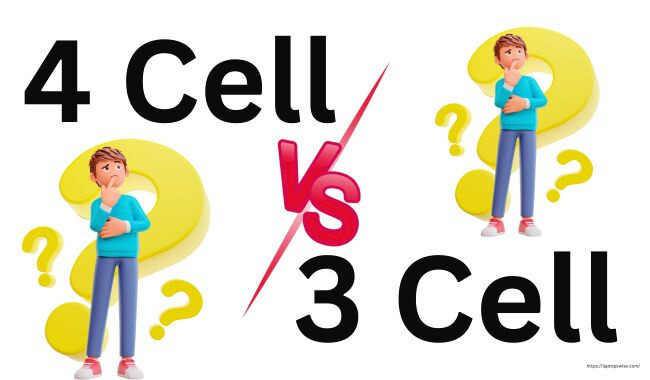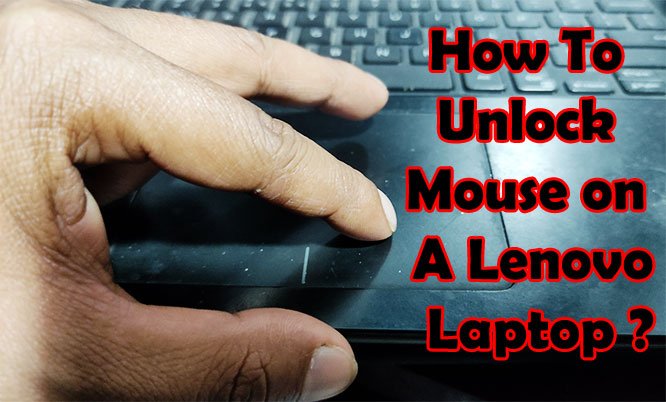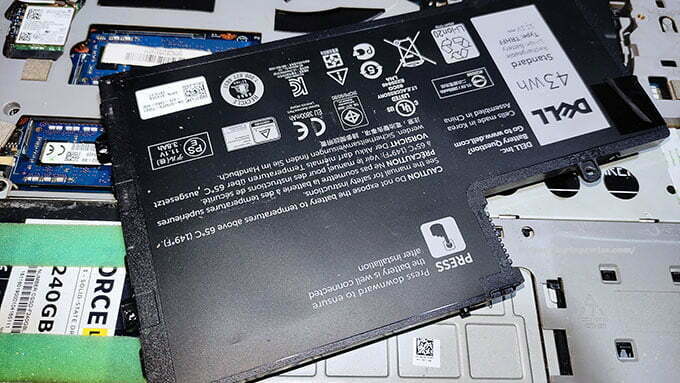4 Cell vs 3 Cell Laptop Battery: Unveiling Battery Battle!
A laptop battery’s capacity is often described in terms of the number of cells it contains. A cell in a laptop battery is essentially a single, self-contained unit that stores and supplies power. The main difference between a 4-cell and a 3-cell laptop battery is the number of these individual cells they contain. Here’s what you should know about the differences between these two types of laptop batteries:
How did we get into such a predicament? We have managed to stumble upon a model that comes in two variants. One had a three-cell pack, while the other had a four-cell battery. Even though the other components were pretty much the same, this difference confused us.
For that reason, we went deep into the topic. And we tested both the batteries with a laptop to gather more knowledge regarding them. Truth be told, the differences that we found amazed us, and we believe they will also surprise you. So, read through the entire article!
What Is the Battery Cell in a Laptop?
Just like the name suggests, a battery cell is basically an individual cylindrical compartment. The compartments will contain two nodes. One of them is the anode, and the other one is the cathode. The anode has a negative polarity, while the cathode has a positive polarity.
These negative and positive nodes create a voltage difference. When there is a voltage difference, there is a flow of electrons. And when there is a flow of electrons, there will be a flow of current. That flow provides power to the laptops.
On that note, electrons will flow from the anode to the cathode. In other words, from the negative node to the positive node. The case is different in terms of the current. It flows from the positive end to the opposing end.
Nonetheless, there will be an electrolyte, a substance that reacts with the anode and cathode to make the electrons flow.
You may also like to read: 15 vs. 17 Inch Laptop
3 Cell Laptop Battery 4 Cell Laptop Battery
What Is Different — 4 Cell Vs 3 Cell Laptop Battery?
The apparent difference between these batteries is that one contains three cells, while the other has four. But that is not the only difference that lies between these two.
That being said, the number of cells does not have that much of an impact on the batteries. The only factor that will create a difference is when there is a similarity in the cells.
A laptop battery’s capacity is often described in terms of the number of cells it contains. A cell in a laptop battery is essentially a single, self-contained unit that stores and supplies power. The main difference between a 4-cell and a 3-cell laptop battery is the number of these individual cells they contain. Here’s what you should know about the differences between these two types of laptop batteries:
Capacity:
- 4-Cell Battery: A 4-cell battery typically has a higher capacity compared to a 3-cell battery. This means it can store more energy and provide longer battery life for your laptop.
- 3-Cell Battery: A 3-cell battery has a lower capacity, which results in shorter battery life compared to a 4-cell battery.
Size and Weight:
- 4-Cell Battery: Due to its larger capacity, a 4-cell battery is generally larger and heavier compared to a 3-cell battery. This can result in a slightly bulkier laptop.
- 3-Cell Battery: A 3-cell battery is smaller and lighter, making the laptop more portable and convenient for those who prioritize mobility.
Performance:
- 4-Cell Battery: A laptop with a 4-cell battery is likely to have better overall performance in terms of battery life. This is especially beneficial for tasks that demand extended usage without being connected to a power source.
- 3-Cell Battery: Laptops with 3-cell batteries are often more compact but may require more frequent recharging or shorter periods of use away from a power outlet.
Price:
- 4-Cell Battery: Laptops with 4-cell batteries are generally more expensive than their 3-cell counterparts due to the higher capacity and potentially longer battery life.
- 3-Cell Battery: Laptops with 3-cell batteries are usually more affordable, making them a cost-effective option for those on a budget.
Use Case:
- 4-Cell Battery: Laptops with 4-cell batteries are suitable for users who require longer battery life, such as professionals who need to work on the go or individuals who use their laptops for extended periods without access to power outlets.
- 3-Cell Battery: Laptops with 3-cell batteries are ideal for users who prioritize portability and don’t mind recharging their laptops more frequently. They are often found in ultraportable and lightweight laptops.
FAQs of 4 Cell vs 3 Cell Laptop Battery
How many cell batteries are good for laptops?
This will depend on the overall power of the laptop. The four-cell batteries will be a good pick if it boasts power-hungry components, such as a powerful CPU and a well-capable GPU.
A four-cell battery will not make that much sense on laptops that are less power-hungry and less capable because they will add unnecessary weight. However, if the weight does not bother you and if the laptop is compatible with a four-cell battery, go for it! It will usually enhance the run time.
Which is better 3 cell or 4 cell battery?
There are some factors that you need to consider before dictating which one is actually better. The three-cell batteries will have a compact and small form factor. They will even have a lower overall weight too. However, most will not have a higher voltage rating or capacity.
In comparison, the four-cell batteries will weigh a bit high and will also have a comparatively larger footprint. But they will generally have higher voltage capacity or capacity.
What increases the capacity of the four-cell batteries?
When the cells are connected in parallel, the capacity of the overall pack increases. However, the voltage will not be adequate in that case. For example, when we connect two 4.8 volts 4000 mAh cells in parallel, the total volts remain the same, which is 4.8 volts. But the total capacity increases to 8000 mAh.
Can I install a four-cell battery on a laptop that comes with a three-cell battery?
If the battery housing is capable of accommodating a four-cell battery, you can indeed install it. However, make sure that you are upgrading in terms of milliwatt hours, as four-cell batteries are usually heavier than three-cell batteries.
What does Li-ion stand for?
Li-ion stands for lithium-ion. It states the chemistry of the cells. Like lithium, there are lipo, alkaline, and other chemistries available for the batteries.
Final Words: 4 Cell vs 3 Cell Laptop Battery
When choosing between a 4-cell and a 3-cell laptop battery, consider your specific needs and preferences. If you require longer battery life and don’t mind a slightly bulkier laptop, a 4-cell battery is a better choice. On the other hand, if portability and cost are more important, a 3-cell battery might be sufficient for your needs.
My name Is Eric Jaxson, and I am the creator of Laptops Wise, your one-stop blog for all your laptop’s guide, reviews, laptop accessories and user experiences, and a place to help you get the right laptop and the better experience possible read more….