15 vs. 17 Inch Laptop: The Differences Will Surprise You!
The screen size of a laptop is as important as its other technical features. You might be wondering, which one between a 15 vs. 17-inch laptop, should you buy.
While the larger screen size might seem like the better option at first glance, there are many pros to the 15-inch screen size. One advantage of a 15-inch screen is portability.
17-inch screen laptops, on the other hand, take up a bit more space but give you a wider and better view of your screen.
The size of the screen you need will depend on what you are going to be using the device for.
So, let’s find out the difference, pros, and cons of a 15 and 17-inch screen laptop.
What Size Is A Normal Laptop?
Trends in technology keep on changing. While a larger screen on computers or any other devices may have been desirable at one point, smaller screens are now making their way into more people’s homes.
Initially, laptops used to have a 5-inch screen. But thanks to advances in technology, the screen size has now expanded a lot. Today, the standard size of screens for laptops is 14 to 16 inches.
This is a standard size that is not too big and not too small. But the size of the screen that you need depends on your requirements and wants.
15 vs. 17 Inch Laptop: Which One Is Better?
If you ask a group of people about what size screen they prefer, you will get a thousand different answers. That is because the size preference depends from person to person. So which screen size is better for you depends on your requirements.
If you plan on using the laptop primarily at home, you might want to go for a larger screen. Watching movies, gaming, and streaming videos on a larger screen is more comfortable for the eyes. Investing in a 17-inch screen laptop is a good idea if you do not plan on traveling with the unit.
Working on graphics or video compressing is also better on a larger screen. The 17inch screen options are ideal if graphics and visuals are of a lot of importance to you.
But if you are a student and have to carry the laptop to school or need a computer to take to work every day, a smaller screen will be a wiser choice. Computers that have a 15-inch screen will be more compact and therefore easier to travel with. Laptops with a 15-inch screen are also lightweight.
Top 6 Best 15 Inch Laptop In April 2022 [Expert Recommended]
15-inch laptops are easy to carry and lightweight as well. Let’s take a look at some of the top 15-inch laptop options for you.
Microsoft Surface Laptop 4 – Our Top Pick
With the 11th gen intel core processor, you have more power and speed with this product. 70% more speed is guaranteed with the Microsoft surface laptop 4. This processor is compatible with all kinds of applications and software such as Adobe Photoshop and adobe illustrator.
When we say compatible, we mean that the laptop won’t freeze or hang now and then. You can work uninterrupted for hours. The 15-inch screen can be used for split-screen multitasking. This version is much lighter and comes in an elegant design.
The front-facing camera of the laptop has a high 720p HD resolution. Now, you do not need to add any external cameras to your computer to increase camera quality for video calls.
To increase the quality of your video conferences, the model also has dual far-field studio mics. These are pretty helpful when it comes to reducing background noise.
Speakers that have been backed up by Dolby atmos6 make your at-home movie-watching experience more enjoyable. When available, the product can upgrade to Windows 11 automatically if the settings are properly adjusted. This upgrade is free of charge!
Quick Specification
| Brand | Microsoft |
| Processor | 11th Gen Intel Core i7 Processor |
| Graphica | Iris™ Plus graphics 950 |
| Memory | 16GB |
| Storage | 512GB SSD |
| Display | 15 Inch (2496 x 1664) |
| Weight | 3.40 lbs |
| Battery | Up to 19 hours |
| Keyboard | Alcantara keyboard |
| OS | Windows 10 Home |
Apple MacBook Pro MGXA2LL/A – Best All-Rounder Laptop

With 16 GB 1600 MHz DDR3L RAM, you can download as many applications and software as you want without having to worry about space. When updating the computer to Windows 11, you don’t have to worry about space either. The unit comes with 256 GB PCIe-based storage!
2.2 GHz quad-core i7 Intel processor gives you the high-speed performance that every user desires. This feature comes with a 6 MB shared L3 cache and a turbo boost of up to 3.4 GHz.
The wide 15.4-inch screen has an IPS retina display. 2880 by 1800 resolution helps your viewing experience. Be it work or pleasure, the screen always gives its best.
With a fully charged battery, the laptop can last 8 hours straight. Being lightweight, slim, and having a good battery life make the unit a great buy for users who travel with their computers. This laptop weighs only 4.46 pounds.
The keyboard of the unit is backlit. Not only does this feature increase the overall aesthetics of the computer, but it also makes it easier to use in the dark. For easier connectivity, the product does come with an HDMI port, SD card slot, and Thunderbolt 2 ports, Bluetooth 4.0, and802.11ac Wi-Fi.
Quick Specification
| Brand | Apple |
| Processor | 2.2 GHz core_i5_family |
| Graphica | Intel Iris Pro |
| Memory | 16 GB DDR3L |
| Storage | 256 GB SSD |
| Display | 15.4 Inches |
| Weight | 4.46 lbs |
| Battery | 1 Lithium Polymer batteries required. (included) |
| OS | Mac OS X |
CUK GF65 Thin by MSI – Best for Gaming Laptop

If you’re looking for a gaming laptop that is also portable, this one might be it. The graphics of NVIDIA GeForce RTX 3060 6GB GDDR6 added on the 15.6-inch screen is terrific for gamers. Now you can truly enjoy the graphics and all the details of all your games.
Full HD IPS screen with 1920 x 1080 resolution also works great for watching movies. A thin bezel design makes your screen look wider without adding any bulk. Thinner bezels also make your laptop look more modern and sleek.
You get 32GB RAM with 1TB NVMe SSD upgrades to store all your games and more stuff. Space won’t be an issue with the product.
The keyboard is backlit and has a silver lining that makes it more stylish. We know how important aesthetics are to gamers; hence we recommend this laptop with a modern design.
Already stylized parts mean that you have to spend less on buying external parts. But if needed, you can surely add and customize the parts to your liking. The operating system is the standard windows 10 with this device.
For smoother operation, you get an intel core 17-10750H Six-Core Processor. The speed that the processor provides calls for smoother lag-free gaming.
Newest HP Pavilion 15 inch – Best Touch Screen Laptop

The next laptop on our list is one for people on the go. People, especially students, find themselves having to run multiple applications, browser windows, and software at the same time. With the HP Pavilion, running multiple software together is more effortless.
This is because the RAM has been upgraded to a newer 16 GB high bandwidth. So multiple web browsers and apps can run at the same time without slowing down the laptop.
HP pavilion also has an upgraded 512 GB PCIe solid-state drive. So, data transfer and bootup are bound to be faster. In the processor department, you get an intel core i5-1035G1 which further supports the multiple apps running process.
Turn the laptop into a tab with the WLED-backlit touch screen. Once you use the laptop, you’ll get why people call it the best touch screen laptop. Unlike most other laptop plus tab models, there is little to no lag on the touch screen on this device.
The screen is 15.6 inches and has 1920 x 1080 resolution. IPS bright view ensures all images and videos are high quality and vibrant. Use the laptop for watching movies, gaming, or for work and get an HD quality display.
Lenovo IdeaPad 3 – Best All-Rounder Laptop

Here’s a laptop that does it all. The Lenovo IdeaPad is a compact and lightweight computer that is great for students. This laptop will fit in quite easily onto any backpack. Because the product weighs so little, carrying it around is never a hassle.
With an intel core i5 1035G1 quad-core processor, the unit can be used for almost anything. Thanks to the high speed the processor offers, you can easily use this unit as a gaming computer,
Then again, the smoothness and lag-free operation allow the product to be used for homework, work, video editing, and learning various computer skills. 8GB memory and 256GB solid-state drive enable you to download as many files and software as you like. You won’t face any issues with space when it comes to the Lenovo Ideapad.
Although the unit is compact, the 15-inch screen is wide. So, you can view all your content to its full extent with bright colors and crisp details. Again, a feature that is good to have both in a work and a gaming laptop.
The abyss blue shade that the laptop is available in makes it stand out in the crowd. This color is both funky and classy at the same time.
Dell Inspiron 3583 15 – Best Affordable Laptop
Dell laptops are pretty hard to beat. With incapable battery life and a smooth user interface, the Dell Inspiron is a must-have laptop for many.
One of the most notable features that the laptop possesses is the Intel UHD Graphics 610. This, combined with the LED display, can upgrade your image and video quality.
Other high-quality features such as the 128 GBM.2 PCIe NVMe Solid State Drive and windows 10 home are also available. The windows 10 home on the Dell Inspiron is in S mode.
One thing you need to keep in mind when buying the laptop is that it does not have a backlit keyboard. Also, there are no fingerprint readers on the product. But it’s still quite a bargain for the price. The unit will surely last a long time without needing any parts replaced.
The 15.6-inch screen is HD, of course, but is also anti-glare. This is a must-have feature for people who like to use their laptops in low-light settings. Although the product might look a bit bulky, it is very portable. This laptop weighs just 4.14 lbs. and is relatively easy to carry in a bag.
Top 6 Best 17 Inch Laptop In March 2022 [Expert Recommended]
Let’s get into the larger screens now, shall we? Here are all the wide HD screen laptops that any gamer will fall in love with.
Latest Business Laptop Dell Inspiron 17 – Best 2-in-1 Laptop

The reason why most people invest in widescreen 17-inch laptops like this one from Dell is so that they can enjoy movies and gaming. And a huge part of gaming besides the visuals is the sound.
With built-in stereo speakers and waves max audio, the laptop can have fantastic sound quality. You can get by without having to connect any external wired or Bluetooth speakers with this product.
Easy connectivity on the product allows faster transfer of files. This also allows you to connect as many external devices as you want to the product. There is one thunderbolt 4 that comes with a display port and power delivery. With that, you also have an SD card reader and two USB 3.2 gen ports.
Keep all the information in your laptop safe with fingerprint password protection. Flip and twist the laptop to turn it into a tab. The touch screen activates automatically.
Unlike other tab plus laptop units, this one does not need frequent fixing or maintenance. Even with rough regular use, the laptop will last you years; it’s Dell quality, of course!
LG Gram 17-inch WQXGA – Best Ultra-Lightweight Laptop

All 17-inch screen laptops don’t have to be heavy. Some units are travel-friendly as well, like this one from LG. Although it’s a large laptop, the product weighs only 2 lbs. Even though laptops with such wide screens are bought to be used at home, this one is quite portable.
What caught our attention in this product is the 2560 x 1600WQXGA Intel iris plus graphics. These features combined with the wide 17-inch screen make the graphics of any game pop.
Backlit keyboards help you work and play under LED lights. The keyboard also adds to the overall gaming aesthetic that people fancy these days. The lithium-ion cell 80W gives you support for long hours. A good battery health and magnesium alloy chassis keep this laptop strong and running for a long time.
The fingerprint reader is available with one USB 3.1 Type-C port, a micro-SD card reader, and three USB 3.1 ports. Added with these already unique features are two 1.5 W stereo speakers. So, you won’t have to add any extra speakers to this product either.
Razer Blade Pro 17 – Best Gaming Laptop

What you need for the best gaming laptop is a good widescreen, excellent quality display, and a fast processor. Thankfully, the Razer blade pro 17 has it all.
Added to the unit is a custom vapor chamber. This keeps the laptop cool no matter what. Custom fans work together with the dual heat chambers to fight the heat. Heat is dispensed with airflow maximized.
So, you can game on this laptop for hours without worrying about your computer overheating. This feature has a significant contribution to making the laptop more durable.
For faster and smoother gaming, the laptop has a 10th Gen Intel Core i7-10875H Processor.
The 64GB RAM and a turbo boost of 5.1 GHz help support all kinds of games without freezing or lagging.
When it comes to connectivity, there is a 2.5Gb Ethernet, USB 3. 2 Gen 2, UHS-III SD Card Reader, windows hello, Wi-Fi 6 (802.11ax), and Thunderbolt 3 ports available. 300Hz FHD display with a thin bezel gives you maximum screen space.
Although this is one of the most expensive laptops on our list, it’s worth every penny. The speed, smoothness, and overall quality of the laptop are like no other.
Dell XPS 17 9710 – Best All-Rounder Laptop

Buying a laptop that can be used for both work, gaming, and entertainment is always a good idea. This all-rounder laptop is a must-have if you want a versatile laptop like that too. 500-Nit display means you get to enjoy the graphics of your game truly.
Connect and use Amazon Alexa on the PC for any command. Ask a question or perform small tasks quickly with the service. Setting up the laptop with Alexa takes just a few minutes.
The 17 inches 3840 x 2400 UHD+ display is also a touch screen. The screen being anti-reflective is excellent to use in low or dim lights.
Infinity edge screens as such are great because they give you more screen space without adding weight to the computer.
When the upgrade is available for windows 11, you will be able to install the newer version free of cost!
With the NVIDIA GeForce, 4GB GDDR6 RTX 3050, your gaming experience is superior. This feature also helps make apps like Photoshop, video editing apps, and illustrator run faster.
But one sad thing is that there are no USB 3.0 ports on the device. Other universal audio ports are available, though.
HP 17 Laptop – Best Long Battery Life Laptop

Good battery life is a must-have in any laptop, be it for gaming or work.
The HP 17 laptop gives you 8 hours of service on a full battery. Now you can game and work for hours without having to plug in your laptop now and then. You can go from 0% charge to 50% in just 45 minutes with the fast charger.
Intel Xe Graphics introduces you to a new world of graphics. Watching movies on a large screen with just impeccable visuals is an experience that we don’t recommend missing.
Crisp 1.4 million pixels help you enjoy your photos, videos, movies, and games better. Because the screen is non-reflective, you can watch your movies in any kind of lighting.
11th gen Intel core i5-1135G7 helps speed things up. Not only will your laptop have quick connectivity, but it will also be instantly responsive.
A memory of 256 GB PCIe NVMe M.2 SSD storage makes multitasking easier for you. Performance is said to be 15 times faster thanks to the 256 GB PCIe NVMe M.2 SSD storage drive.
9 Things to Help You Decide Which Size Laptop Is Perfect for You
To make sure you end up with the best-sized laptop for your needs, you need to keep a few factors in mind. Check the size preference you have for each of these specific features, and you will surely not be disappointed with your purchase.
Gaming
If you plan on buying a laptop just for gaming, chances are you won’t be traveling with it.
Gaming laptops are usually placed in a gaming set up in your room. Because you won’t be traveling with this unit, it’s better to go for larger screen size.
Your gaming experience will be a lot better on a larger screen. Graphics and visuals are more vibrant and easy to focus on, on a larger screen.
So, if you want to experience the graphics of your game fully, you should undoubtedly invest in a 17-inch laptop.
Traveling
The one thing that a laptop that is going to be traveled with has to be is lightweight.
Carrying a unit that is too heavy will be uncomfortable.
When deciding between a 15 vs 17-inch laptop for traveling, it’s better to go with the 15 inch one.
Not only will they be lightweight, but they will also be more compact. So, you can fit it into any backpack easily.
Home Theater PC
When it comes to visual experience, the larger the screen size, the better. A laptop that is going to be used as a home theater (HTPC) should be 17 inches or more.
Watching movies with friends and family is much more enjoyable when it’s on a larger screen. Images are more vibrant, and the overall more watching experience is a cut above.
Graphics Programming
You need extreme attention to detail for graphics programming. No matter how much you zoom in, your work is much better represented on a larger screen.
Viewing your graphics programming on a 17inch screen will show better details. So, you can identify and fix mistakes easily.
Administrator
Administrators can get by with a laptop with a 15-inch screen. If your line of work requires you to move a lot, it might be better to go for a laptop with a smaller screen. As mentioned before, this is because the laptop is lightweight and travel-friendly.
Administrative work usually does not require any programming on the computer where visuals or image is essential. So, if there is no specific need for a larger screen, a 15-inch screen will be the better option.
Embroidery Software
Designing in embroidery software requires a lot of intricate work. Finessing and adjusting the embroidery design on a larger screen is more comfortable.
Such detailed work can be pretty tough to perfect on a smaller screen. Editing is also easier on 17-inch screen size.
Students or Presentation
Students usually need to travel a lot with their computers. So, the smaller and the more compact the unit is, the better.
A 15-inch screen will be more than enough for a student who needs a laptop for presentations or schoolwork.
This size is also ideal for minor works in graphics or any other editing apps if needed.
Doctors or Nursing Students
The laptops recommended to doctors are usually light and minimalistic. The smaller, the better. Doctors will be more comfortable with a small tab-like computer that has an added stylus.
As they are always on the move carrying a unit that has too much weight or takes up too much space can be troublesome. Surely the 15-inch screen size is better.
Graphics: Photo Or Video Editing
Again, this is a kind of work that requires excellent detailing. A large screen is a must-have if you want your photo and video edits to come out perfect. 17-inch screen size is a way to go!
How Do I Measure a Laptop Screen Size? Step By Step
Are you having trouble trusting the screen size stated on your laptop? Or do you think your laptop seller is overestimating the screen size of your computer? No need to worry; there are several ways you can measure the screen size of a laptop yourself.
Here is how you could measure the size of your screen yourself:
Measuring Tape
The first and most common method would be to measure the screen with a measuring tape. Here is how you would do that:
Step 1: Hold the Measuring Tape
The first thing that you will need to do is hold the measuring tape perfectly across the screen.
For this move, the measuring tape diagonally across the screen. You should start from one edge of the screen to the other.
Step 2: Take Measurements
After correctly placing the measuring tape, take note of the number stated on the tape at the edge of the screen. This diagonal reading in inches is the size of your screen.
Stickers on the Laptop
Almost all the time, you will notice that the size of your screen is written on the laptop itself. Look around on the exterior of your laptop, even on the backside, for stickers that have this information.
Research Online
If you can’t find any stickers and easy way to find out the size of your screen is through research. Just put the name of the laptop you want to purchase on the google search bar with the words screen size at the end.
You should get your desired answer in seconds.
Take Out the Screen
This is a method that we would suggest going for only if you own the laptop. Here you take off the bezel inform of the screen.
This way, the LCD screen glass is exposed. Take out the screen, and behind it, you’ll find a sticker that states a number. This number is usually on top of the bar code in between some letters.
So, for example, if the number on top of the barcode is 156, your laptop screen is 15.6 inches. Entirely taking off the screen is a route that you should only choose if you are a professional. Because once you get the screen off, it can be pretty hard to attach it back.
FAQs On The 15 vs. 17 Inch Laptop
Is 15-inch or 17-inch better for gaming?
Gaming is much better on a larger screen. Because there is larger space on the screen, you can see your game’s graphics a lot better. The overall gaming experience is much better on a 17-inch screen.
Is 17-inch too big for a laptop?
While it’s not too big, it is over the average screen size. Typically, a standard laptop has a screen size of 14 to 16 inches. 17-inch screen sizes should only be bought if there is a need for better visuals, video quality, and image.
Do 17-inch laptops have better cooling?
The cooling capability of a laptop depends on its system and fans. With the same cooling system used, there will be no change in the way the two units cool their CPUs.
What is the largest screen size for laptops?
The largest screen size as of now for laptops stands at a whopping 17.3 inches. These units are large, heavier, and harder to travel with. But the image and video quality on the screens are remarkable and worth your money!
Is 1080P enough for a 17-inch laptop?
Yes, a resolution of 1080p is enough for a 17-inch screen. But anything below this could do more harm to your graphics quality than any good. The image might crack on screen if the resolution is anything lower than 1080P.
Is a 15-inch laptop too small?
Not at all; 15-inch screens are still over the average screen size for laptops. While the screen might be a tad bit smaller than a 17.3-inch unit, it is in no way too small.
How big is a 15-inch laptop?
A laptop with a 15-inch screen is about 38.10 cm.
Final Words: 15 vs. 17 Inch Laptop
Although it might seem like a minuscule feature to some, screen size truly does matter when choosing a laptop. A laptop too big in size can be a hassle to carry around, and a laptop too small can be hard to work on.
So, in the battle of a 15 vs 17-inch laptop, you have to select the winner based on your situation.
My name Is Eric Jaxson, and I am the creator of Laptops Wise, your one-stop blog for all your laptop’s guide, reviews, laptop accessories and user experiences, and a place to help you get the right laptop and the better experience possible read more….




![Best Laptop 2023 | Top 10 Picks [Expert Recommended]](https://laptopswise.com/wp-content/uploads/2021/11/Best-Laptops-2022.jpg)
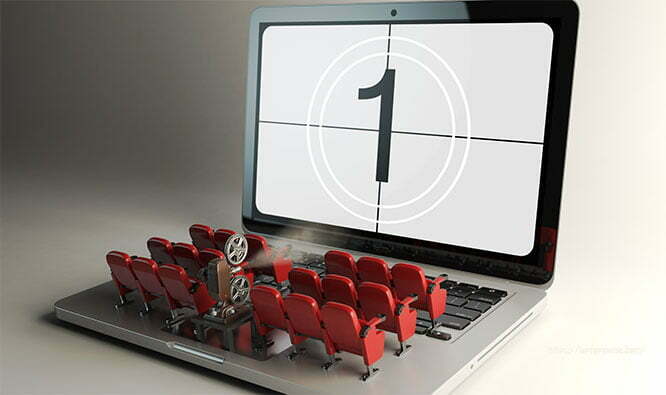
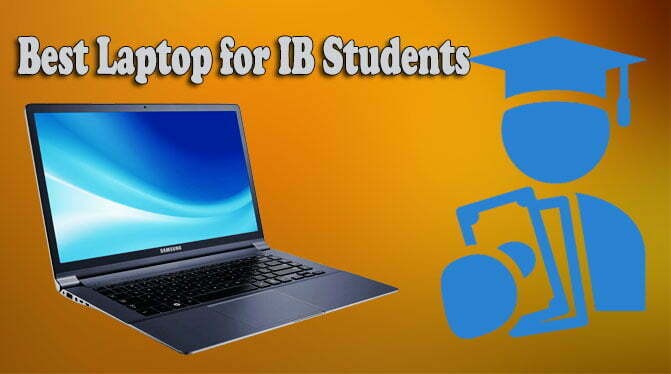
![Best Laptop for PS2 Emulator In 2022 [Expert Recommended]](https://laptopswise.com/wp-content/uploads/2021/11/Best-Laptop-for-PS2-Emulator.jpg)
![Best Laptop for Embroidery Software In 2022 [Expert Recommended]](https://laptopswise.com/wp-content/uploads/2021/09/Best-Laptop-for-Embroidery-Software.jpg)
