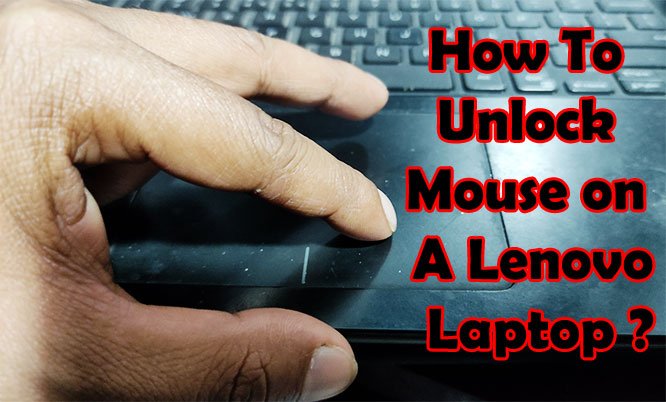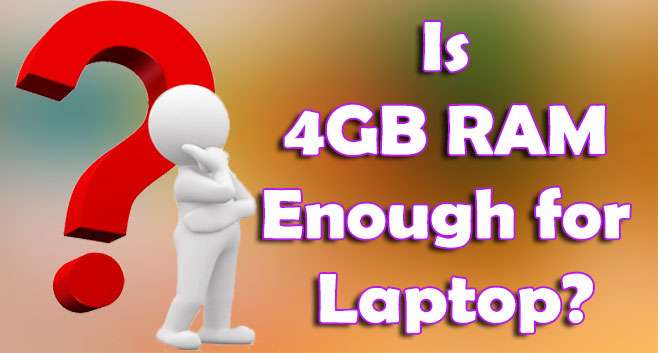Is 8GB Ram Enough for A Laptop? [Expert Recommended]
This is the million-dollar question you have to face – is 8GB ram enough for a laptop you are about to invest in?
To the people in the IT department with vast knowledge regarding the subject, this is a piece of cake to gulp down in one go.
However, you and I are in the other group who have to research incessantly for hours and end up in a sour mood. Some will tell you 4GB is the easy way, while others will immediately jump for the 16GB target.
Meanwhile, we are the ones stuck with a headache and indecisiveness. How about I break down everything I have gathered so far during the personal battle with laptop purchase?
The History of Laptop RAM
It is true; I am going way back to ancient times in terms of innovation. Nevertheless, going back in time, figuratively speaking, has resolved a lot of probing questions I had before opting for a laptop.
In case you have forgotten what the school taught us, RAM is the abbreviation of Random Access Memory.
If I begin from the 90s, there is the FPM RAM with 25MHz and 64 bits, with 200MBps. Then the latest DDR4 RAM introduced in 2012 delivers 1600MHz x 2and 64 bits, with 25.6GBps.
To this date, do you see the vast difference in the clock rates, bus width, and bandwidths? Yes, technology has ensured the basic functionalities run smoother to cope with the latest laptop models.
What Does RAM Do?
It will fetch all the required data from various locations on the laptop. RAM does it to boot the device with appropriate information like date, time, processor settings, voltage settings, memory speeds, etc.
In short, your laptop will not even work properly without installing the RAM because how will your laptop gather data from the hard drive if there is no medium for it?
Why Need RAM for a Laptop?
The vague idea implies that RAM is necessary but why? Suppose you are a graphic designer but have little knowledge about PC requirements. So you get a laptop with 4GB RAM only.
We know that graphic designers have to render heavy files using high-end software, especially when designing a video project. Over time you realize the laptop takes more time to turn on and retrieve information.
Eventually, the system crashes. The reason is the insufficient RAM based on the work you do. So why do you need RAM? It is to avoid such overloads and achieve smooth running of the system.
How Much RAM Is Enough For A Laptop?
4GB RAM is ideal for people who use the PC for basic emailing, Microsoft applications, simple solitaire games, etc.
Nevertheless, 4GB is not that popular these days. It is good only if you use the laptop for balance sheets or typing. Anything higher than that will slow down the device.
8GB RAM is right in the middle of minimum and excessiveness. A laptop with 8GB RAM will run smoothly with low-set gaming, continuous running tabs on the browsers. Plus, it is flawless at protecting other programs.
Whether you are a student or work in the creative sector, 8GB RAM is enough for the tasks that demand time and memory.
Now, the 16GB RAM and the 32GB RAM are at ultra level. Both are powerful enough to damage other programs if you install them on a low-grade laptop. But with a suitable model, 16GB and 32GB RAM will shoot powers all around.
This is why only professional gamers, graphic designers, architects, or programmers opt for laptops with either RAM.
What Are the Laptop Memory Limitations?
Imagine you purchased a laptop ten years ago with 4GB RAM, which was the memory limit at the time. Of course, we all did that customization to increase the RAM limit.
These laptops are now lower-end units. No new laptop model in the market these days has a 4GB memory limitation. It has been updated to 8GB. We are back to that long-awaited question – Is 8GB RAM enough for the laptop?
Yes, and it features more facilities than others. Therefore, most laptop brands officially made this the primary limitation. Once again, you can always customize it.
You can head for the 12GB, 16GB, or 32GB RAM to personalize with. If your workstation necessitates high-performing functions, you have to pick among these three options.
My favorite is the 8GB RAM featured laptops since you will not have to do anything after purchase. Simply unbox and get to use it right away!
What Are the Types of RAM?
That is right; I am enlightening you while learning them myself. Trust me – you will feel a jammed door unlocking somewhere in your mind. Shall we check out the two RAM types?
DRAM
Any DRAM (Dynamic Random Access Memory) will gather each data bit in a separate capacitor. This type of RAM is quite common in the latest laptop models.
In fact, it is considered the standard choice. Plus, it is economical with better storage capacity. You set it on the motherboard and will require lesser transistors. On the other hand, DRAM consumes more power due to slower access time.
SRAM
Now the SRAM (Static Random Access Memory) is popular for microprocessors because of the semiconductor form. You utilize it as CPU cache memory as the data gets lost if the power is cut off.
It is faster but offers lower storage capacity. SRAM operates better due to the speed without taking up much power. However, it is expensive with intricate structure.
What Are the Common Types of DRAM?
There are three common DRAM types you should focus on. Let us see what they are widely known for.
Rambus DRAM (RDRAM)
During the year 2000, the RDRAM was a super hit on the market because of the 16-bit wide data bus. It could transfer data faster which became a favorite for the graphic cards.
RDRAM can read all the data of clock signals, including falling and rising edges.
Synchronous DRAM (SDRAM)
As the name suggests, the SDRAM syncs the speed of memory to that of the CPU clock. This allows the SDRAM to learn more about the microprocessor clock cycle.
The SDRAM syncing feature has been an essential advantage for many decades.
Double Data Rate SDRAM (DDR SDRAM)
It is practically an SDRAM but with double pinning for twice the bandwidth. There had been different iterations over the years. So, you may have heard of DDR, DDR2, DDR3, and DDR4.
These are all improved versions of SDRAM.
What Are the Types of DRAM Packages?
While we are at it, let me take you a little farther into the RAM characteristics. A short feature regarding the two DRAM packages is given below.
Single In-Line Memory Module (SIMM)
This was first introduced in the 80s and had been a common memory module package till the 90s. With the high-tech advancements and faster data rate frequency of the 21st century, SIMM is entirely outdated.
The small circuit board contains several memory chips that use a 32-bit data bus. As a result, data transferring had faced lagging or hanging at a critical moment often.
However, CPUs and laptop manufacturers began to use the 64-bit bus as the newer processors required it.
- Dual In-Line Memory Module (DIMM)
The DIMM comes with a 64-bit data bus that you will see in any recent laptop specifications. This meant double the amount of data transference at a faster rate than SIMM.
DIMMs have pretty much replaced the SIMMs with the competency of speedy performance.
What Are the Common Types of DIMM?
The thread continues. You can discover more about the DIMMs plus their types as the DRAM package is generally utilized now.
- Unbuffered DIMMs (UDIMMs)
The unbuffered DIMMS have direct access to the memory controller incorporated into the motherboard. They are a common sight to the basic laptops and desktops.
As the unbuffered DIMM is not registered, it is unstable and unreliable. Plus, it often causes memory and power load. But this conventional memory is budget-friendly with better efficiency due to the direct approach.
- Fully Buffered DIMMs (FB-DIMMs)
If there are greater memory systems at stake, you have to opt for fully buffered DIMMs. They consist the features pretty much the opposite of UDIMMs, which are highly reliable for large servers or critical systems.
These systems cannot have overload power or instability, and that is what FB-DIMMs exactly convey. Plus, they are registered from DRAM to the memory controller, unlike the UDIMMS.
It allows room for error discovery technique improvement for consistent signal reliability.
- Registered DIMMs (RDIMMs)
RDIMMs are better options for most servers these days. They offer three times the higher capacity than UDIMMs and FB-DIMMs. Hence, it indicates more speed and less tension in the memory controller.
The register addition to transfer data lets the memory controller view the register instead of accounting for the memory chips straight away.
Let me explain with a simple example. Suppose you are expecting a bunch of letters. You can either go to the post office directly or let the mailman come to you.
Consider the mailman the register, post office as RDIMMS, and your mailbox the memory controller.
Now, instead of the direct move (data retrieval), the post office (RDIMMs) assigns the mailman (the register) to deliver the letters (the data) to the designated destination (memory controller).
It creates a buffer but has a better command with signals; let us just call it ease of obtaining the mails.
- Load-Reduced DIMMs (LR-DIMMs)
The LR-DIMMs use the iMB (Isolation Memory Buffer) feature instead of the register. Therefore, there are buffers in the address, command, and data signals.
iMB separates the memory chips’ electrical loading from the memory controller. This creates better memory capacity than the RDIMMS.
Remember that the memory controllers with LR-DIMMs see only the iMB instead of the memory chips, just like the host memory controllers address the register in RDIMMs first.
Top 5 Best RAM Brands for Laptops in April 2022
Here are five well-known 8GB RAM brands you can bookmark for future considerations. They have been in the market for their superior reliability.
CORSAIR- Best Overall RAM Brand
Are you a gamer? Do you seek the best support? Corsair is the leading brand that provides varieties of tech components aside from high-grade RAMs. They are ideal for daily use with excellent cooling during an optimal performance.
However, these RAMs are pricy.
G-SKILL – Best Alternative RAM Brand
If you are on a tight budget but seek a Corsair look-alike, G-skill RAMs are your answer. They are reasonable and offer high-quality performance.
KINGSTON (HYPER X)- Best Compatible RAM Brand
There is also the question of compatibility as there are many kinds of motherboards nowadays.
In that case, go for the Kingston; they rarely fail even if you hammer down your laptop. It is budget-friendly and almost at the finishing line with Corsair and G-Skill.
CRUCIAL – Best Classic RAM Brand
When I say classic, it means producing the chipset by the brand and utilizing them to make the RAMs. Hence, Crucial RAMs are by far the most economical.
Silicon Power Zenith PowerX
This is a brand that is highly advantageous for custom PC/laptop builders for gaming. Most of its RAMs are within the price tag and deliver an impressive heatsink plan.
Top 5 Best 8GB RAM Laptops In May 2022 [Recommended]
These top five laptops with 8GB RAM are exceptional in their own way. Each model contains a specific benefit over the other. Let us find out what they are.
Razer Blade 14– Our Top Pick
Processor:AMD Ryzen 9 5900HX at 3.3 GHz | RAM:16GB DDR4-3200 SDRAM | Storage:1 TB 981a NVMe SSD by Samsung | Graphics Card:Nvidia GeForce RTX 3060 | Battery life:6 to 8hours | Durability:About 5 to 6 years
The Razer Blade 14 is a treasure to any devoted gamer who desires to upgrade from limited frame rates. It holds close to home with high-grade GPU, resolution, and storage facilities from size to performance.
Moreover, the RAM picks up ultra-fast data syncing rate without slowing down any program. The storage unifies both speed and capacity without compromising other component capabilities.
You will also gain a crystal sharp display with 165Hz QHD – a must-have in the gaming world.
However, GPU is too powerful for a compact laptop. You might experience slightly poor gaming performance due to the lack of competent laptop chassis.
Yet, the 14-inch Razer Blade offers excellent cooling function without compromising the frame rates.
Lenovo Ideapad L340- Best Gaming Laptop
Processor: 9th Gen Intel Core i5 at 2.4 GHz; boost up to 4.1 GHz | RAM: 8GB DDR4 RAM SODIMM; extra slot available | Storage: 512GB SSD | Graphics Card: NVIDIA GeForce GTX 1650 | Battery life: 9 hours | Durability: About 5 years
Do not expect much from the Lenovo Ideapad L340 appearance because it is all about the performance here. If there is one gaming laptop you can acquire at a reasonable price, this would be it.
It provides entry-level configurations for a powerful processor, which limits the graphics settings to a moderate stage. But it is highly stable when running. There is no doubt the user will enjoy the speedy storing advantages of SSD.
Besides, the GPU test showed unexpectedly higher functions than other laptop models. However, it also means a slight decrease in battery power.
Acer Aspire 5 A515 – Best All-Rounder Laptop
Processor: 10th Gen Intel Core i5-1035G1 at 1.0 GHz; boost up to 3.6 GHz | RAM: 8GB DDR4 SDRAM; upgradeable to 16GB | Storage: 256GB PCIe NVMe SSD; upgradable with a second SSD | Graphics Card: Intel UHD Graphics 620 | Battery life: Up to 8 hours | Durability: Reliable for years
This is a laptop model that completes pretty much everything a student requires. Of course, you can customize the current 8GB RAM to 16GB.
If you consider the reliable processor, FHD screen, smooth connectivity, and best memory stability – you are in for a joyride. Although Acer Aspire 5 has it all, it is not ideal for high-performing gaming.
You can fill in the insufficiencies by spending a little more if custom memory integration is your thing. Besides, it is lightweight for quick office setup anywhere.
Microsoft Surface Pro 7 – Best Aesthetic Laptop 2022
Processor: 10th Gen Intel Core i5-1035G4 at 1.1 GHz | RAM: 8GB LPDDR4x RAM | Storage: 128GB SSD | Graphics Card: Intel Iris Plus Graphics | Battery life: About 11 hours | Durability: lasts up to 6 to 7 years
By now, we all have wished to acquire the Microsoft Surface Pro 7 because of its stylish features. However, is that all it takes to impress a creative person?
While the aesthetic design offers versatile connectivity options and mobility, the 12-inch display rather cramps the visual width.
However, it is a great laptop by Microsoft that can be used as a tablet on the go. Plus, it offers an extremely comfortable drawing experience if you get the stylus pen.
To summarize, you will love this model with a fast processor and memory speed, but it is not for pro gamers.
ASUS VivoBook 15 – Best Affordable Laptop
Processor: 10th Gen Intel Core i3-1005G1 at 3.4 GHz | RAM: 8 GB DDR4 SDRAM | Storage: 128 GB SSD | Graphics Card: Intel UHD Graphics | Battery life: Up to 5 hours | Durability: Expected to last 5 years
With a candid appearance, it’s easy to maintain the device without much fuss. If you have to deal with day-to-day balance sheet tasks and other basic software runs, this is the best affordable unit to aim for.
Nonetheless, the processor is an older version that may not support the RAM if you try to upgrade it higher.
FAQs (Frequently Ask Questions)
Is 8 GB memory good for a laptop?
It is enough to render a moderate amount of high traffic data. The 8GB RAM is also pocket-friendly and easily available.
Is 8 GB of RAM enough for Windows 10?
That depends on what type of task you perform in the system. An 8GB RAM is always sufficient with various demanding functions in the processor.
However, if your work entails large volumes of data transference and rendering with the help of heavy-duty program runs, 8GB RAM may cause a slower process.
Is 8 GB RAM enough for students’ laptops?
Yes, any course type can adapt to the 8GB RAM laptops for four to five years of study. However, you will have to upgrade it afterward.
On the contrary, architecture, engineering, and media production students will need higher than 8GB RAM without a doubt.
What’s more important – RAM or processor?
It is the balance of both that makes up the best laptop. You will require a processor that is updated for faster instructions and task completion.
The more RAM you have, the better the storage capacity for a larger workstation. Hence, both complement each other to enhance the performance.
What is the minimum RAM for Windows 10?
Any Windows 10 laptop will need at least 2GB RAM for the system to run.
How much RAM does Windows 10 need to run smoothly?
The best option is 8GB RAM for Windows 10 with a 64-bit version if you do not want unexpected lags. Nevertheless, the newer laptop models usually run smoothly with a 16GB RAM setup.
What RAM speed do I need for a laptop?
It will depend on the RAM you pick, but the ideal memory speed is 1600 MHz (Megahertz). There are other options, too, like the 2133 or 1866 MHz for old processors.
The higher-end laptops of today even support 2400 MHz for enhanced data transferring speed.
Which laptop is best to achieve maximum RAM?
All the RAMs in the mentioned laptops products above are the best, especially the Razer Blade 14 and Lenovo Ideapad L340. Of course, you can opt for Corsair or G-Skill if planning to purchase RAMs individually.
Final Words: Is 8GB Ram Enough for A Laptop
So, is 8GB ram enough for a laptop? It is definitely the start! My advice is to avoid going any lower than 8GB. Whether you are a pro or a student, laptops require more flexibility with speed due to the heavy use of various numbers of software.
I hope it has been an enlightening piece to read before venturing into the tech world for a crucial decision.
My name Is Eric Jaxson, and I am the creator of Laptops Wise, your one-stop blog for all your laptop’s guide, reviews, laptop accessories and user experiences, and a place to help you get the right laptop and the better experience possible read more….







![Black Friday Laptop Deals Dell XPS 2022 [Expert Recommended]](https://laptopswise.com/wp-content/uploads/2021/11/Black-Friday-Laptop-Deals-Dell-XPS-2021.jpg)