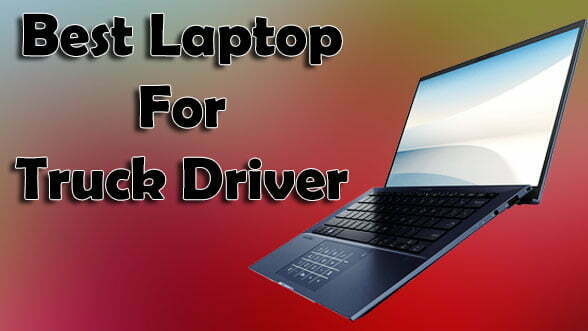What Is The Difference Between 14 Inch vs 13 Inch Laptop In 2022
When it comes to buying a thin and lightweight laptop, people often ask,’ what is the difference between 14 inches vs a 13-inch laptop’? 2 years ago, I was in a similar situation where I had to make the decision between these two options. It almost took me a week to research, get first-hand experience, and ask PC users.
If you are someone who needs an ultra-portable machine, a 13-inch laptop would be the best call. But, if your day-to-day tasks require a bit larger and wider screen, you would need a 14-inch laptop, which won’t compromise the portability that much.
That being said, the following information talks about which laptop size is perfect for your needs considering a lot of factors. We have also included reviews of both 13 and 14 inches laptops that are currently dominating the PC market.
The main difference is the screen size. If your tasks need you to split the screen, a 14-inch model would be more comfortable to work with. Also, many 14-inch laptops offer RAM upgradability, which is a huge plus point if you are to use the laptop for more than 4 years or so.
13-inch laptops are extremely lightweight and take less space than the larger competitor. If all you need is a lightweight, easy-to-carry laptop to travel with ease and spend productive hours in a coffee shop, I would highly recommend you go with the 13-inch form factor option.
14 Inch vs 13 Inch Laptop: Which One is the Best Sweet Spot? And Why?
As I mentioned earlier, I had to choose between these two screen sizes, I ended up going for a 14-inch laptop. It’s the best replacement over the most sold 15-inch models.
Larger Display for Multitasking
You get to work on a relatively larger screen. If you are a multitasker, this would really make things easier and convenient. Splitting the window or screen allows you to work on multiple apps at a time. As 13 inches is a bit smaller, it won’t be that convenient option for multitasking.
RAM Upgradability
One of the reasons why people are confused between 13.3 vs 14-inch laptops is due to RAM upgradability.
Most 14-inch laptops offer RAM upgradability, which is something missing in the 13-inch option. If you got a low budget, you could opt for an 8GB RAM option and upgrade the memory later if needed.
Affordable
Most 13-inch laptops fall under premium business-class laptops. You won’t find many consumer-oriented 13-inch models. That makes 14 inches laptops more affordable. There are also budget-friendly models available in the market from different manufacturers.
Connectivity and I/O Ports
Compared to most 13-inch laptop models, 14-inch ones come with more I/O ports allowing more connectivity options. If you are someone who heavily relies on ports for doing official tasks, you will find a 14-inch laptop more suitable for your work. Some of these models even come with a SIM tray for mobile data connectivity.
10 Things to Consider to get the Perfect Laptop for You
Whether you have decided to go for a 13 or 14-inch laptop, be sure to keep the following things in mind before you finalize any specific model. These aspects will help you to get the right device for your computing needs.
Battery Life
13-inch laptops usually consume less battery due to the small monitor factor. However, if a 14-inch laptop sports a bigger battery pack, you will get more battery life out of it.
Usually, depending on the designed battery capacity, laptops these days provide 6-12 hours of battery life. If you work from home, where you can anytime connect the laptop to an AC charger, you might not need a bigger battery. A laptop with 6-7 hours of battery backup would be a decent choice.
However, if you mostly spend time outdoors with the laptop, be sure to get a laptop that provides at least 8-9 hours of battery life. The battery has to last an entire day so that it doesn’t run out of juice when you need the device the most.
Display
When it comes to the display, there are two things to consider — screen size and display quality.
I’ve already discussed 13 inches vs 14-inch laptops. The bigger the screen, the more apps can be opened a view on the screen for multitasking. Also, people prefer larger screens for entertainment purposes as well.
But if you need high portability, be sure to go with a 13-inch laptop.
For the display quality, make sure the panel covers a considerable percentage of sRGB and Adobe RGB. This is especially crucial if you are someone who deals with graphics-related stuff on the laptop.
Worth mentioning that most budget-friendly laptops come with poor quality monitor panels that aren’t that color accurate and have poor viewing angles. So, be aware of that too.
Your Desired OS
Choosing an OS is all about preference and what type of tasks are required. If you are already in the Apple Ecosystem, getting a Macbook would be a worthy decision to take.
If you are an average consumer, who also finds Windows quite convenient, stick to Windows. Most PC users use Windows, and it’s still the most popular among all operating systems out there.
Chrome OS is primarily for school and college going students. If you attend a lot of online classes, and all you need are office-related android apps, you are good to stick with the Chrome OS.
Linux is for enthusiasts. If you are a developer who heavily relies on Linux, it will provide you with the best user experience compared to other operating systems.
GPU and RAM
If you need a GPU in your laptop be it for gaming and graphics-related software or apps, be sure to know the requirements of your desired game or your most-used software. Then opt for the laptop that comes with dedicated graphics.
For most users, 8GM RAM is more than enough. However, if you multitask a lot, continuously switch between apps, you better opt for a 16GB RAM variant laptop.
Processor
It’s either Intel or AMD. If you want to game on the laptop without paying extra, better get a laptop with an AMD processor.
For Intel, core i3 is for average consumers, i5 is for gamers as well as mid-heavy multitasking needs, i7 is for those who need to do the most demanding tasks within the shortest possible time.
2 in 1 Laptop or Regular Laptop
For online classes, taking a lot of notes, doing heavy multitasking, a convertible 2-in-1 laptop would be a wise choice to go with.
However, if you don’t need such fancy and non-regular features, stick to a regular laptop. It is a more affordable option as well.
Easy to Carry
If the utmost portability is your concern, go for a 13-inch laptop that doesn’t weigh over 1.3KG. A thin and lightweight laptop will keep things a lot easier when you are to work outdoors.
Travel, Students, Gaming or Personal Use
For traveling, get a lightweight laptop to keep things less complicated. Don’t go above 13.3-inch size.
However, for students, 14-inch laptops seem to be the ideal choice as there will be some multitasking needs.
When gaming is your topmost concern, make sure the laptop has at least a 9th Gen Intel processor or 3rd Gen AMD processor followed by a dedicated graphics card for gaming compatibility.
Your Favorite Brand
Whether you prefer HP, Dell, Lenovo, MSI, or Apple, you can opt for a 13 or 14 inches laptop of any of these manufacturers. Just make sure the laptop got quality components, and the specs will be enough for at least 2-3 years.
Budget
If your budget is $150 to $250, a Chromebook would be the value for money deal to consider for light-duty tasks.
From $350 to $600 is considered low-budget as well. Opt for a consumer-oriented durable laptop. You may not find a 13-inch laptop in this price range.
If the budget is $600 to $900, you can get a gaming laptop with decent specs and build quality.
For those who need a Macbook or premium laptop from other manufacturers, the budget has to be at least $900 or more.
How Big Is a 13-inch Laptop Screen?
On a 13-inch laptop, you can comfortably work with a single screen. Fitting multiple windows or apps on the screen won’t be something you would feel comfortable working with.
Top 8 13-Inch Laptop In May 2022 [Expert Recommended]
The list includes the top 13 inches laptops that are currently available on the market. If you are to pick a 13-inch model, see which of the following devices meets your needs.
Apple MacBook Pro 13 – Inch with Apple M1 Chip – Our Top Pick
With no surprise, the Macbook Pro 13-inch model is at the top of the list. In fact, when it’s about a 13-inch laptop, most people think about this model. With the M1 chip, Macbook Pro crushes other laptops in its class.
Available in 8GB, 16GB, and 32GB RAM variants for different needs. For most consumers, an 8GB model would be more than enough. However, if you will be using it for professional high-demanding tasks, opt for the 16GB model. Switching between multiple heavy apps will be faster and more efficient.
With the latest macOS 10.13 High Sierra, this thing just flies. The latest software update arranges pretty much everything for the M1 chip to make sure it’s compatible with most apps that mac users mostly use for professional tasks.
Similar to the RAM, it comes with different storage capacity options. If you are a regular user and don’t need plenty of storage space, its 256 SSD will be more than enough for you. However, for storing photos and videos, you better opt for the 512GB variant or even 1TB one.
Powered by the M1 chip, it’s more powerful and performance efficient than most computer processors out there. Even Intel Macbooks don’t even come close to it when it comes to performance. Its 8-core CPU provides almost 2.8x faster processing. Loading heavier apps will be a matter of a few seconds for this chip.
These days when people are working from home in a considerable number, having a quality webcam is a must for any laptop. Thankfully, with its 720p FaceTime HD camera, you will appear decently on the other side of the screen with whomever you are contacting.
Its 58.2Wh battery manages to get you 19 hours of battery life at 50% brightness. For an entire working day, this much backup is quite enough.
Apple has made this laptop with an all-aluminum design. Similar to other MacBooks, it feels durable for heavy-duty uses.
Short Verdict
If you are a mac user and want to upgrade or need a performance oriented laptop for professional tasks, this Macbook Pro won’t disappoint you whatsoever.
Apple MacBook Air MJVE2LL/A 13-Inch Laptop – Best Affordable MacBook
This renewed MacBook Air is an early 2015 model. At just over $350, this mac is an excellent value for the price. For day-to-day regular tasks, the deal is worthwhile considering.
For regular computing, you will find its 8GB RAM quite enough. However, if you feel like you need more RAM for heavy multitasking and stuff, opt for the 16GB variant option.
Out of the box, it got Mac OS X. You won’t be able to upgrade it to the latest macOS, obviously, but the overall experience won’t be bad either.
The laptop got a 13.3 inches LED display with a resolution of 1440×900. It’s still a decent monitor panel compared to most budget new laptops these days.
With the 5th Gen Core i5 processor, you will get up to 1.6GHz clock speed for average computing tasks. The speed won’t bother you much if you don’t throw heavy apps for this processor.
Considering it as a webcam, don’t expect anything overwhelming from it. It’s kind of an okay cam for online video conversations.
The battery in this renewed model got 80% healthy. You should get more than 8 hours of battery life at 50% brightness.
When it comes to durability, it’s no exception from other MacBooks. For the next 2 years, it will last without any issue.
Short Verdict
If you are looking for an older Gen Mac, and you don’t want to spend much on it, you shouldn’t miss this deal.
HP Envy 13 Laptop – Best Lightweight Core i7 Laptop
HP business series laptops from Envy’s product line are quite popular among those who want a thin and lightweight laptop. If you are an HP fan and looking for a high-performance laptop for the money, Envy 13 would be the ideal pick.
This base model comes with an 8GB DDR4 3200 bus RAM. So for medium-duty multitasking, you won’t face many issues. If you need more memory, buy the 16 or 32GB variant.
Packed with a 13.3-inch 1920×1080 edge-to-edge glass touchscreen display, the colors are pretty vibrant and accurate on this panel. For on-the-go tasks, you will make the most out of its touchscreen feature to get things done easily.
As a storage device, it comes with a 256 SSD, which is pretty fast for its NVMe M.2 form factor. Of course, there are more storage options if you need larger storage.
To tackle all your workloads, it sports an Intel Core i7 10th Gen processor with a base clock speed of 1.3 GHz with Turbo Boost up to 3.9 GHz.
The camera on it is a 720p one, which manages to make your video pretty good for online conferences. However, it’s not an IR cam.
When it comes to battery life, it’s above average. You will get up to 10 hours of battery backup from this device for an entire workday.
As for making it a durable and reliable machine, HP uses premium quality metal, which also gives it an elegant finish and looks.
Short Verdict
HP Envy is a strong call if you need a reliable and performance-oriented laptop for professional tasks.
Dell XPS 7390 13″– Best Touchscreen Laptop
Now, this is a very special laptop. For its top-notch and reliable performance, great specs, and high-quality build, 13 has been one of the most popular 13-inch laptops for years.
This model comes with an 8GB DDR4 RAM stick, which isn’t upgradable. For most users, 8GB of memory would be enough. But if you will be using heavier apps and doing a lot of multitasking, you better get the 16GB model.
Dell XPS features one of the best-looking 13-inch HD displays on any laptop. That being said, in terms of color accuracy and details, you won’t miss out on a single thing.
Powered by an Intel 10th Gen Core i5 processor, you can heavily rely on this machine for your most demanding tasks. You can rest assured about getting great performance even for the next 2-3 years from this processor.
For storage, Dell adopted NVMe M.2 form factor SSD. This one packs a 256 SSD, which makes the overall system a lot faster than conventional SSDs out there.
The camera quality is decent, but it is below the screen. This awkward webcam position isn’t something preferred for conferences. But, if you place the laptop in a higher position, it won’t be an issue for you.
As for the battery backup, its 52Wh battery pack can provide up to 12 hours of backup, which is enough for an entire working day.
The chassis is made of durable aluminum, which makes the laptop durable for heavy-duty uses.
Short Verdict
If you got money to spend on a thin and lightweight laptop, Dell XPS would be the right pick. You won’t regret the purchase whatsoever.
Dell Inspiron 13 5310 – Best All-Rounder Laptop
This one from Dell is one of those few 13-inch laptops that got dedicated graphics. Overall, Dell Inspiron 13 is more capable of doing things than other laptops out there in its class.
No matter how hard you push the device for multitasking, you will find its 16GB DDR4 RAM powerful enough to handle heavier apps simultaneously.
The display for this is a QHD panel that produces vivid colors with much less blue light than conventional notebooks in the market. Images look a lot sharpener and crisper, including texts.
You won’t feel any lag or slowing down with its 512GB NVMe M.2 SSD. The read and write speed is 4-5 times faster than conventional SSDs.
With its 11th Gen Intel Core i7 processor, you will find the machine pretty reliable at handling heavier and time-consuming tasks. It provides all the power you will need from a small and portable workstation.
For graphics-intensive tasks, it got Nvidia MX450 GPU. So, if you mostly deal with graphics-related tasks and you need a powerful, lightweight laptop, this is the one for you.
The built-in webcam in this machine can produce quality images as well as videos. You won’t notice much quality drop while attending online conferences, presentations, and classes.
From its 54Wh battery, you can expect around 10 hours of battery life, given the fact that the display got a higher resolution that consumes a lot of juice.
To ensure high-quality haptics as well as durability, Dell used quality aluminum to craft this powerhouse.
Short Verdict
If you need a thin and lightweight 13-inch laptop with dedicated graphics for designing and photo editing, you won’t find another deal like this one.
HP Pavilion 13-Inch – Best Light and Thin Laptop
Most consumer-oriented laptops are at least 14-inch while having considerable weight to them. If you are on a low budget, this pre-owned laptop may make quite an appeal for its affordable price tag.
The display in this laptop is a 768p panel, which is okayish for regular day-to-day uses. If you got highly sensitive eyes and you’ve used high-quality laptops or monitors before, your eyes might not feel comfortable looking at this display for hours.
HP Pavilion 13 comes with 4GB RAM. For classes, web browsing, watching videos, and office applications, this amount of RAM won’t make much of a hassle.
It got only 128GB SSD storage, which you can expand further. If you aren’t okay with this small capacity, be sure to purchase a separate SSD as it doesn’t come with a 256GB or higher capacity SSD onboard.
Powered by Intel Core i3 8th Gen processor, it’s powerful enough for light-duty tasks. Even you can push it a bit close to mid-duty uses without noticing much performance drop.
The webcam in this machine isn’t an expected to average quality cams that are found in most laptops. If there’s enough light in the room, it won’t make your videos much blurred.
As the battery life goes, you will get around 6 hours and 30 minutes of backup. The backup will be more when it’s used only for video playback.
Short Verdict
If you upgrade its SSD to 256GB or higher, this would be an excellent pick as a 13-inch compact and portable laptop.
Asus ZenBook 13 – Best Ultra-Slim Laptop
Among all thin and lightweight laptops in the market, this one from Asus stands for providing the most value for your investment.
Packs an 8GB DDR3 stick inside it for all multitasking needs. Unfortunately, the RAM isn’t upgradable. If you aren’t a heavy user, 8GB RAM should bother you much.
Asus was one of the first manufacturers to implement narrow or nanoEdge bezels on their laptops. This 13-inch one also got this feature. The display looks crisp and sharp, with great viewing angles and color accuracy.
Powered by an Intel 8th Gen Core i5 processor up to 3.9 GHz, it got plenty of power to deliver for your most demanding task.
This particular model ships with a 512GB SSD onboard. Compared to other SSDs, it’s faster, you will notice significantly faster boot time as well as data transfer.
Similar to most ultrabooks, it also got a 720p webcam. The colors come accurate, but with no wonder, it’s hard to notice sharp details in photos or online videos.
The ZenBook was a great surprise when it was about testing its battery life. It lasts around 11 hours and 30 minutes at 50% brightness. So, for an entire working day, this will get you covered.
Among Asus laptop lineups, ZenBooks are the most durable ones as these are made of premium aluminum and metal. This laptop isn’t any exception to that.
Short Verdict
It’s hard to find another ultrabook at this price point with similar specs and reliability. That being said, if you don’t want to spend much on a 13-inch laptop, the investment would be worth it.
LG LCD 13 – Best Full HD (1920 x 1080) IPS Display Laptop
One of the areas where these 13-inch laptops stay out of the competition is due to poor graphics properties. There are not many 13-inch machines with dedicated graphics. However, you can overcome this issue by going for an AMD-powered laptop like this one from LG.
As it’s from LG, there won’t be any compromise with the display quality. Its 13-inch Full HD panel shows objects with vibrant colors, detail, and a great viewing angle.
For all your multitasking and app switching needs, the device packs an 8GB DDR4 RAM stick. If you are a regular or mid-heavy user, you won’t run out of this memory, and there won’t be anything slowing down while working.
This AMD-powered laptop got Ryzen 5 4500U APU with AMD Radeon graphics. Doing the most demanding and heavy tasks won’t be much of an issue for this processor. Also, you will be able to play games from recent years in low-mid settings.
Its 256GB SSD makes it a lot faster than conventional laptops with SSDs. Booting windows is just a matter of seconds. Transferring large files won’t make you wait for too long.
The camera in this device is 720p, which is expected. Online conversations and classes won’t make things complicated, the webcam got you covered.
When it comes to battery life, this model just crushes other models on the list. You will get up to 14.5 hours of battery backup, which may last more than 2 days of normal use.
Short Verdict
If you are an AMD fan and need a 13-inch laptop with great battery backup, this deal is worth considering.
Top 7 14-Inch Laptop In April 2022 [Expert Recommended]
If you are wondering how big a 14-inch laptop screen is, well, it’s wide enough to fit 2 windows or screens side by side. For example, you can write on the MS Word app while browsing the net on Chrome at the same time.
Lenovo IdeaPad 3 14″– Our Top Pick
The reason why IdeaPad 3 is our top pick is because of its Ryzen 5 APU that includes built-in graphics enough for light gaming and photo editing.
Its 14-inch FHD screen got narrow bezels similar to expensive and higher-end laptops out there. When it comes to displaying quality, it’s an average one. Viewing angles aren’t that good.
The system comes with 8GB DDR4 RAM onboard. You can add another 8GB stick onto the motherboard. This is one of the advantages that you will get from choosing a 14-inch laptop.
Powered by a Ryzen 3500U mobile processor, it got plenty of power to perform your day-to-day tasks with ease. For online classes, heavy browsing, watching videos, and working on Office apps will be smooth on this device.
With a 256GB SSD, you will experience a much faster computing experience. This is one of the essential components that make this laptop pretty fast.
When it comes to webcam, you will be disappointed if attending online conferences and classes are your prime concern. It’s an average cam with blurry images.
The battery life is also average. It will last up to 6 hours, depending on what you do on this device.
Although it’s a 14-inch machine, it feels fairly lightweight. So, in terms of portability, there’s nothing to complain about.
Short Verdict
If you are on a tight budget and need an average quality laptop to get the most out of your investment, this can be an ideal option to consider.
Acer Swift 3 – Best Thin & Light Laptop
This one here is one of the most powerful and performance-oriented 14-inch laptops you can get for less than $700.
It got a full HD 14-inch panel with an aspect ratio of 16:9. Unlike most mid-range laptops, the display on this machine got good color saturation. Pictures and videos look vibrant and crisp.
With its dual-channel 8GB of onboard DDR4 RAM, you will be able to handle the most demanding multitasking without any compromise. Unfortunately, RAM isn’t upgradable.
But Acer didn’t cut corners for its NVMe M.2 SSD form factor. The storage capacity is 512GB, you can expand it further. The SSD is faster than conventional SSDs in the market.
To power this machine, AMD Ryzen 7 4700U comes into the field. You won’t feel like the laptop is slightly underpowered. If you are thinking about getting a small and portable workhorse, this can be the pick. Plus, its Radeon graphics is capable of handling recent games at low settings.
Like most laptop webcams, it’s a little off in tone. Details are grainy under low light.
For the battery, it’s probably the best budget-friendly 14-inch thin and lightweight laptop you can get. The battery lasts more than 14 hours at 50% brightness depending on the applications used.
Short Verdict
If you need a reliable workstation, this can be the right equipment for all your most demanding tasks. It got great looking sleek design, good specs, and excellent battery life to make the investment worth it.
Newest Lenovo IdeaPad 3 – Best Budget Laptop
Among all 14-inch laptops on the list, it’s the most affordable regular laptop. For any school or college-going student as well as users who do basic things using a computer, it’s made for them.
With 8GB DDR4 RAM, it’s well capable of handling multitasking and stuff. You can browse and work on an office file simultaneously.
The display is a 768p panel, which does its job decently. However, the colors aren’t accurate, and the viewing angles are poor. So, don’t expect anything overwhelming from it.
Powered by an Intel Dual-Core 6th Gen processor, you won’t see noticeable differences when compared with 8th Gen i3 or 7th Gen i5 laptops.
Thankfully there’s an SSD drive to make the system and operation fast. Even though it’s only a 128GB drive, you can replace it with a larger capacity SSD.
The webcam on this laptop is a below-average one. You will need to purchase a webcam if you mostly appear online or for presentations.
As for the battery, it provides up to 5 hours of backup. If you are always using it inside the home, that won’t be a problem. Otherwise, you will have to carry the charger with you.
Short Verdict
For students who need a budget-friendly yet well-functional and fast laptop, IdeaPad 3 would be the right choice to go for.
Asus VivoBook Flip 14 – Best 2-in-1 Laptop
Convertible laptops don’t always come with a high price tag. If you are looking for a budget-friendly 2-in-1 laptop for online classes, presentations, or day-to-day computing tasks, you shouldn’t miss this one.
Comes with 4GB RAM onboard, you won’t face many issues if you aren’t using it for heavy multitasking. You can later extend the RAM, add another stick onto the motherboard.
Asus used an Intel Pentium N5030 processor to power this device up. For regular tasks, including office applications, online streaming, web browsing, and stuff, it’s more than capable of providing you with a decent experience.
The 14-inch display in this machine is a touchscreen. You can use it as a tablet as well. For entertainment purposes, the display looks great at up to 178-degrees angle.
As a storage solution, it packs 128GB of eMMC storage. However, you can also replace it with a standard M.2 2.5-inch SSD.
A webcam is a VGA unit. So, there’s nothing much to talk about. Keep your expectations minimum.
As the processor is a low-powered one, you can expect a good battery life from it. For an entire day, it will last without any issue.
Even though it’s made of plastic, the durability rating is much better for its 360-degree multi-gear hinge. It won’t break, unlike other laptops.
Short Verdict
As a secondary or college laptop, it offers more than any conventional affordable laptop. It’s a go-to choice if you need the convertible feature at the lowest price point.
Newest HP 14″– A Good Choice
An AMD powered netbook from HP. If you find HP as a reliable and trusted laptop brand and looking for a low-budget laptop for your son or daughter or for yourself as a secondary one, this device has something to offer.
The RAM on this laptop is 16GB, which is plenty of memory for multitasking and stuff. If you work with lots of tabs opened on Chrome, and stream HD videos at the same time, it one got your back.
HP used a 768p nano-edge designed display for this laptop. It’s wide enough for regular purposes but lacks color accuracy and has poor viewing angles. If these aren’t much of a matter to you, it’s a good call for the price.
Powered by AMD 3000 series mobile processor with 2 cores and 4 threads, you will find it powerful enough to handle mid-duty tasks. With built-in Radeon graphics, you will be able to play older games at low settings.
The device got a dual storage option. There’s an eMMC and SSD storage for the user. The SSD is 512GB, meaning you can store plenty of data in it. And, of course, the system will be faster for this storage option.
With no surprise, it got a VGA camera. So, you will have to end up purchasing a separate webcam if attending online meetings is a concern for you.
From its 41Wh battery, you would get up to 7-8 hours of battery backup.
Short Verdict
Again, it’s a good call for school and college-going students for attending classes, making assignments and presentations, and for entertainment purposes.
HP Pavilion x360 14″ – Best Long Battery Life Laptop
At just $700, HP Pavilion x360 offers a 2-in-1mainstream laptop with the latest specs and great build quality. If you got that much money to spend on a laptop, the deal is worthwhile considering.
The laptop ships with an 8GB DDR4 RAM onboard for all the multitasking needs. It’s not upgradable, so if you need more memory, you better opt for the 16GB variant.
HP packs this system with a 14-inch full HD display with a multi-touch feature. Its glossy finish makes texts difficult to in outdoors. Also, the viewing angles aren’t that good. But, it got great vivid colors, which is good for entertainment purposes.
Powered by the 11th Gen Intel Core i5 processor, you will get all your work done with great efficiency. Also, it comes with Iris Xe integrated graphics that manages to get decent FPS while gaming.
With its 256GB of NVMe M.2 SSD storage, you will experience much faster computing. Compared to other SSDs, it’s 4 times faster.
The laptop comes with a 720p webcam, which isn’t as grainy as webcams in other budget laptops. But the accuracy of the colors isn’t up to the mark.
You will get up to 9-10 hours of battery backup from this laptop, which makes it one of the laptops with long battery life on the list.
Short Verdict
As a mainstream laptop, it offers pretty much everything any regular person, as well as professional, would need. If you can consider its average quality display, this would be a value for money pick.
Samsung Galaxy Book – Best for Students
As a low-priced netbook, Samsung Galaxy Book offers amazing values for school and college-going students.
The RAM on this machine is 4GB. As long as you aren’t pushing it hard for multitasking, you won’t notice much performance drop.
The display is a 14-inch FHD panel, which isn’t as good when compared to mainstream laptops. If you are using an external monitor with this, you are good to go.
Powered by Qualcomm Snapdragon 7c Gen 2 processor, making presentations, assignments, attending online classes won’t be something you will have a bad experience with.
Similar to other netbooks, it got 128GB eUFS storage. But you can replace it with a regular 1TB SD card for faster operation and data transferring.
The battery life on this one is above 15 hours, which is crazy high for normal uses. It will easily last for 2 days at least.
Short Verdict
If you are to get minimal things done using a laptop or notebook, Samsung Galaxy Book can be the option to consider if you are okay with its limitations.
FAQs on 14 Inch vs 13 Inch Laptop
Is a 13-inch laptop good enough for development?
People actually use 13-inch laptops for programming purposes. If you find it too small, you can use an external monitor to get more screen space.
Is a 13-inch laptop too small?
13-inch laptops aren’t the smallest, there are also 10-11 inches laptops. However, among all mainstream laptops, the 13-inch size is considered the smallest.
- What is the best two in one 13 inch laptop for 2022?
Dell XPS 13 convertible model is one of the best 2-in-1 laptops for 2022 for its performance, design, and durability.
What is the aspect ratio for a 14-inch laptop screen?
Most 14-inch laptop screens have an aspect ratio of 16:9.
Why 14-inch laptop better than a 15?
When it comes to 14-inch vs 15.6-inch laptop screens, in terms of portability, carrying convenience, and weight, 14-inch laptops are better than 15-inch laptops. One can easily place the laptop on the lap and work for hours comfortably.
What is a good 14-inch laptop for playing games?
ASUS ROG Zephyrus G14 is one of the best 14-inch laptops for playing games, considering its performance and price point.
Final Words: 14 Inch vs 13 Inch Laptop
If you have made it this far, you should already have a clear understanding of 14 inches vs 13-inch laptops. The bottom line is to get a 13-inch laptop when you need the utmost portability and your budget is high. If you need a bit larger screen and a budget-friendly laptop, get a 14-inch model.
Recommended Reading:
- 6GB vs. 8GB RAM Laptop: They Aren’t the Same!
- 13 or 15 Inch Laptop for College? A Head-to-Head Battle!
My name Is Eric Jaxson, and I am the creator of Laptops Wise, your one-stop blog for all your laptop’s guide, reviews, laptop accessories and user experiences, and a place to help you get the right laptop and the better experience possible read more….

















![Cheap Laptop Deals Cyber Monday 2021 [Expert Recommended]](https://laptopswise.com/wp-content/uploads/2021/11/Cheap-Laptop-Deals-Cyber-Monday-2021.jpg)
![Best Laptop 2023 | Top 10 Picks [Expert Recommended]](https://laptopswise.com/wp-content/uploads/2021/11/Best-Laptops-2022.jpg)