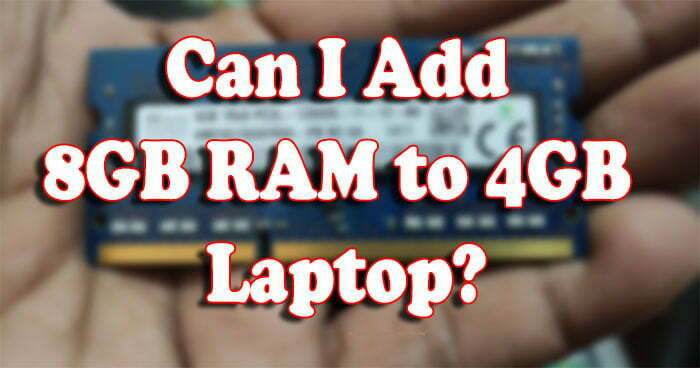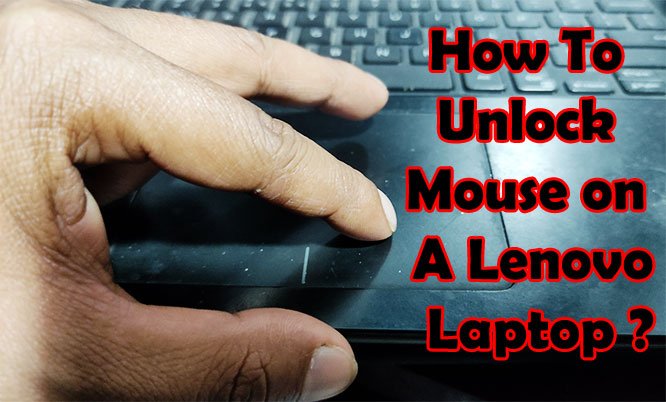128GB vs. 256GB Laptop: Completely Different or Almost The Same?
The topic of 128GBvs.256GB laptop is pretty hot because HDD is a thing of the past now. Nowadays, most of the latest laptop models will not even ship with one of these mechanical drives.
Instead, the brands will integrate SSD with their offerings. These drives are fast and do not have any moving parts.
However, SSDs do not come in cheap. And the minimum storage that the new laptop models will integrate is 128GB or 256 GB, which creates confusion. That is why the topic is pretty trendy. So, we decided to offer our helping hands using the knowledge and expertise we have.
We will discuss all the things you need to know regarding storage, and you will also get insight into how much space you would actually need after going through this article.
128GB vs. 256GB Laptop
Before we dive deeper into the topic, we would like to ensure that you know what these numbers mean. So, a 128GB laptop would come with an SSD with around 128 GB of space.
On the other hand, the 256GB laptops will come with an SSD, having around 256GB of storage space. Notice that we are using “around” here because even though the brands will market them at a specific number, the actual storage space is a little less.
How Many MB in a GB?
MB, GB, and KB are three of the standard units of digital storage space. MB states to MegaByte, while GB and KB state GigaByte and KiloByte, respectively. Do note that bit and bytes are not the same. All of the units have a bit and byte version. But you do not have to worry about bits as it has become a tradition to use bytes.
Nonetheless, 1024 KB would make 1 MB in binary form. In the decimal format, it would be 1000 KB. Likewise, 1024 MB would make 1 GB in binary, while 1000 MB would make 1 GB in decimal.
Windows would generally use the binary format, but the brands would market the products in decimal form, so the storage will show up a little less when you install them to the system.
What Is the Different between SATA SSD, PCIe, M.2 and U.2?
PCIe, M.2, U.2, and SATA are all connectivity interfaces. These are the ports where you would install storage drives and other storage options too. Now, when it comes to the differences, the most prominent one is the shape of the interfaces. Each will look different if you compare them side to side.
Now, both the M.2 and U.2 will utilize PCIe lane x4. However, the U.2 holds the ability to accommodate higher storage. The M.2 can accommodate a maximum of 4TB or more, while M.2 has a maximum capacity of 2 TB. Nonetheless, as both utilize PCIe x4, the speed will be reasonably high.
PCIe express slots are the largest and the speediest ones. These can contain NVME SSDs, which are well-known for offering stellar performance. But do consider that the PCIe SSDs will be considerably larger than the other options.
Finally, there are SATA ports. These are the ones on which your mechanical drive is probably still installed. As you can tell, this interface is pretty slow. For that reason, enthusiasts opt for SATA SSDs only when they do not have any m.2, PCIe, or U.2 slot left unused.
5 Reasons Why You Will Need 128GB SSD Memory
So, what signs tell you that you require a 128GB of SSD? That is what we exactly want to focus on in this segment.
Personal Use
A few personal applications will not consume that much space. For example, the MS office will not take more than 16 GB of space. Also, browsers such as chrome or firefox will take only 100 MB.
Lite Software
Media players also do not consume that much space. To illustrate, the Kodi Media player can operate at 8 GB of storage. Also, if you use Wacom software, you will not have to worry about not having enough space either.
Home Threatre
If you plan to use the laptop as HTPC, 128 GB will be sufficient as well. You will be capable of streaming media without any issues at all.
Lite Gamer
It is even possible to play some lite games with 128GB SSD. It is possible to play chess, ludo, retro games, and other available lite games.
Lite User
The 128GB will be more than enough if you plan to use the laptop lightly. Windows will take 32GB, while the other operating software such as Linux can operate at 4GB of space. You can even play lite games with the OS installed.
6 Reason You Should Pick an SSD Laptop in 2022
Why should you actually pick an SSD while HDDs are comparatively cheaper? These are the reasons why:
Impressive Performance
SSDs do not have any moving parts in them. That increases the data transfer speed. As a result, apps will be able to use most of the horsepower of CPU and GPU, which would translate to higher performance.
Data Reliability
Due to not having any moving parts, the chances of SSDs failing are exceptionally low. That means you can rely on them entirely in terms of keeping your data safe.
Speed
The file transfer speed will be incredible on SSDs. With the higher-end models, you can expect to move a 1 GB file within a couple of seconds. This faster speed can make you more efficient in terms of time.
Increase Battery Life
Even the power draw is considerably lower than HDDs. That means the laptop battery will not get drained that much, resulting in a higher run time.
Durability
No moving parts mean no friction. And no friction means no wearing. In simpler words, SSDs last longer than HDDs.
Zero Noise
Again, as there are no moving parts, SSDs operate by making zero noise. It will not make any vibration either.
Our Top 5 Recommended 128GB Laptop in 2022
At this point, you know all that you have to know regarding 128GB SSD. So, let us get to the second segment, in which we will talk about the worthy models that have 128GB SSD.
Acer Aspire 5 A515-46-R14K – Our Top Pick
Slim laptops are becoming pretty popular throughout time. They are light in weight and do not consume that much space inside the backpack either. And a proper example of a laptop such as that would be this one from Acer.
In terms of power, it integrates Ryzen 3 3350U. Even though it is not the latest CPU AMD has to offer, it still is competent. It boosts up to 3.5 GHz and can handle resource-intensive applications without struggling one bit. You can expect to get desktop-class performance out of it.
There will be no need to compromise battery life to get high performance with this one. The processor is reasonably efficient and can provide a longer overall run time. It also has a large screen, which has FHD resolution. The screen will provide excellent details and an immersive media consumption experience.
It also has a 128GB superfast NVMe SSD that can transfer and load files quickly. You will also find 4GB of onboard RAM and one empty slot. It will be possible to expand the total RAM in the future for that slot. There is a fingerprint sensor that will provide high privacy and protection to your files.
The laptop also integrates the latest WiFi chip. This dual-band capable WiFi chip will be able to ensure higher internet speed. There are plenty of ports available as well.
Why Should You Purchase This Product?
It comes with a superfast SSD that can transfer and load up files quickly. Also, there is a capable CPU and fast WiFi chip that can enhance the speed of your workflow.
ASUS Laptop L410 – Best Ultra Thin Laptop
Maybe slim is not really what you were looking for. Instead, you might have wanted something that is “ultra-thin.”In that case, keep this offering from ASUS in your consideration.
The first thing that makes it stand out is the overall form factor. It is exceptionally compact and light in weight. Such a form factor makes it highly portable. It will not take a large amount of space in your backpack, nor will you have to worry about shoulder fatigue when carrying this on your back.
It sports a reasonably efficient processor as well. Thanks to that, you can get up to 12 hours of run time with this. Now, 12 hours means half a day, which is something that is not that common among the other average available offerings. You can work at a full pace without worrying about the battery dying.
Even though the processor is efficient, it is well capable. It has a 4M cache and can boost up to 2.8 GHz. The amount of power you will get out of this will be more than enough to run most of the lite and medium demanding applications.
This laptop also has a praiseworthy screen for its size. The display is 14 inches and boasts an FHD resolution. It will be possible to view content with fantastic details and crispier clarity.
Why Should You Purchase This Product?
This particular offering from ASUS features an ultra-thin form factor and is reasonably light in weight. The screen and the performance are both praiseworthy.
HP 14-dk1020nr – Best Affordable Fast Laptop
You really do not have to spend that much money to get a speedy and well-performing laptop. Do not believe us? Check what HP has to offer here.
This model can boot up exceptionally fast, thanks to the M.2 SSD. It can even transfer files and load them up fairly quickly too. There will be no need to wait hours when you are moving relatively large-sized files anymore with this. The 4GB onboard memory has a high bandwidth too.
In terms of processor, it sports a component AMD Ryzen model. This dual-core CPU can boost up to 3.3 GHz and holds the ability to run reasonably demanding applications without showing any signs of throttling. The processor is pretty power-efficient as well. It can offer at least 11 hours of video playback.
The overall form factor is comparatively compact. For that reason, it will be easier to carry it around from one place to another. It is pretty light in weight. However, you will find a good amount of connectivity ports. Those will let you expand storage and use other peripherals if you want to.
It sports a fair number of protection features. There is a BIOS protection recovery system that will monitor the health of the laptop. It will also do a proper job of protecting your files from unauthorized access.
Why Should You Purchase This Product?
It is one of the prime examples of why one should not really neglect affordable options. The laptop offers a lot of things for the money. And both the storage and RAM are exceptionally fast.
Microsoft Surface Go – Best Travel Laptop
You might have already heard about Microsoft. Yes, they are the ones that provide Office and Windows. They are also in the market offering laptops. And their surface lineup stands out the most than the others.
One of the things that makes it unique is the overall design. It looks sleek and is light in weight. The total weight is just 2.44 pounds, making it the easiest one to travel with and carry. In fact, we will even go a step above and state that you can carry it all day without facing any discomfort.
Apart from being highly portable, it is a complete powerhouse for productivity. It sports an Intel i5 processor that can boost up to 3.6 GHz. The laptop even has a good amount of RAM. Its 8GB of RAM will be capable of running multiple applications smoothly.
The display is high-end as well. It has a 12.4 inches touchscreen display. As it integrates PixelSense, it will be capable of outputting a true-to-life color and enhanced level of clarity on each of the content you will view. There is a 720p HD camera available too. With that, you can have a high-quality conference.
It did not back down one bit in terms of security. You will find both Windows Hello and fingerprint options. Those two will block unauthorized access and keep all the files in the 128GB SSD safe.
Why Should You Purchase This Product?
This one is a solid offering from Microsoft. It features a sleek and lightweight design, which will make transporting it more manageable.
ASUS VivoBook 15 F515 – Best Home Office Laptop
Ergonomic design can make the user experience feel smooth like butter. And that is what you exactly are going to get with the offering from ASUS.
It comes with an ergonomic keyboard. The fingers will lay on the keys naturally, and you can use them for an extended amount of time without facing any discomfort at all. It also has a backlit, which will let you easily type and work at night.
The brand went full in when it came to security. You will find two different login options. The first one is the reliable fingerprint sensor, and the second one is advanced Windows Hello. Both of them will be able to offer quick and secure access to your laptop.
You will not even be disappointed with the display. The screen is reasonably large. And the 15.6 inches panel sports an 83% screen-to-body ratio, which will make the content-viewing experience immersive. It also sports an FHD resolution that will keep all of the images and content sharp.
There are a good amount of connectivity ports too. It has three USB ports, an SD reader, and an HDMI port. Also, the processor is reasonably capable. It can boost up to 3.4 GHz. And the PCIe NVME SSD is exceptionally fast.
Why Should You Purchase This Product?
It features an ergonomic keyboard, features a great display, utilizes two login options, sports a fast SSD, and many more. All of them make it a great pick for Home Office.
5 Reasons Why You Will Need 256GB or Higher SSD Memory
Let us get one thing straight, not every user will use their PC with a 128GB SSD. They will feel limited to storage space. How will you know that you are one of them? Well, check if you can relate to these signs:
Heavy Gamer
Most of the AAA games will require at least 50GB of space. And if you install a couple of them, 128GB will not be sufficient at all.
High Config Graphics
If you are an editor, you must work with multiple large-sized files. To store them, at least 256GB is essential.
Embroidery Software
The software that allows you to create embroidery designs might not take that much space, but the designs that you will make will indeed require a good chunk of space.
Medical Software
Like embroidery software, the files you will generate using medical software will consume a good amount of space.
Gaming Emulator
In terms of the gaming emulator, some will require a good amount of space, while some will not. However, one thing will be common: the game files will require a substantial amount of space. And that demands a higher capacity storage device.
Our Top 5 Recommended 256GBLaptop in 2022
There are a couple of models with 256GB SSD that performs better than the others. Want to know about them? Go through this review segment!
HP Pavilion x360 – Top Pick
Build quality is one of the things that most of the manufacturers skimps on. However, that is simply not the case for this offering from HP.
The manufacturer has integrated a vibrant display into this. It is 14 inches in size and has edge-to-edge nature, which will offer an immersive content consumption experience. The sleek trait of the screen and the body will make it look exceptionally great on tables and hands.
It provides exceptional performance as well. The model boasts an 11th Gen i5 processor that will let you get your work done efficiently and quickly. It even has Iris Xe graphics that will handle all of the graphics-intensive applications without showing any issues at all.
You will even have an immersive audio listening experience with this. It features dual-speakers, and the audio is tuned and provided by B&O. The display also has touch abilities. That will increase the flow of your work and make you more efficient.
Talking of working efficiently, it has 8GB of RAM that can handle multiple tasks simultaneously. Also, you will find a superfast PCIe NVME SSD. It will transfer and load up files reasonably fast.
HP 14 inch – Best Personal Use Laptop
Are you looking for a stellar laptop that will not disappoint in terms of performance? Well, you need to take a look at what HP is offering here then.
Firstly, it sports a processor from the AMD Silver series. The 3050U can boost up to 3.2 GHz, which will let you get your work done faster. Its power is also capable of handling most of the most demanding personal applications. So, you will not have to worry about performance that much.
The display is praiseworthy as well. It is 14 inches and has an anti-glare coating on the surface. That coating will ensure that you do not have any issues while trying to view contents on display. The overall weight of the unit is reasonably low too. It weighs just 3.24 pounds and measures just 0.8 inches.
Apart from being highly portable, it is well-capable for multi-tasking. There is an 8GB onboard RAM that has higher bandwidth. The SSD is fast as well. It will offer blazing file transfer speed and will let you get your works done in a short amount of time. The laptop also stays quiet during operation.
Even the battery life will not disappoint you. It sports a higher capacity, and due to the processor’s efficiency, you can expect to get up to 10 hours of run time. And that run time can enable you to get loads of work done.
Why Should You Purchase This Product?
It comes with a well-performing CPU that can handle most personal applications smoothly. The RAM is adequate, and the storage is fast too.
Acer Nitro 5 AN515-54-5812 – Best All-Rounder Laptop
Gaming laptops are usually considered to be all-rounders as they do not generally skimp on any factors. And this one from Acer can properly illustrate that.
The processor that it boasts is reasonably powerful. It is a 9th Gen i5 that can boost up to 4.1 GHz. The CPU’s power will make the laptop tackle most of the demanding tasks and applications with ease. And thanks to the Acer Cool Boost technology, it will not overheat that quickly either.
It integrates a dedicated graphics card too. The NVIDIA 1650 features 4GB of DDR5 VRAM, which will be enough to run AAA games without any issues. You can expect to get a respectable FPS on your favorite games, even on the high settings.
This model comes with an ultra-fast SSD. It even has high-bandwidth RAM. The total RAM it will ship with is 8GB. That amount is pretty much enough for regular applications and some of the games. As the SSD utilizes a PCI-E interface, you can expect it to do file transfers exceptionally quickly.
There is an upgrade path available for you. It has one M.2 slot and one RAM Slot open. Due to those open slots, you can easily upgrade the total storage and ram in the future. The screen is large in size too. It is 15.6 inches and has an FHD resolution.
Why Should You Purchase This Product?
This gaming laptop has got all that you could ask for. It has a capable CPU, dedicated GPU, fast SSD, high-bandwidth RAM, and many more great features.
ASUS VivoBook F412DA – Best Lightweight and Portable Laptop
Want something that flaunts well-capable components but does not weigh that much? We might have found the perfect laptop for you! To learn all about it, go through this entire review.
This model from ASUS features an AMD Ryzen 3500U CPU. It can boost up to 3.7 GHz. And it provides a good amount of power to handle most of the resource-intensive and demanding applications. It even has an integrated GPU. The CPU’s VEGA 8 graphics will enable you to play some lightweight games.
The overall form factor of the unit is reasonably compact. This compact nature makes it highly portable. It does not weigh that much either. You will be able to carry it easily for hours without facing any discomfort. The keyboard is ergonomic as well. It will offer a comfortable typing experience for hours.
You will also find a fingerprint reader. It is fast and will offer secure access to your files. Even the screen of the laptop is excellent. It is 14 inches in size and has an anti-glare coating on the surface. Because the screen has an FHD resolution, it will be possible to enjoy content with total clarity and sharpness.
It also boasts a 256GB SSD that is ultra-fast. That will let you transfer and load up files quickly. Also, there are plenty of connectivity ports. Those will let you connect loads of peripherals and extra storage options.
Why Should You Purchase This Product?
This model from ASUS offers a stellar overall performance but keeps the weight and size down. That makes it highly portable and travel-friendly.
DELL Inspiron 15 3501 – Best Remote Learning Laptop
Online classes can be a pain if the laptop is not that capable of handling your workflow. However, you will not have to worry about that if you opt for this DELL offering.
First of all, it sports a competent CPU. The brand has opted for an Intel 11th Gen processor that can boost up to 4.2 GHz. Due to the CPU’s capability, it will be easy to handle resource-intensive and demanding applications with it. You will not notice lower performance on it.
The laptop also comes with a fast PCIe SSD. This 256GB NVMe drive can offer fast transfer speeds. It can also load up files and boot up windows in a short amount of time. You will not have to wait that long to get your works done because of the fast SSD.
The DDR4 RAM can be found under the hood; this stick has a bandwidth of 2666 MHz. It will open the doors of multi-tasking and will let you smoothly shift from one application to another. The laptop also has built-in graphics, which will let you play some lightweight games.
In terms of the display, you will find a 15.6 inches panel. The screen has an FHD resolution and anti-glare coating on it. For that reason, content consumption and watching learning materials on it will be a comfortable experience.
Why Should You Purchase This Product?
This laptop has a great CPU and built-in graphics. You will also find a fast SSD and high-bandwidth RAM. All of them combined will make remote learning easy and smooth.
FAQs On The 128GB vs. 256GB Laptop
Is a 256GBSSDmemory suitable for gaming?
For light gaming, yes! But for medium to heavy gaming as the AAA titles will usually consume at least 50GB of space nowadays. So, you might find yourself limited to one heavyweight game.
Can we use a 128GBlaptop for online classes?
Online classes will require you to install a couple of personal applications and browsers. Considering that, it would be safe to say that you can actually use a 128GB laptop for online classes.
Which laptop SSD memory is best for casual use?
Casual use will not make you require too much storage space. So, 128GB will be more than enough for that.
Is there a big difference between 128GB and 256GB?
256GB SSD has double the space of 128GB SSDs. That can be a huge difference depending on your workflow. However, if you are a lightweight user, the difference will be negligible for you.
Is 128GB enough for Windows 10?
A fresh install of Windows 10 will take about 15GB of storage. Considering that, a 128GB SSD will be more than enough.
How many photos can 256GB hold?
It will depend on the quality of the photos. RAW files take more space, which means you will not store that many of them in a 256GB SSD. But if the files are regular and in JPEG, JPG, or HEIF format, they will be able to hold thousands.
Is 256GB a lot of storage for a laptop?
That will depend on your use case. If you are a lightweight user and do not use that many resource-intensive applications, such as games, it will be a lot for you.
Final Words: 128GB vs. 256GB Laptop
To conclude, when it comes to 128GBvs.256GBlaptop, the primary difference is that 256GB laptops will have double the storage space of a 128GB laptop. And that can make a huge difference if you are a heavy user. Other than that, 128GB will be more than enough.
My name Is Eric Jaxson, and I am the creator of Laptops Wise, your one-stop blog for all your laptop’s guide, reviews, laptop accessories and user experiences, and a place to help you get the right laptop and the better experience possible read more….