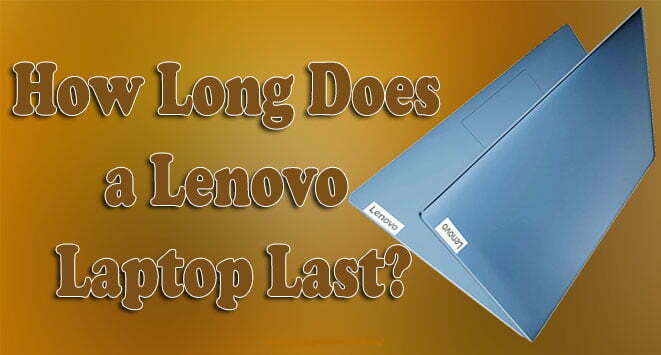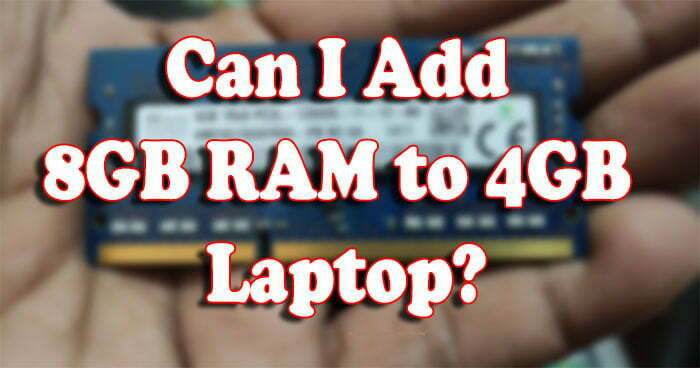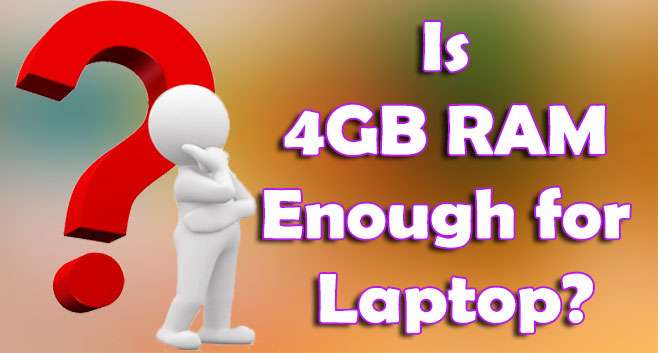How Thick Is The Thermal Pad Thickness for Your MSI GF63 8RC Laptop?
If you own an MSI GF63 8RC laptop or a similar gaming laptop, you may have found yourself in a dilemma when it comes to replacing the thermal pads. This crucial component helps dissipate heat from your laptop’s CPU and GPU, ensuring optimal performance and longevity.
One common question that laptop enthusiasts often ask is, “What’s the right thermal pad thickness for my laptop?” While the manufacturer’s suggestions can sometimes be a range, we’ll explore the factors to consider in this blog post.
Choosing the Right Thermal Pad Thickness for Your MSI GF63 8RC Laptop
Understanding the Importance of Thermal Pads
Before delving into the specifics of thermal pad thickness, it’s essential to understand their purpose. Thermal pads are thermal conductive pads that sit between various components like the CPU, GPU, or VRMs (Voltage Regulator Modules) and the heatsink or cooling system. Their role is to bridge the small gaps and irregularities between these components, ensuring efficient heat transfer from the hot components to the heatsink.
Laptop Variability and Compatibility
One of the challenges in determining the precise thermal pad thickness for your MSI GF63 8RC laptop is that laptops, even those of the same model, can exhibit some variability in manufacturing. Variations in the design, component placement, and heatsink thickness can affect the required thermal pad thickness. This is why manufacturers often provide a range of acceptable thickness values.
When you contacted MSI for information about the thermal pad thickness, you received varying responses ranging from 0.5mm to 3mm, and then 1mm to 2mm. It’s essential to recognize that the support team may provide a range because of these manufacturing differences. They want to ensure that the thermal pad will effectively bridge the gap between the components and the heatsink without causing issues like excessive pressure or insufficient thermal conductivity.
Consider Existing Thickness
To get a better idea of the required thermal pad thickness, you can measure the existing thermal pads that you plan to replace. Carefully disassemble your laptop, locate the thermal pads, and use a set of calipers or a ruler to measure their thickness. This can give you a precise reference point for the replacement pads.
A Range Is Often Sufficient
If you find that the existing thermal pad thickness falls within a range, such as 1mm to 2mm, you can choose replacement pads within this range. Keep in mind that a thermal pad’s primary purpose is to ensure proper thermal conductivity. While exact thickness matters, it’s not always the most critical factor. Both 1mm and 2mm thermal pads should work effectively for your laptop as long as they are of high quality and provide good thermal conductivity.
Quality Over Thickness
When selecting thermal pads, it’s crucial to prioritize quality over thickness. High-quality thermal pads with excellent thermal conductivity properties will perform better than thicker pads of lower quality. Factors such as the pad’s material and composition play a significant role in its effectiveness.
In conclusion, the exact thermal pad thickness for your MSI GF63 8RC laptop may vary due to manufacturing differences. MSI support’s range of 1mm to 2mm is a reasonable guideline. The existing thickness of your thermal pads can also serve as a reference point. Ultimately, the quality of the thermal pad and its thermal conductivity properties are more critical than the precise thickness. Ensure that you choose a reliable thermal pad that will effectively transfer heat, maintaining your laptop’s performance and reliability.
My name Is Eric Jaxson, and I am the creator of Laptops Wise, your one-stop blog for all your laptop’s guide, reviews, laptop accessories and user experiences, and a place to help you get the right laptop and the better experience possible read more….