Does RAM Affect Streaming? The Result Will be Surprised You!
Streaming has become our primary source of entertainment. Therefore, it comes as no surprise that we often buy laptops with the sole purpose of streaming.
Before you buy a laptop for streaming, it is good to find out the answer: Does RAM affect streaming?
The post below will answer this question and help you understand what role RAM plays in a laptop.
What Is A RAM?
RAM stands for Random Access Memory. Simply put, it is a type of memory used to store the data of the running programs. The processor accesses this data to take further action.
RAM is a hardware component present in the laptop. There are other types of storage as well apart from RAM. These include:
- Hard Disk
- SSD
- Optical drive
RAM is not a permanent memory. It means that when you turn off your laptop, all the data in the RAM will be lost. The data is lost as soon as the power to RAM is cut off. That is why it is also categorized as temporary memory.
Why Need a RAM on a Laptop?
The RAM is the memory used by your laptop for performing normal tasks.
For example, when you’re browsing the Internet or opening and modifying a spreadsheet, the RAM stores all the temporary data unless you save it to the hard disk.
These days, we often use our laptops for multitasking.
Have you noticed how seamlessly you can switch between applications running in the background?
That is because those applications are storing their data in the RAM. As soon as you open the window of that application, the temporary data is restored from the RAM to ensure that the application is fully functional.
Another example of the usage of RAM is when you open a new Microsoft Word document and type something in it. After typing something, you might minimize the document to check your email.
When you open that very same document, its text will still be present. This text needs to be stored somewhere unless you save the entire file to the hard disk. The text is temporarily stored in RAM. As long as you’re not closing the file, the text will be present in the RAM.
The more applications you have open in the background, the higher will be the RAM usage. That is why, if you often multitask, you need more amount of RAM on your laptop.
Does RAM Affect Streaming?
Yes, RAM does affect streaming. While streaming, the browser or the app you are using sends and receives data consistently over the Internet. This data is temporary and is stored on a hard disk. That is why, to store this data till all the packets are sent or received, RAM is used.
Two aspects of the RAM play a crucial role while streaming. I will highlight both of those below.
RAM Size
RAM is a memory. That is why; the amount of storage which it has on offer plays a crucial role. The higher the storage, the better it is.
RAM Speed
RAM speed is measured in Mhz. The speed refers to the rate of writing or reading the data to and from the RAM. Once again, the higher the speed, the better it is.
When the RAM has a faster speed, there will be no lag, and therefore the streaming experience will be better.
When choosing RAM for a laptop that you are going to use for streaming, it is a good idea to look at these two RAM specifications.
How Much RAM Is Enough for Live Video Streaming?
A RAM of 8 GB is more than enough for live video streaming. This is, assuming you do not have things like Photoshop or Adobe After Effects open in the background. If you want to multitask during the live video stream, only then should you go ahead with 16 GB RAM.
How Much RAM Is Enough for Live Office Meetings or College/School Class?
When buying a laptop for college/school/office meetings, a RAM of 8 GB is more than enough. This is provided you are attending classes, conferences, or presentations.
If you need to run any additional tools like Photoshop, compilers, or other development tools, 16 GB RAM will provide a better experience. If you do not want to take any chances, you can directly go with 16 GB RAM.
How Much RAM Enough for Game Streaming?
The minimum amount of RAM needed for game streaming is 8 GB. However, if you want to ensure no glitches or lags, you should go with 16 GB RAM.
A lot also depends on the type of game you are streaming. For example, GTA 5 at 720p can live stream pretty well, even with 8GB RAM.
When you’re streaming something like Battlefield 1, it is a good idea to go with 16GB RAM.
5 Other Hardware to Consider for Butter Smooth Streaming
RAM is not the only aspect you need to care about while streaming. There are a few other hardware components as well, which you need to make a note of. These include:
Capture Card
Many individuals not only like to stream but also capture that stream on their laptops as well. If you are such a gamer, it is time to look at your capture card.
The job of the capture card is to record each and everything on your screen at a decent frame rate so that you can stream the recording live.
It especially comes in handy if you stream your gaming stations on websites like Twitch and YouTube. Keeping this factor in mind, it is essential to look at the capture card that your laptop is using.
While checking the specifications of the capture card, it is essential to check the frequency at which it can capture. It can either be 60 Hz or 120 Hz. Secondly, you have to look at the display quality. Either it should be able to capture the videos at 1080p or 4K.
Once you consider these two specifications, you are sure to choose a laptop with a powerful capture card.
Display/Monitor
The resolution of the display becomes very important when choosing a laptop for streaming. It should be able to support 1080p or 4K. Only, in that case, the laptop is worth buying.
Apart from that, you have to take into account the frame rate as well. It should be able to either provide a display of 60 Hz or 120 Hz. The higher the frequency of display, the better it is from a streaming point of view.
GPU
A GPU is responsible for displaying the images on your screen. Since a video is nothing but a collection of images displayed at a pretty fast rate, it impacts the streaming quality you get on your computer.
While choosing a laptop with GPU, you have to ensure that the resolution and refresh rate of the GPU matches with the laptop screen.
Once you go through and understand these few factors, choosing the machine with the right GPU is easy.
Microphone
If you plan on recording your reaction on your screen while streaming, the microphone plays a vital role. You have to check the number of microphones and the quality of the microphone before choosing a laptop.
Latest CPU
Of course, the CPU matters. Firstly, you have to look at the type of processor. If it is i3, i5, or i7, that is an advantage. The more advanced the generation, the better.
Secondly, do check the speed measured in Gigahertz. The higher the speed, the better it is.
Apart from checking the RAM for buying the streaming laptop, it is a good idea to consider these.
FAQs on Does RAM Affect Streaming?
How does RAM affect streaming?
RAM stores the packets received and sent from your machine temporarily while streaming. That is why the size and the speed of the RAM matter a lot. Both specifications need to be on the higher side for a seamless streaming experience.
Is 8GB or 16GB RAM enough for perfect streaming?
16 GB RAM is perfect for streaming. However, 8 GB RAM is adequate. A lot depends on the type of game or movie which you are streaming as well.
Is RAM good for streaming?
Yes, more RAM is always good for streaming. The higher the specification of the RAM, the less will be the chances of a lag, and therefore the entire streaming experience will be smooth.
Is 4GB RAM enough for watching movies?
If you’re watching movies with 4 GB RAM, you need to stick to 720p resolution. In case you want to watch movies at 1080p or 4K, you should go for 16 GB RAM.
The higher the resolution, the more data the RAM has to handle, and therefore the capacity of the RAM also needs to be more.
How much RAM is needed for Netflix streaming?
At HD quality, even 512 MB RAM is enough for streaming. However, if you have slow RAM, you can suffer from occasional lags. A better option is to go with the 2 GB RAM for HD quality.
In case you want to stream Netflix in HD quality, better opt for 4GB or 8GB of RAM.
This is assuming that you’re not running anything else in the background. It also assumes that you have just Netflix open in the browser.
Is CPU important for streaming?
Yes, CPU is undoubtedly important while streaming. It handles all the commands during streaming and controls your machine’s display, RAM, and various other aspects. That is why a powerful CPU can make your streaming experience better.
How much VRAM do I need for streaming?
For streaming, 2 GB of VRAM is enough. If you want to increase the quality to 1080p or higher, the RAM also needs to increase correspondingly to 8GB or higher.
Do I need two laptops/monitors to stream?
If you wish to stream on Twitch or Youtube live, two laptop setup is always a good idea. You will be playing on one of the monitors/laptops, and on the other, you can run the various streaming tools.
Will RAM help FPS while streaming?
Yes, a higher amount of RAM can always help you stream at higher FPS. If you attempt to stream at higher FPS with a lower amount of RAM, there will be lag, and you won’t achieve that frame rate.
How much RAM is required for streaming on Twitch?
For streaming games like Minecraft, World of Warcraft on Twitch, you need 8GB of RAM. If you are streaming more advanced games like Apex Legends, you need 16GB of RAM.
Is 32GB RAM overkill?
Yes, 32 GB of RAM is certainly overkilled. The only reason why you might opt for 32 GB RAM is to future-proof your laptop.
Do you need 32GB of RAM for streaming?
No, 32 GB RAM isn’t necessary for streaming.
Is 16GB RAM enough for streaming Warzone?
For Games like Warzone, Fortnite, 16 GB of RAM is more than enough.
Final Words: Does RAM Affect Streaming?
The answer to the question, does RAM affect streaming is a definite yes. I have highlighted the ways in which it does so above. That is why, if you’re buying a new laptop or thinking of upgrading your current one, do keep this in mind.
My name Is Eric Jaxson, and I am the creator of Laptops Wise, your one-stop blog for all your laptop’s guide, reviews, laptop accessories and user experiences, and a place to help you get the right laptop and the better experience possible read more….



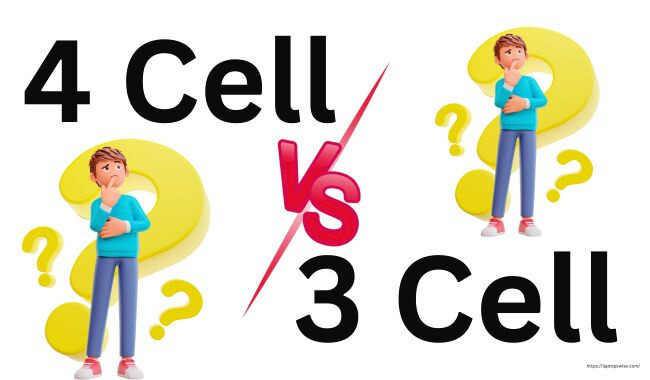

![Black Friday Laptop Deals Dell XPS 2022 [Expert Recommended]](https://laptopswise.com/wp-content/uploads/2021/11/Black-Friday-Laptop-Deals-Dell-XPS-2021.jpg)