Best Laptop For Kodi In 2022 [Expert Picks]
If you think you don’t need the best laptop for Kodi in your life, then we can give you multiple reasons to make you think otherwise.
Had a bad day? You need some entertainment.
Need to pass some time? You, again, need some entertainment.
Have some friends over? Well, what is better than having a comedy movie on with some popcorn?
You will turn to your favorite shows, songs, or just podcasts, no matter what it is. And what could possibly give you a better experience than Kodi when it comes to all these things?
But, enough of these questions; turn to our article for all the answers now.
What Is A Kodi?
Kodi is one of the most popular open-source media player applications that will allow you to play songs, movies, videos, podcasts, and such.
XMBC Foundation developed it, and it was released back in 2004. You can use it with various operating systems, and it will be suitable for use on multiple devices – especially for Televisions and Laptops.
In Kodi, you will be able to stream media from various platforms – YouTube, Spotify, other websites, and whatnot.
For that, all you will need to have is an Internet connection. But if you have some files saved on your device, then you can stream and enjoy those too!
Minimum System Requirement for Running Kodi on a Windows Laptop
If you are going to purchase a Windows laptop for running Kodi, then you should be aware of its requirements. And we will state those requirements right here for your convenience.
Operating System
As for the operating system, as long as it is from Windows 7-10, Kodi will surely run.
Processor
Any processor that has been built in the last 10 years will do great. Just make sure it is capable of decoding 1080p videos and supporting SSE2.
RAM
A windows laptop is basically a multipurpose PC, and for using Kodi in that, it will require about 2GB RAM minimum.
Graphics
Any latest graphics would do. Or DirectX 9.0c-supporting GPU hardware would be necessary for it.
Video Decoding
There are different requirements based on which video decoding platform your laptop contains exactly. So just make sure it has been built in the recent 5 years.
Storage
At least 16GB of HDD space or more is recommended.
| Display | At least 13" or higher |
| Processor | x86 or x86-64 bit, Intel Pentium 4/ Pentium M, AMD Athlon 64 / Opteron or newer cpu |
| Operating System | Windows 7-11 Or later |
| Graphics | AMD/Intel: Minimum: Mesa 11.3 or later Recommended: Mesa 17.1 or later |
| Memory | 2GB RAM minimum. |
| Storage | 16GB of HDD space or more |
| Battery | At least 2+ hour backup |
3 Ways to Run Kodi on a Windows Laptop
There are three different ways of installing Kodi on your windows laptop, and we will discuss those ways right here.
EXE File
This is alternatively known as the manual process.
At first, you will download the installation ‘EXE’ file and then double-click on it.
After double-clicking, you will notice that you will be able to run it. If you choose to run it, then it will be successfully installed on your laptop.
Microsoft’s App Store
You can also find Kodi in Microsoft’s app store and download it from there.
Search for the file in the store and then download it. Once it has been downloaded and installed fully, you will have to launch it.
Afterward, you will be able to use it normally.
Portable Mode
The most complicated method is the portable mode, for which you will need a USB driver.
Basically, you will be downloading the Kodi EXE file, but you will be saving it in the USB driver. The application will ask you to run it, but you should choose not to.
You should create a shortcut of the installation file afterward, and find the ‘target’ field to add ‘-p’ to the characters in this field. Then if you launch Kodi, then it will automatically run in portable mode.
Top 10 Best Laptop For Kodi In May 2022 [Recommended]
If you are looking for a laptop for Kodi in 2022, then we have some great options for you right here. Divulge into these options and find your best pick right away!
Microsoft Surface Pro 7 – Our Top Pick
Whether you need a laptop with a touch-screen or top-notch quality for Kodi, here is one that will provide all that for you. Get to know more about why it is our top pick in this article!
With this device, you get to experience a studio and a tablet all at once. It is the best one to provide the utmost versatility – allowing you to do whatever you want with it. Therefore, you can easily use it for Kodi and will get to have the best experience with it.
On the other hand, you can carry it quite effortlessly, thanks to its thin and lightweight exterior. This will allow you to take your Kodi experience wherever you want with yourself.
But don’t let its outlook fool you – because its performance is quite jaw-dropping as well. With a 10th Gen Intel Core processor, you will be able to make the best use out of this device without any hassle.
More importantly, it comes with multiple ports – allowing you to connect quite easily to displays and other components to improve your overall experience with Kodi.
And its long-lasting battery life will only make everything more enjoyable for you. It will take only an hour to charge up to 80% – and then last for about 10.5 hours.
HP Pavilion x360 14” Touchscreen Laptop – Suitable for Work & Streaming
If you are going to be using Kodi – or mostly use your laptop for work and streaming, then optimal brightness is essential. And that is what this laptop will provide, along with a lot more.
Speaking of the brightness, the display of this device is absolutely stunning. It comes with a 14-inch display that is multi-touch enabled and provides an edge-to-edge glass experience.
The visuals on the screen are quite literally eye-catching, thanks to the Intel Iris XE Graphics. And its performance is rather praiseworthy as well with the 11th Gen Intel Core i5 processor.
For the betterment of your streaming experience, this device comes with 8GB of RAM along with 256GB of SSD storage. Therefore, Kodi will run on the laptop quite smoothly, and you will be able to enjoy all media without any trouble.
On the other hand, the device comes with a battery life of 8 hours and 15 minutes. And it will only take about 45 minutes to charge up to 50% – allowing you to start streaming without waiting for too long.
Audio is an essential part of streaming, and this laptop knows that quite well. That is why you will be getting unmatched audio, thanks to its built-in speakers.
Samsung Chromebook 4 – A Long Battery Life
Now surely, you might want to use Kodi at your workplace or at a stayover, and for that, you will need a laptop that you can effortlessly carry. Here is a lightweight one that will allow you to carry it to different places without any hassle or risks!
Speaking of portability, the Chromebook is incredibly lean and light, which makes it ideal for transportation. To make it even better, the screen size of the device is only around 11.6 inches.
But the display offers great visuals, which will allow you to experience Kodi without any shortcomings. You will be able to watch your favorite movies and videos as clearly as possible!
When it comes to Wi-Fi connectivity, this device is rather advanced with its Gigabit Wi-Fi. Not to mention, it will also be offering full protection, considering the various layers of built-in anti-viruses.
You will be getting multiple other features on this laptop. And with that, durability is also ensured. Don’t let its light body make you think otherwise because it has been built to last long.
In fact, it comes with a battery that will provide long service life as well. With a full charge, it can go on for about 12.5 hours! Hence, you can enjoy Kodi for hours without interruption.
Acer Aspire 5 A515-46-R14K – Super slip laptop
Innovative features such as fingerprint readers really make using a laptop much easier. And our super-slim laptop comes with this feature along with a lot more, which you will find out about in our review!
The powerful processor of the device, AMD Ryzen 3 3350U, will allow Kodi to run on the laptop quite smoothly. Not to mention, you can use it for your other high-demand applications as well.
You will be able to enjoy the media and visuals a lot better with this laptop, thanks to its 15.6-inch display with a 16:9 aspect ratio. This aspect will ensure maximum visuals and let you enjoy your favorite movies.
With this device, you can even ask Alexa to open Kodi and play your favorite songs for you. In fact, the purified voice technology will help Alexa hear you clearly in the very first go.
To make the device even more fun to use, it comes with a backlit keyboard. Now you can use it in complete darkness because the light of the keyboard will be sufficient enough to guide you across it.
On the other hand, with 4GB RAM and 128GB SSD, you will face no troubles when using the laptop. These aspects will let you run the device smoothly at all times.
ASUS Chromebook C523 – Best Budget Laptop
Here is another Chromebook with all the features you need in your budget laptop, along with great value for money. With this device at hand, you will always win. Get to know more about it in our review.
This laptop comes with one of the best screens for enjoying Kodi. Basically, with a 15.6-inch anti-glare display, you will be getting ultra-narrow bezels. All of these aspects combine to make sure there are no reflections from the light outside.
Another beneficial feature of the display is that the durable 180-degree hinge will allow you to lay it flat. Now this aspect will let you enjoy all your favorite shows and movies in Kodi even more comfortably.
But of course, a snappy and fast performance is a requirement. And this laptop provides exactly that with its Intel Dual-Core Celeron processor. It will run Kodi so smoothly that you will never get the chance to complain.
Along with a great processor, it also offers 4GB RAM and 32GB storage. You will also be getting multiple port options to transfer files and such – so you will never face any difficulty with it.
On the other hand, the Chromebook actually runs on Chrome OS, one of the most innovative operating systems. Not only will it protect the device from viruses, but it will also ensure maximum speed.
CHUWI HeroBook Pro – Thin and Lightweight
Thin and light laptops are the trend in this generation – but the people are demanding powerful cores more than ever as well! The solution to such demands is provided quite easily by this laptop.
This is an optimal laptop for using Kodi because it offers fantastic media and image processing. Thanks to its Intel UHD graphics 600, there will be no lacking in that sector.
In fact, the device also ensures amazing performance with its Intel quad-core Gemini Lake N4020 processor. With 2.6GHz, you will be able to use high-demand applications in it as well.
On the other hand, with 4k60Hz video output and 4 speakers, this device will be able to give you the best Kodi experience. It also comes with various ports – allowing you to comfortably connect to other devices.
With a 14.1-inch full HD display, the visuals will be so great to you that you might as well become addicted to it. And you can enjoy it in the comfort of your room or office, thanks to its 3.06-lbs body.
While you are at it, you won’t have to worry about charging the device anytime soon because it can last for about 9 hours with a full charge!
Dell Inspiron 15 5000 – 11th Generation Intel(R) Core i7 Processor
They say the processor of a laptop is its most important aspect. And while that is true, this laptop tends to put importance on its other features while providing the best processor out there. Find out more in our comprehensive review.
This innovative device comes with an 11th Generation Intel(R) Core)TM) i7-1165G7 Processor. With up to 4.7GHz frequency, you will be able to run Kodi and other applications very smoothly.
The device is very impressive when it comes to the RAM as well. With 8GB DDR4 RAM, you will never face any sort of lagging and such in the middle of watching your favorite movies in Kodi.
Not to mention, the impressive storage of the laptop will let you store various large files – without making you feel the need to delete anything. The 256GB SSD is surely more than enough.
And its shared graphics memory is truly one of the best when it comes to image processing. It will give you the smoothest media experience.
To make sure you can get amazing visuals when watching something, it will provide a 15.6-inch full HD display. Not only is the screen anti-glare, but it is also LED backlit to provide the best visuals.
HP Stream 14-inch – Best for Stream Laptop
Are you looking for a laptop that will not only provide the best Kodi experience but will also be suitable for your work or school? Then you have come across the best device for yourself!
This is one of the best options out there for entertainment – if you use it, you will feel as if it was made for it! But the various features included encourage productivity as well – making it quite the all-rounder.
With Intel(R) Celeron(R) N4000 Processor, you will be able to run Kodi and other applications quite smoothly. No matter when you want to enjoy your favorite movie, you will never face any issues.
Along with an impressive processor, this laptop offers equally impressive RAM. The 4 GB DDR4-2400 SDRAM allows you to explore many applications without any hassle.
On the other hand, the 64GB SSD will let you store all your files quite easily. But if you feel the need to expand it, then you surely can without any trouble.
The screen quality is one of the best aspects of this device, which will provide an immersive Kodi experience. With the 14-inch display with HD SVA BrightView and WLED backlit feature, you will be enjoying some great visuals.
Dell XPS 9310 OLED 4K – Best All-Rounder Laptop
If you need a laptop that offers all the essential features and great performance and a touch screen, then here is one that you should look into. We will discuss further this great device right here.
First of all, the 13.4-inch screen of the laptop is quite marvelous. You will be getting an anti-reflective OLED 400-Nit display, providing the visuals you were dreaming of.
Furthermore, both the Bluetooth and Wi-Fi connectivity are rather advanced – allowing you to improve your Kodi experience. It will make sure you always get to experience maximum speed.
On the other hand, the Intel Iris Xe Graphics comes with shared memory, which ensures fast and proper image processing. This aspect will further enhance your visual experience.
This laptop will exceed all your expectations with an 11th Generation Intel Core i7-1185G7 Processor, 32GB RAM, and a 2TB SSD. Not only will it ensure mind-blowing performance, but it will also run way faster than its competitors.
The Alexa feature included will also make things more convenient for you. You will be able to verbally state your demands and watch the laptop complete them in a matter of seconds!
Newest Lenovo Ideapad 3 – Overall Best Laptop
The Intel quad-core processor in this unit gives you high-speed performance like no other laptop. Intel Core i7 is compatible with most high-grade and high space-consuming software. So, running this software on the computer is easier and error-free.
High bandwidth means that you can run multiple applications, software, and tools at the same time. None of the applications will malfunction or lag. Your laptop will also never face any sort of overheating during these processes.
Even with long hours of use, the unit rarely overheats. A fully charged battery on the device will last you about 9 hours. But of course, this time limit will vary depending on what you use the laptop for.
APCIe NVMe Solid State hard drive of 256 GB gives you smoother than ever data transfer. And as you know, these kinds of hard drives also give you a faster boot-up.
Other features such as intel iris plus graphics and 15.6 inches wide HD screen are also available.
The model contains the latest windows 10 home 64 operating system and can be updated if needed. Users have never faced any drawbacks after updating the system.
6 Things You Should Know Before Buying a Perfect Laptop for Kodi
If you are looking for a laptop to use Kodi, then you should start looking accordingly. While you are searching, you should keep in mind if the laptop would be suitable for running Kodi.
Now, there are several factors and aspects that you should be looking out for. And that can make the entire process of getting a laptop a little confusing.
However, to make it better for you, we have compiled all the aspects that should be considered. Once you go through these, the task of picking one will surely become easier.
Laptop Memory
The RAM is one of the most important aspects, no matter what you need the laptop for. And in this case, you really should not be making any compromises.
Now, Kodi only requires about 2GB of memory to run; but you can go for 4GB of memory for better performance.
Most laptops are available with at least 4GB RAM – so you won’t have to look too hard in this regard.
Versatility
Surely, you want a laptop to run Kodi, but you will also use it for other purposes. And hence, versatility is important.
If you are in school or work, you should look for one that is great for working with Microsoft Office and other work-based applications.
But if you are into video games, then you should search for a gaming laptop.
Display Size & Resolution
Another major factor to never overlook is the display size and resolution of the laptop. Basically, you will be using the laptop for using a media player – so it should provide the best visuals.
Make sure the display size is at least 12-15 inches and comes with an anti-reflective coating.
Also, a 4k display is a must-have in 2022 – so never overlook that.
Bluetooth
Having fast Bluetooth and other sorts of connectivity will make the laptop even better at receiving and transferring files. In fact, Bluetooth connectivity is a must-have nowadays, isn’t it?
Therefore, you should look for the latest versions of Bluetooth and make sure it is compatible with other devices.
Conversely, you should also take a look at the Wi-Fi connectivity available, along with the number and types of ports that the laptop comes with.
Operating System
Kodi can work on any laptop that comes with an operating system of Windows 7-10. Therefore, you should make sure you stick to these versions.
Although most laptops do come with the latest versions of Windows, so there is not much to worry about.
If your chosen laptop has a different operating system, then you should check if that would be compatible with Kodi.
Budget
If you haven’t picked out a budget for your laptop, then you should get started already. There are various budget-friendly and reasonable devices out there that would be suitable for using Kodi.
So, you should set an approximate and then start looking to narrow down your choices. Your budget can be anywhere from $250-$500.
FAQs on Best Laptop For Kodi
Are those laptops worth the money?
Every laptop mentioned in this article is surely worth the money. All of these are suitable for running Kodi and for other purposes. So if they fit your budget and your preferences, then they will provide great value for money.
What device does Kodi work the best on?
Kodi is a media player, so it would run well on a mainly built device for streaming – such as a television. But they work pretty well on laptops as well.
Shield Pro vs budget Windows laptop for Kodi in a home theater?
If you want the device for Kodi only, then getting Shield Pro would be wiser for Kodi in the home theatre. However, if you have your eyes on versatility, then getting a budget laptop would be better.
Is getting a laptop for Kodi really worth it?
Kodi is well suited for use on a laptop, and it will run smoothly on such a device as well. A laptop will also serve other purposes – which makes it a good choice overall.
Can I run Kodi on a gaming laptop?
Gaming laptops usually come with high specs, and so, you will be able to run Kodi quite easily on them.
Final Words: The Best Laptop For Kodi
Our article has various devices that can be called the best laptop for Kodi, but not all of them will be well suited for you.
So I hope you have found one that will not only run Kodi well but will serve your other purposes.
My name Is Eric Jaxson, and I am the creator of Laptops Wise, your one-stop blog for all your laptop’s guide, reviews, laptop accessories and user experiences, and a place to help you get the right laptop and the better experience possible read more….

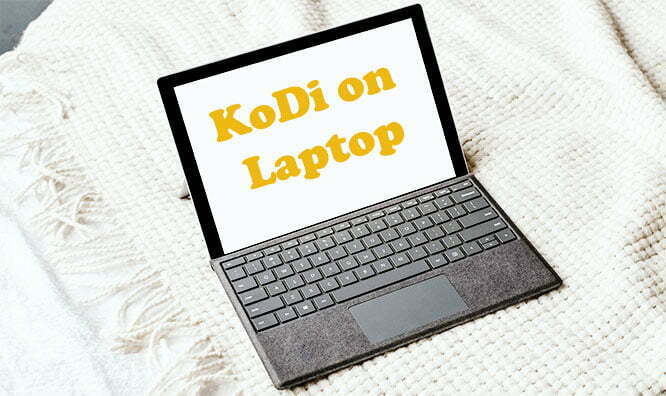











![Best Wenger Laptop Backpack In 2022 [Expert Recommended]](https://laptopswise.com/wp-content/uploads/2021/10/Best-Wenger-Laptop-Backpack.jpg)
![Best Laptop For Email and Internet In 2022 [Expert Picked]](https://laptopswise.com/wp-content/uploads/2021/11/Best-Laptop-for-Email-and-Internet.jpg)

![Best Laptop for Chess In 2022 [Expert Recommended]](https://laptopswise.com/wp-content/uploads/2022/05/Best-Laptop-for-Chess.jpg)
